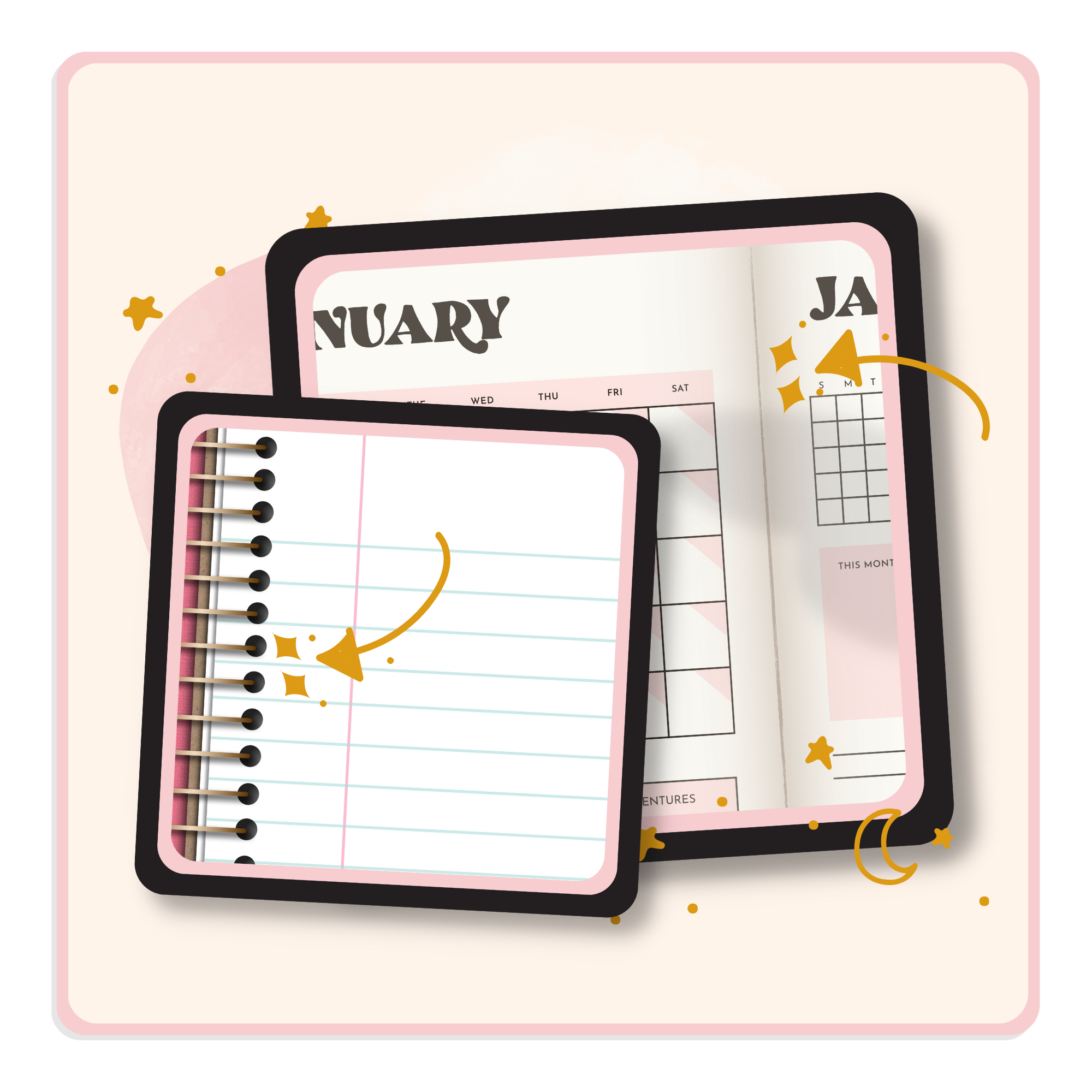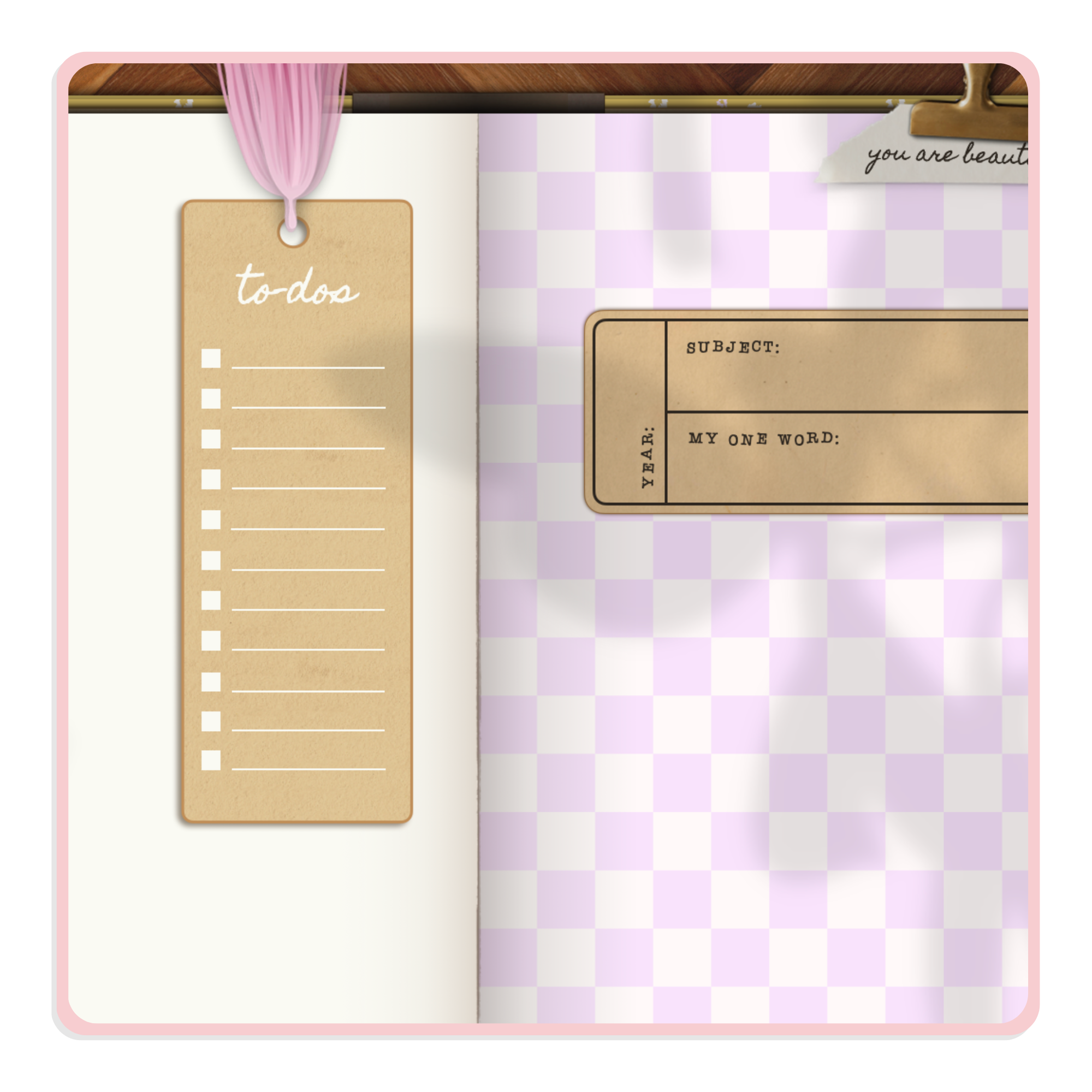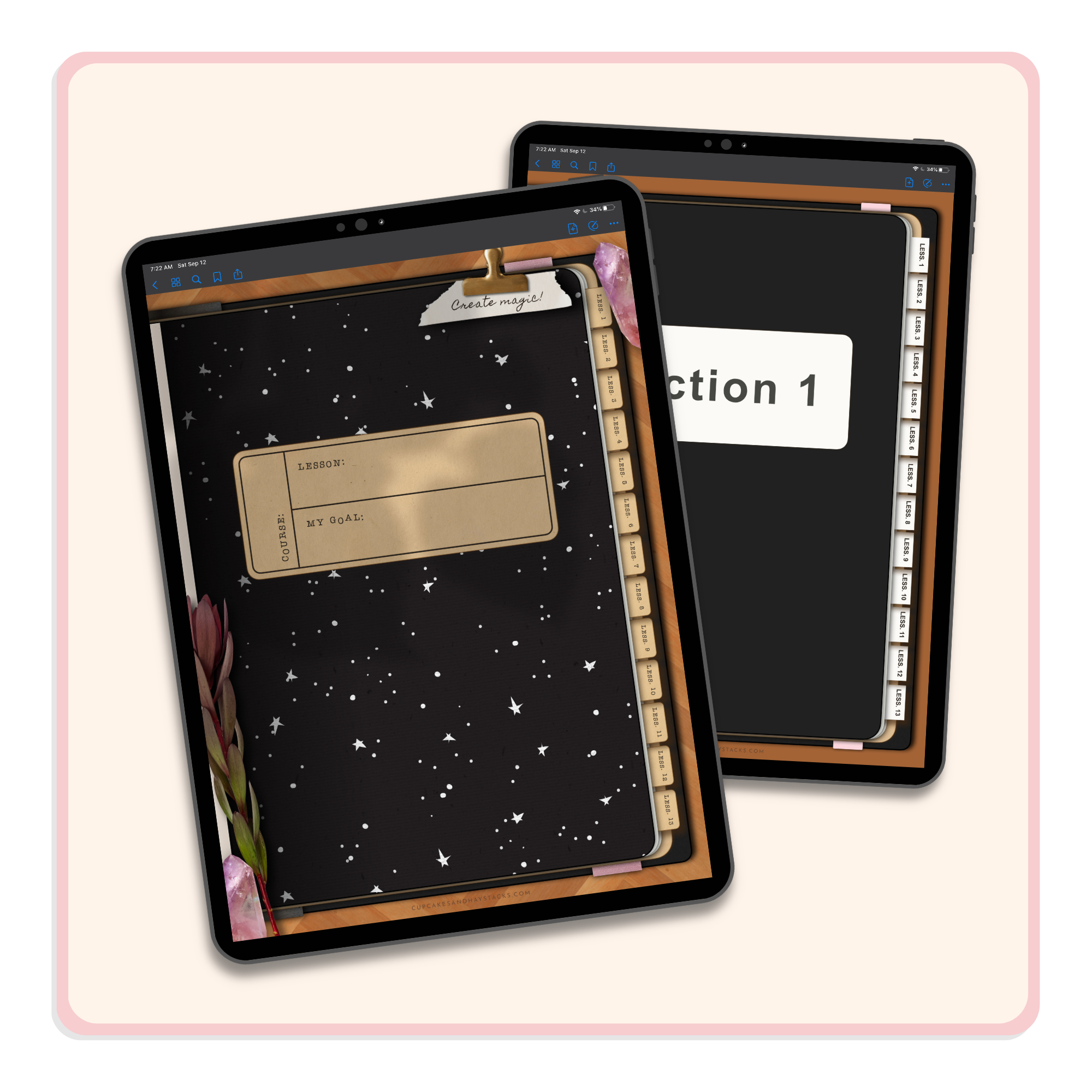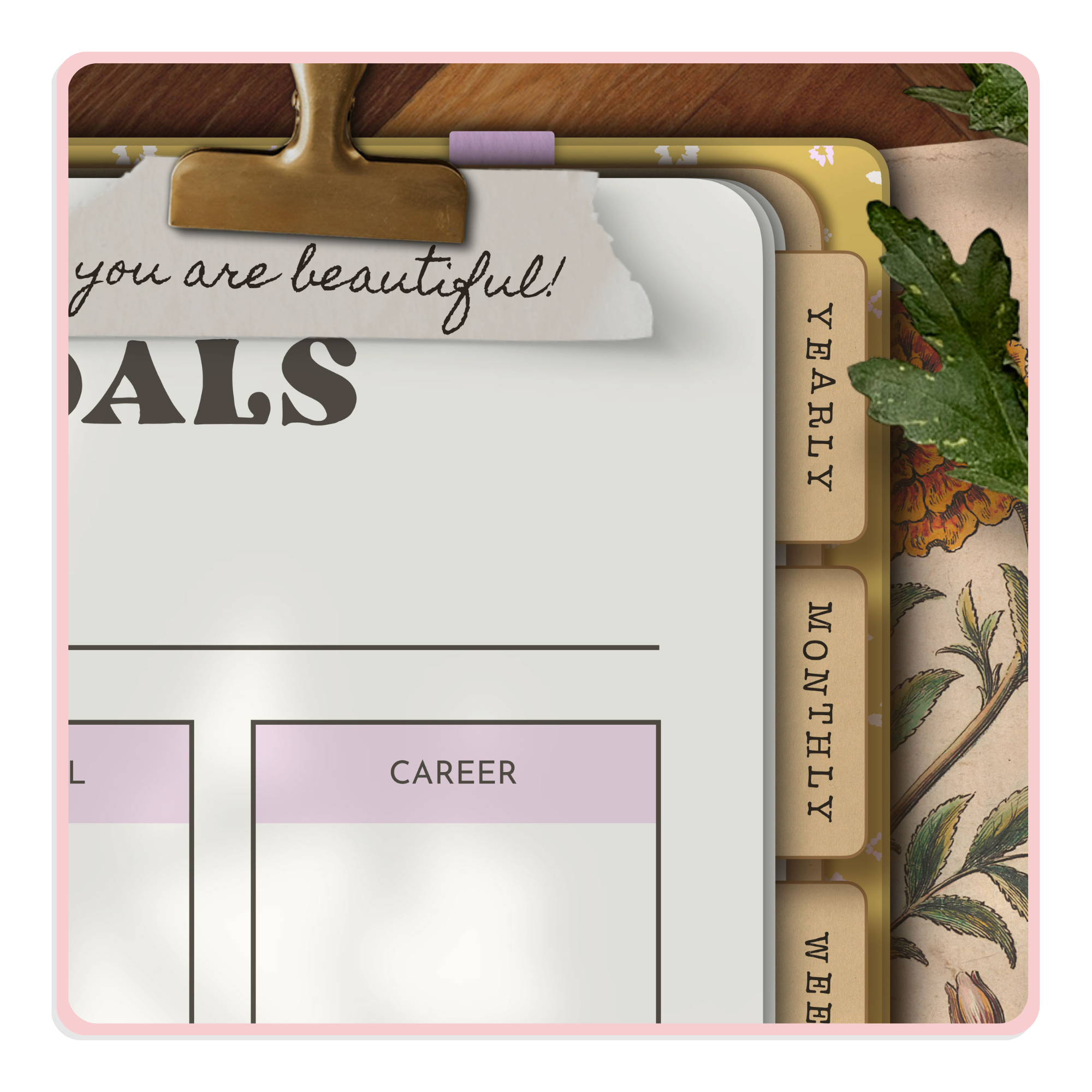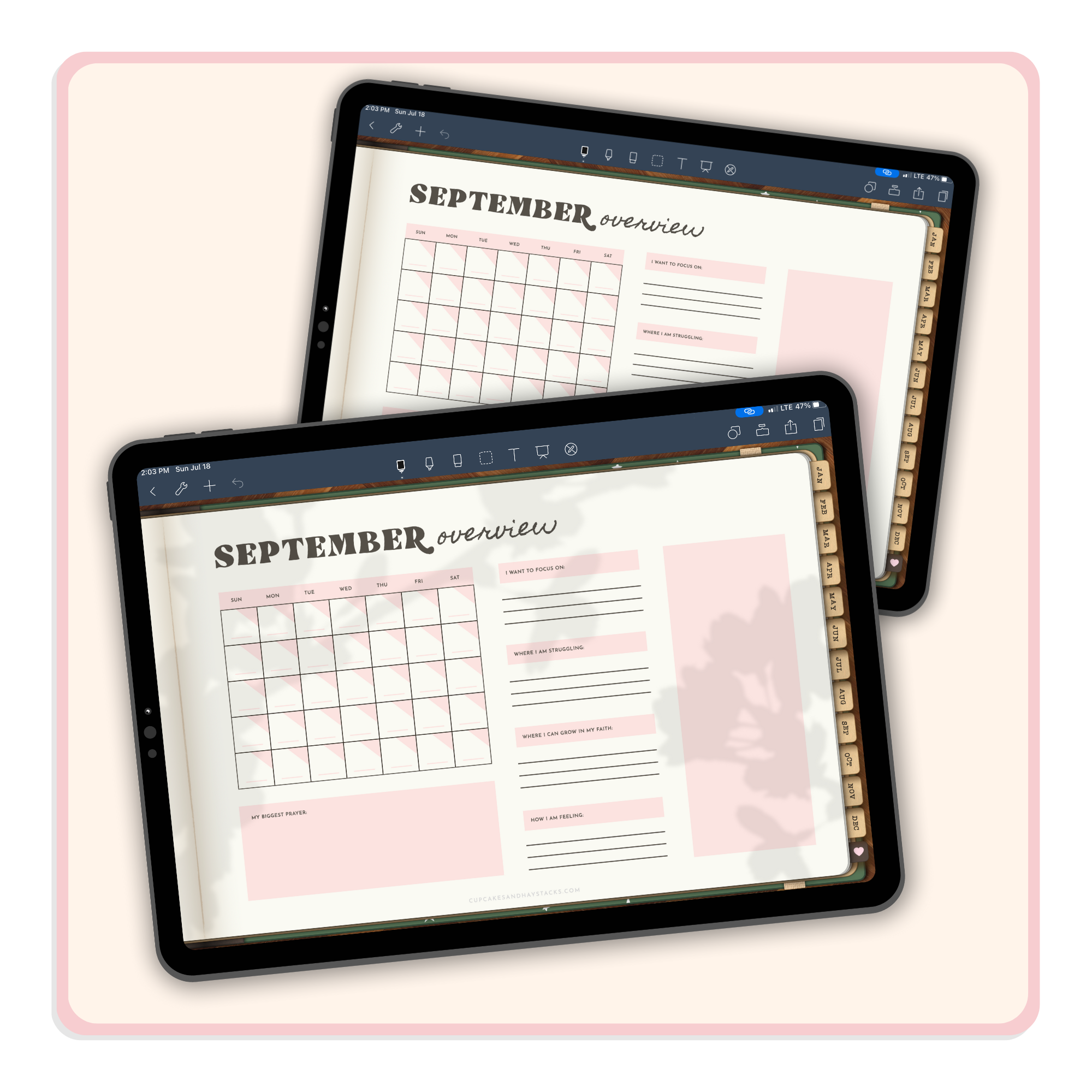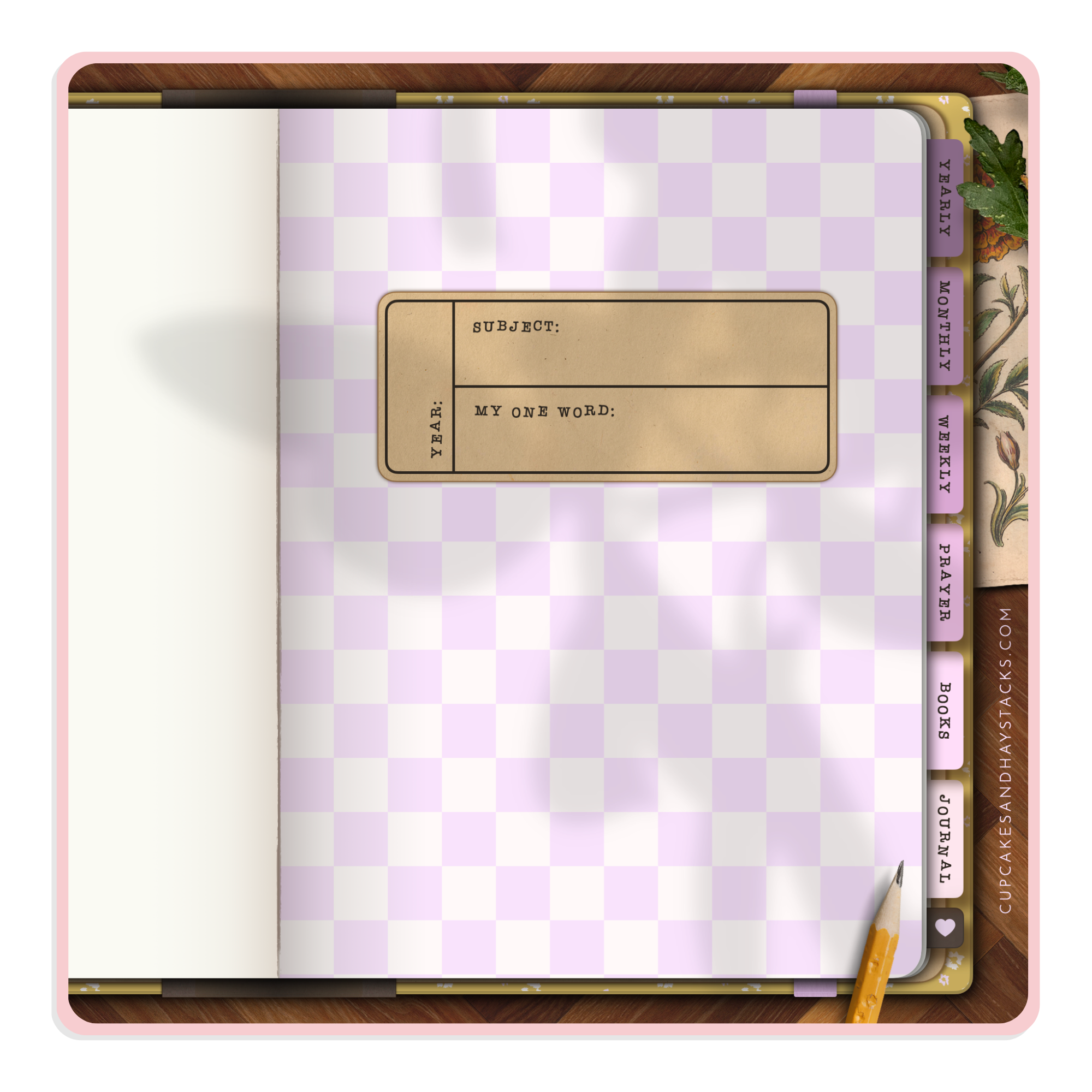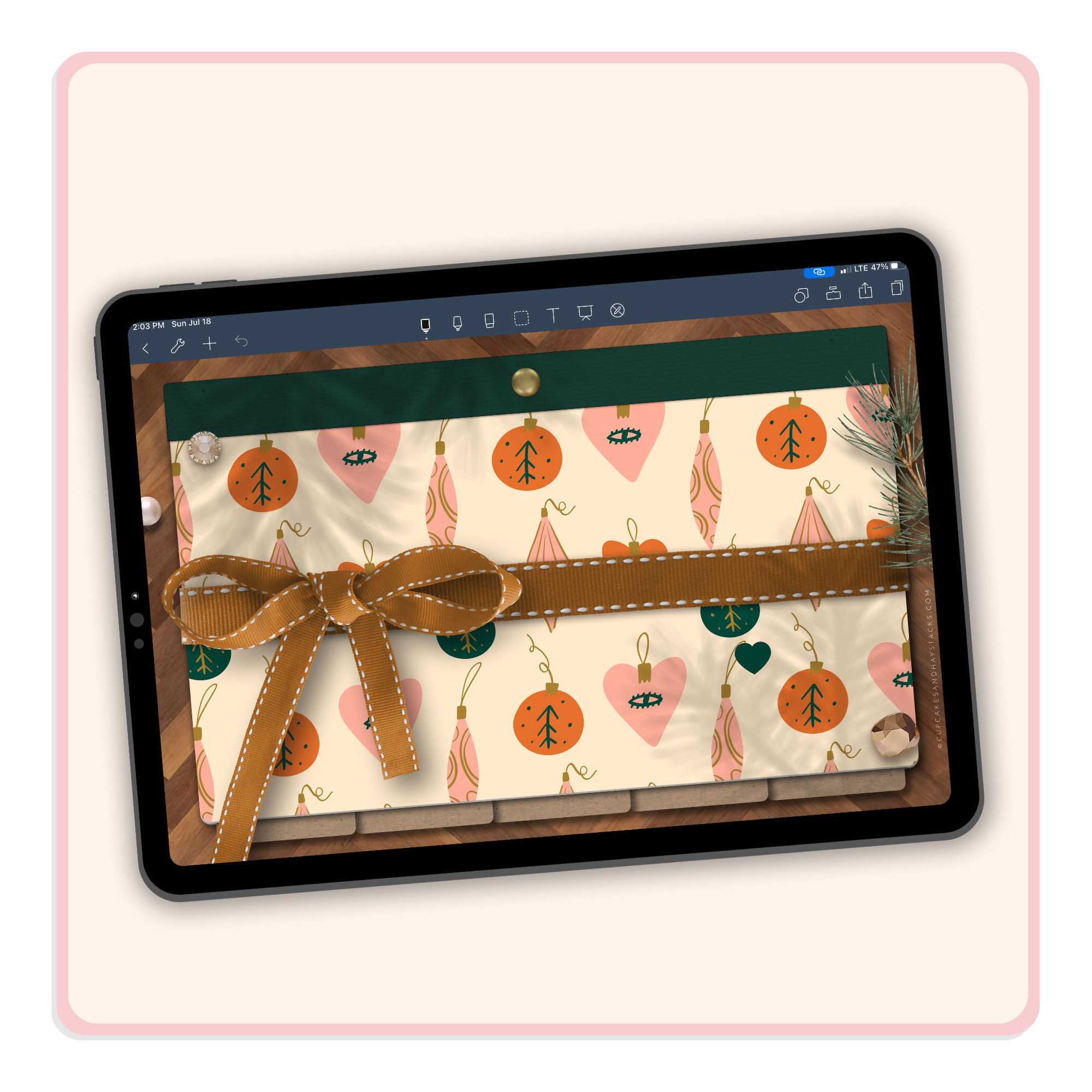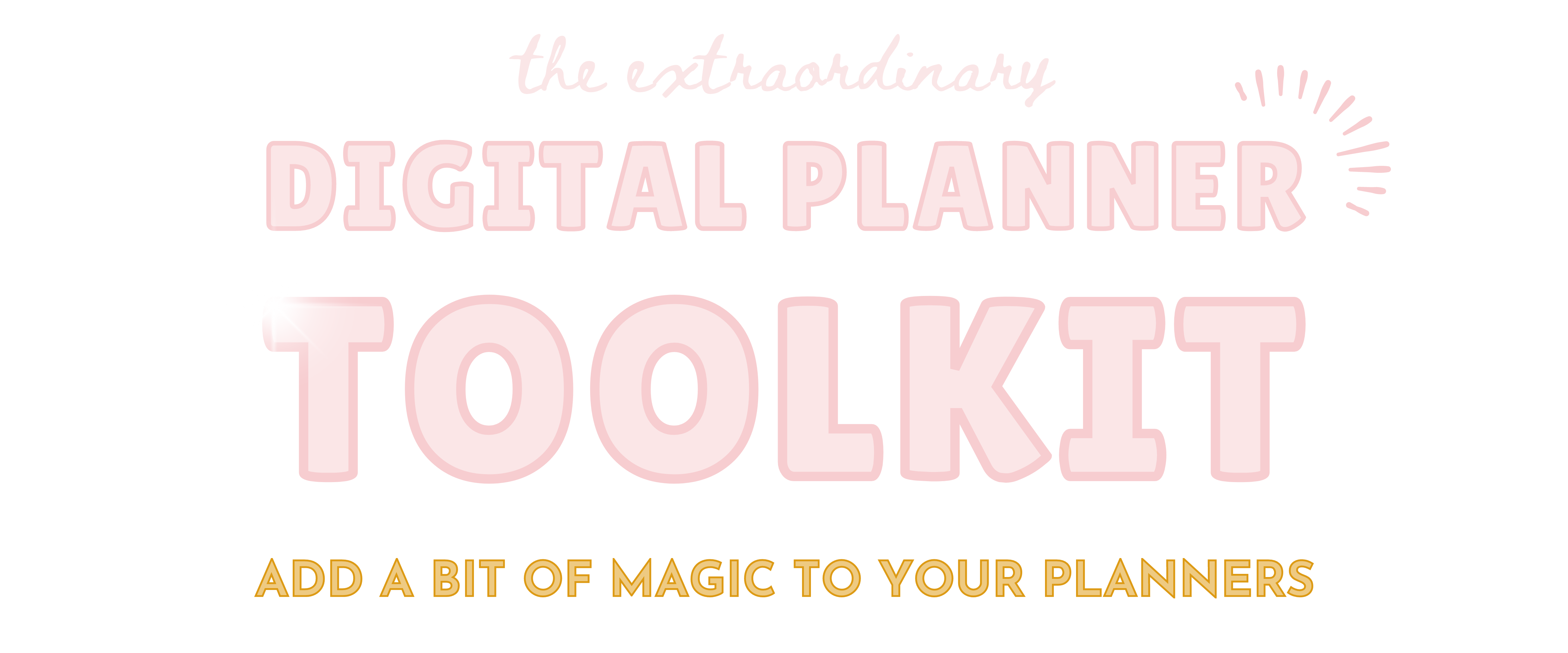

The magic is in the details! Take your digital planner from ordinary to extraordinary with the Digital Planner Toolkit!

Have you created a digital planner from scratch or from a pre-made template that you want to up-level?
Let me share my favorite design tricks with you in both Apple Keynote and Affinity Publisher!
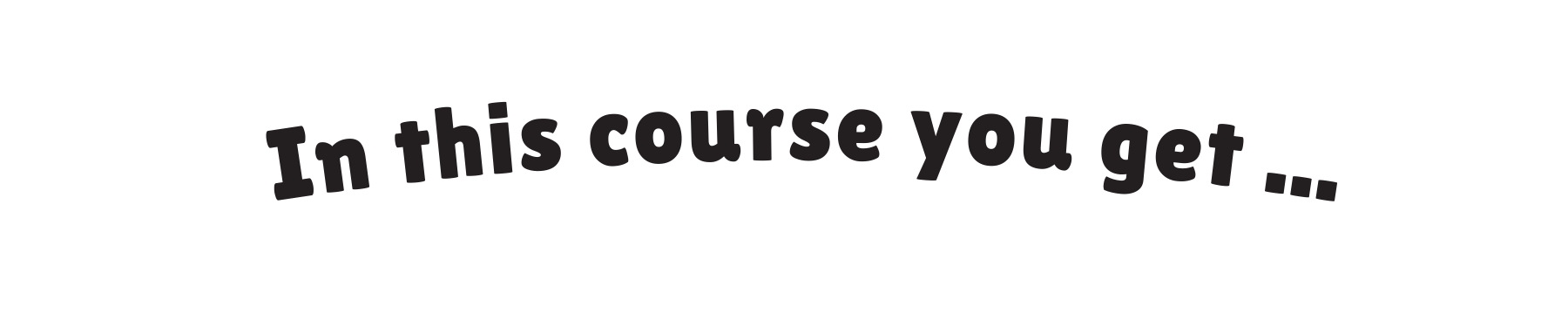
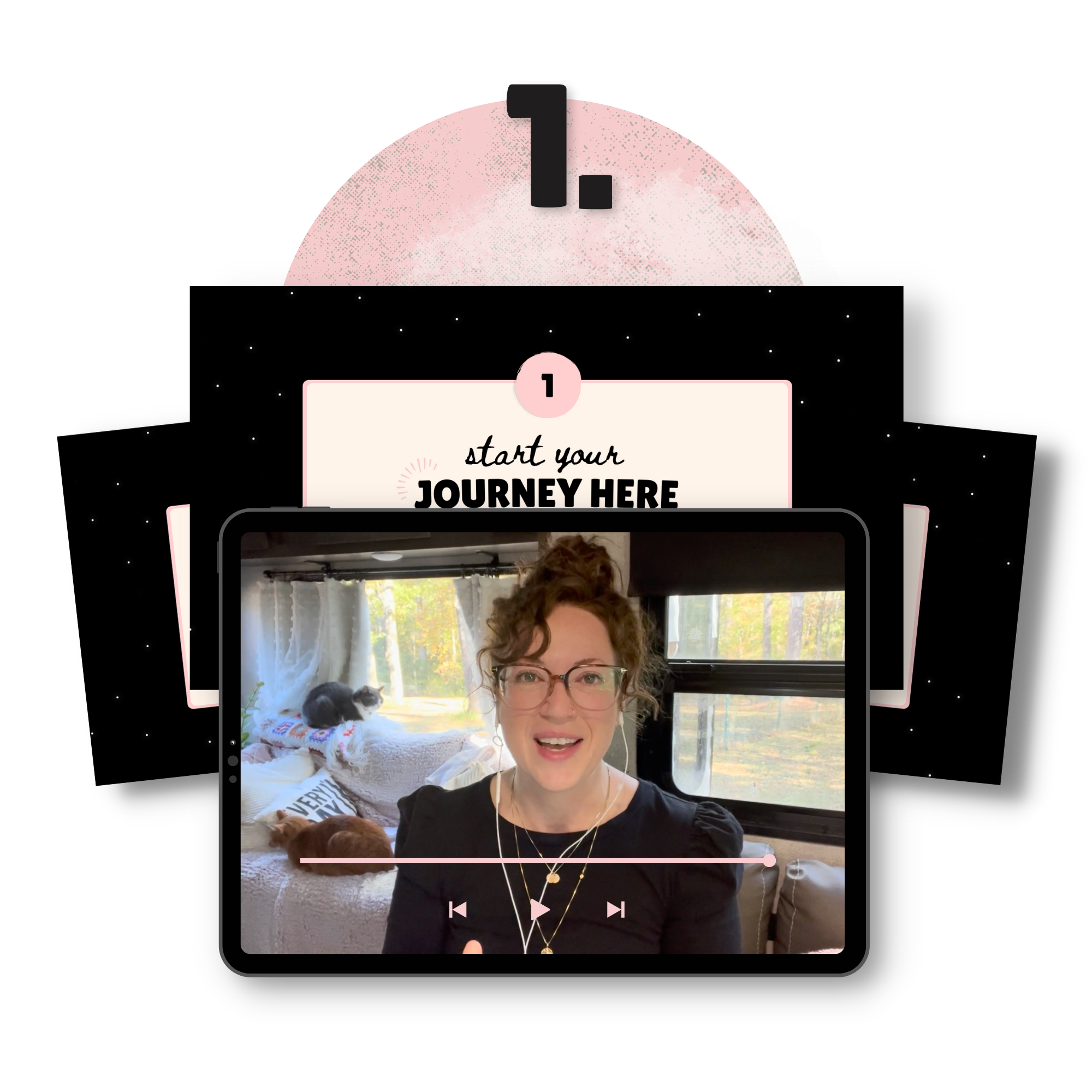
Step-by-step video instructions
Whether you're using Apple Keynote or Affinity Publisher, I've got you covered!
In each lesson you'll find detailed video tutorials created to help you up-level your digital planner designs!

Graphic design Tools & resources
You'll get a number of graphic design tools and resources!
Like a collection of FREE suggested font pairings, beautiful color palettes that I think you'll LOVE, and a digital mood board to help you put it all together!
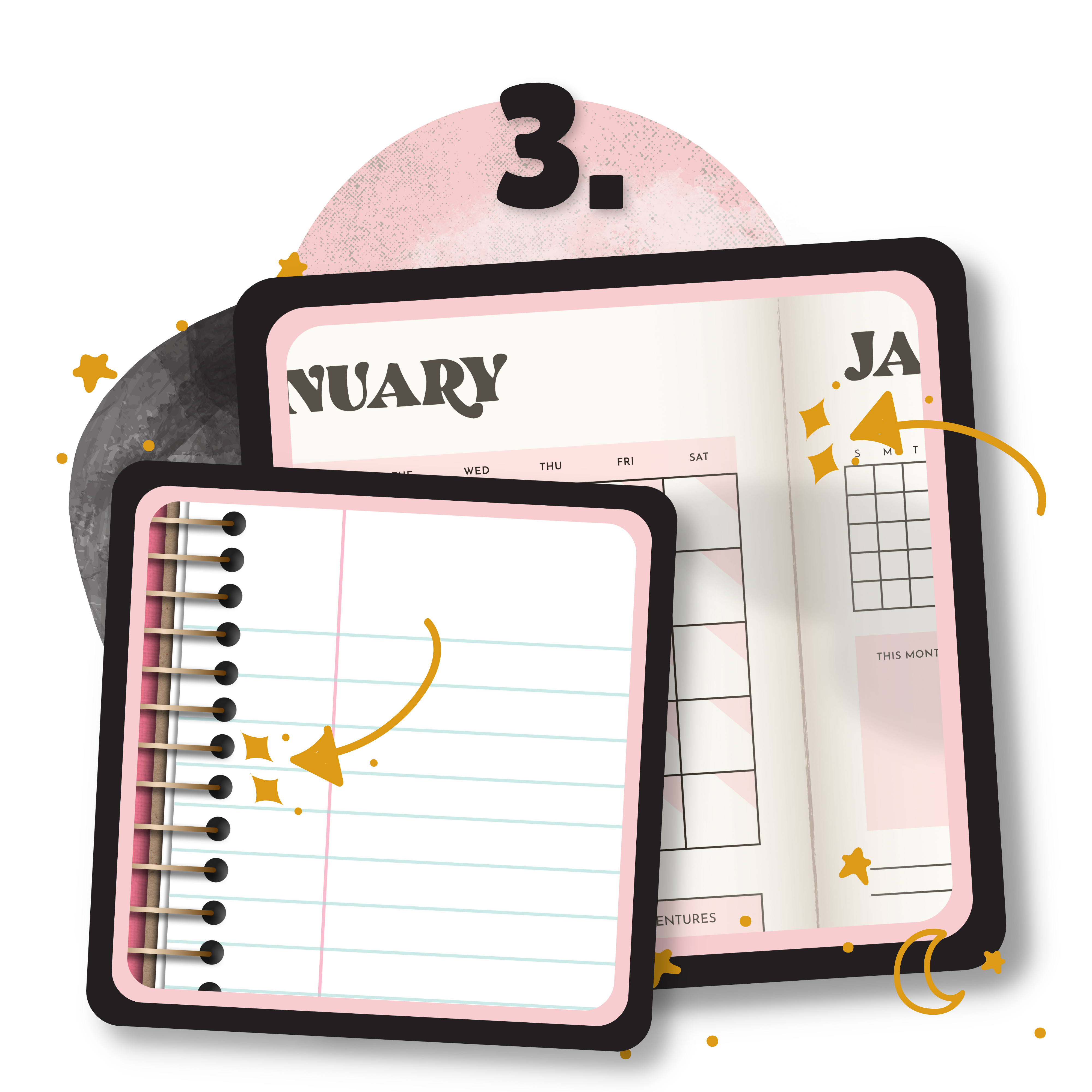
BONUS: pre-made coils & creases
If you are anything like me, you absolutely LOVE a good shortcut!
Inside the course you'll find a set of pre-made planner coils in six different colors (high-quality PNGs with transparent backgrounds), PLUS beautiful pre-made page creases!
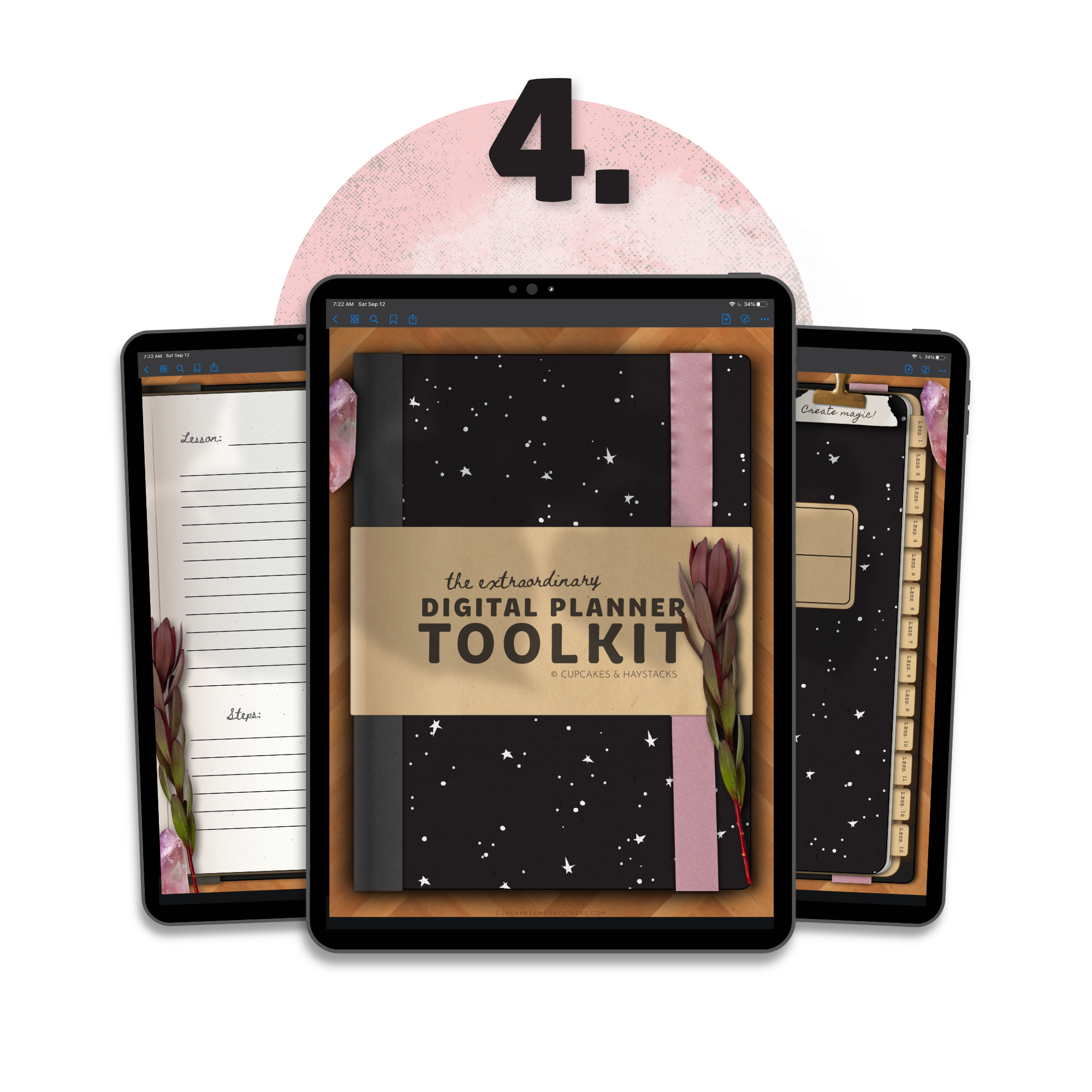
BONUS: DIGITAL NOTEBOOK
As a bonus, you'll get this adorable digital notebook! Inside you'll find 13 pre-hyperlinked sections (one for each of the main course lessons).
Upload it to your tablet or iPad and use it to take notes as you work your way through the course!

lifetime access to all course content
Feel free to move through the course at your own pace and revisit the content at any time!
You'll receive lifetime access to the student hub, video tutorials, bonuses, digital notebook, plus any future course updates!
"If I had to rate Jayme's courses and templates, I'd give each and every one of them 6 stars out of 5. And I am not even talking about her digital planners and notebooks.
She makes everything accessible and easy to follow. She thinks about every detail, whether they are technical or design-related, so we can create unique products too. She crafts beautiful little gems, with incredibly detailed design."
Laurence Rapaille

This TOOLKIT is the PERFECT companion to any digital planner course or template kit!
Digital Planner Magic
noun | [ˈdIj-uh-tl ˈplAn-uhr ˈmag-yk]
The practice of taking a perfectly ordinary digital planner and turning it into something extraordinary.
This transformation is made complete by brewing together a potion of unique design tricks, attention to detail, fun planner accessories, beautiful customizations, and a true love of pretty things.
24 + video tutorials
and below are just a few that I think you'll love...

CREATE CUSTOM PATTERNS IN CANVA
Learn how to use the free version of Canva to create simple but beautiful custom patterns for your digital planner covers and dividers!
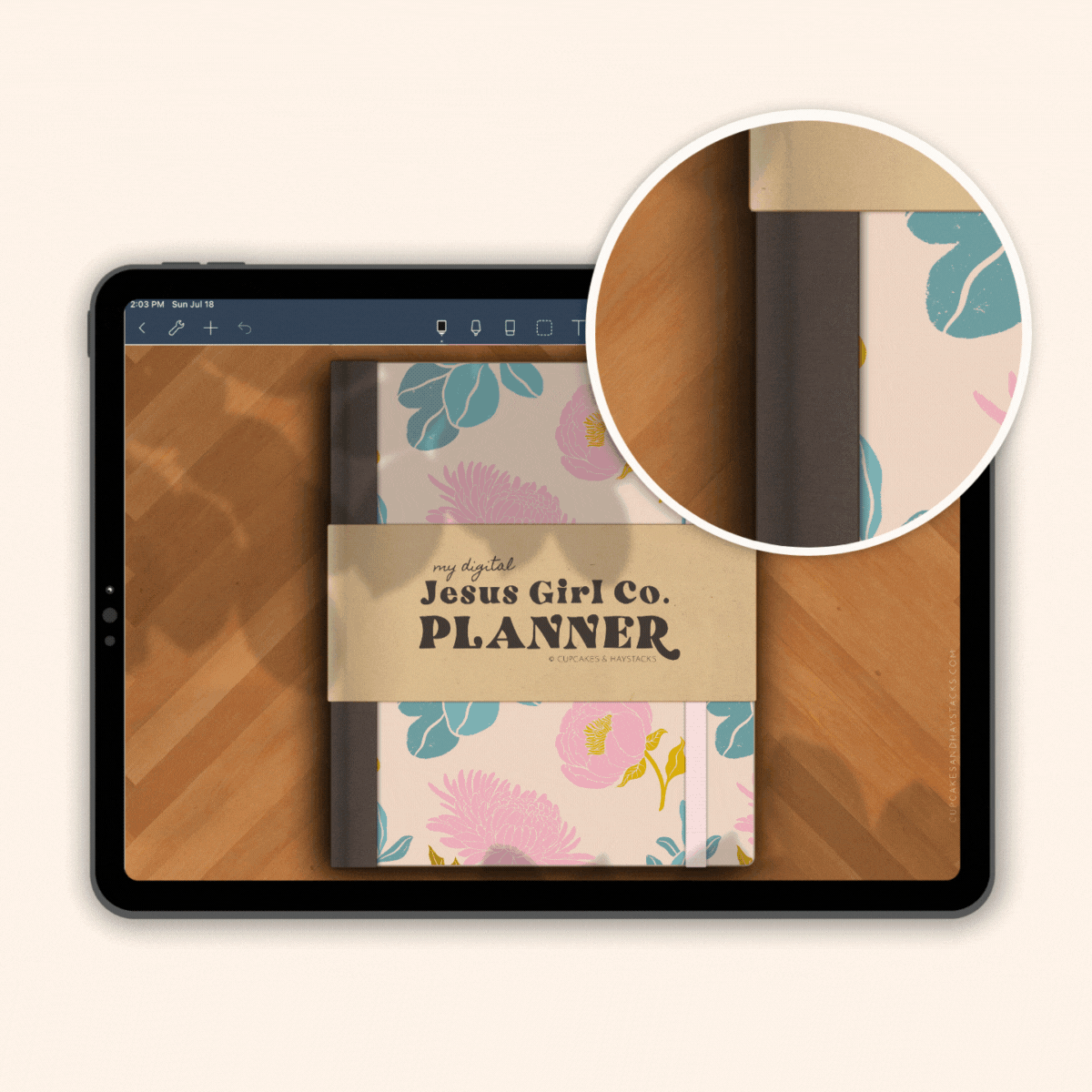
Add pre-made coils & Creases to your designs
Download your BONUS digital planner coils and page creases. Then, watch tutorials teaching you how to easily add them to your designs!

Add shadow overlays to your pages
Add a new layer of depth to your designs by bringing in beautiful shadow overlays! This simple touch can make a huge difference in your overall design.
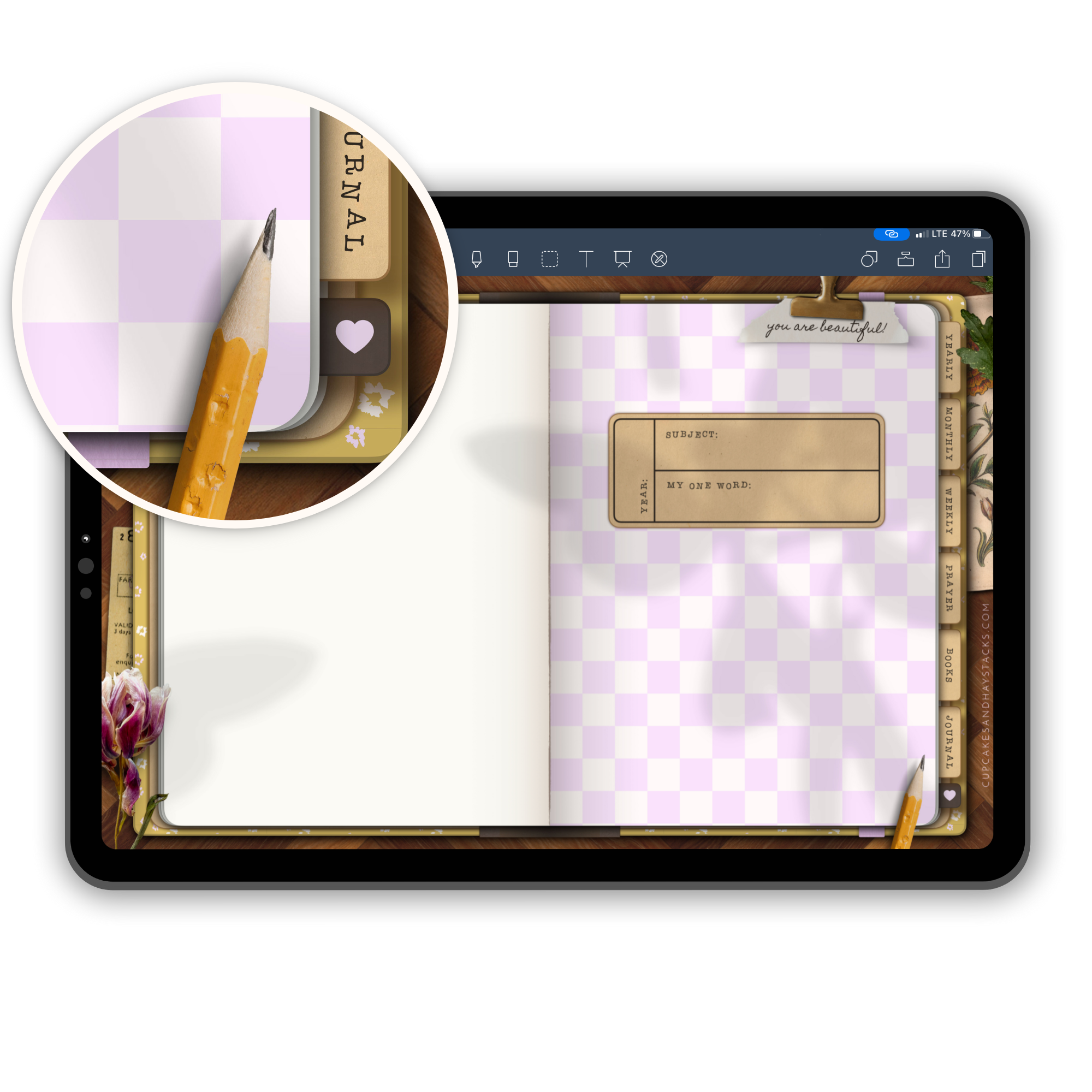
Bring real life elements into your designs
Learn how to tastefully bring real life elements (coffee cups, pencils, binder clips, floral elements, artistic paper, etc.) into your designs for a fun and unique look!
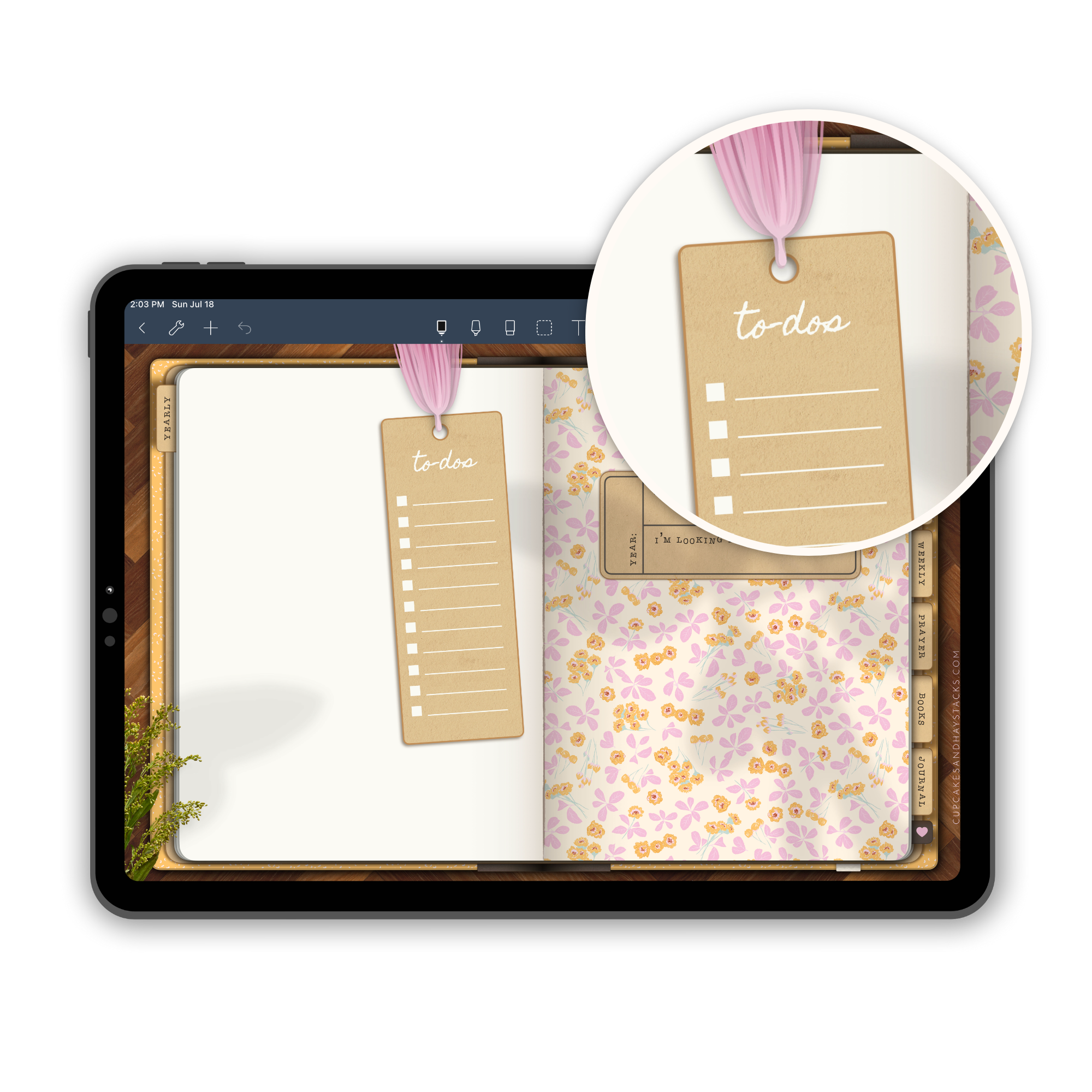
Create cute digital planner bookmarks
Surprise your customers by adding in fun digital planner accessories like bookmarks! You'll learn how to create a custom look from scratch.
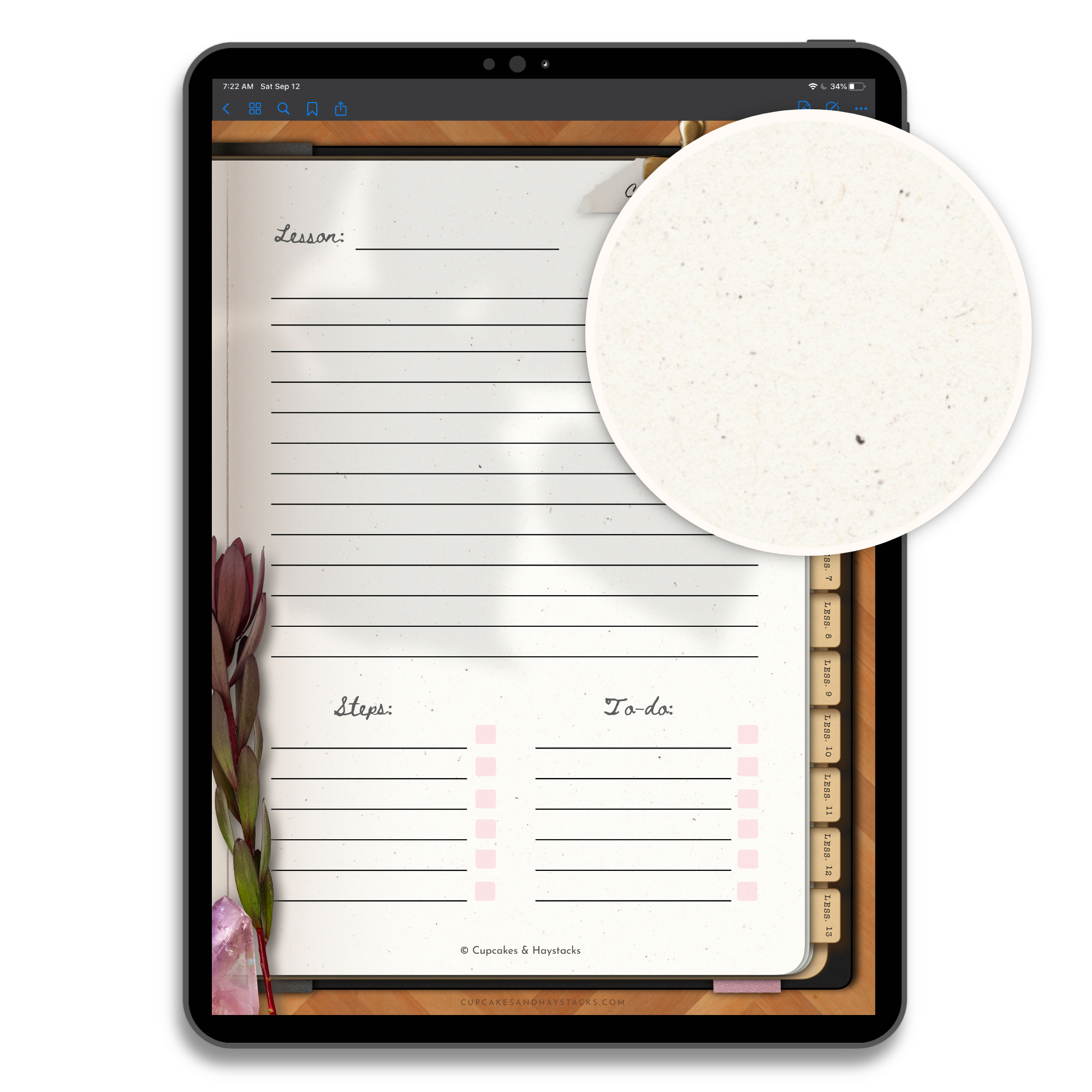
Add real paper texture to your planning pages
Add a more finished look to your planning pages by bringing in a subtle paper texture! The magic is in little touches like these!
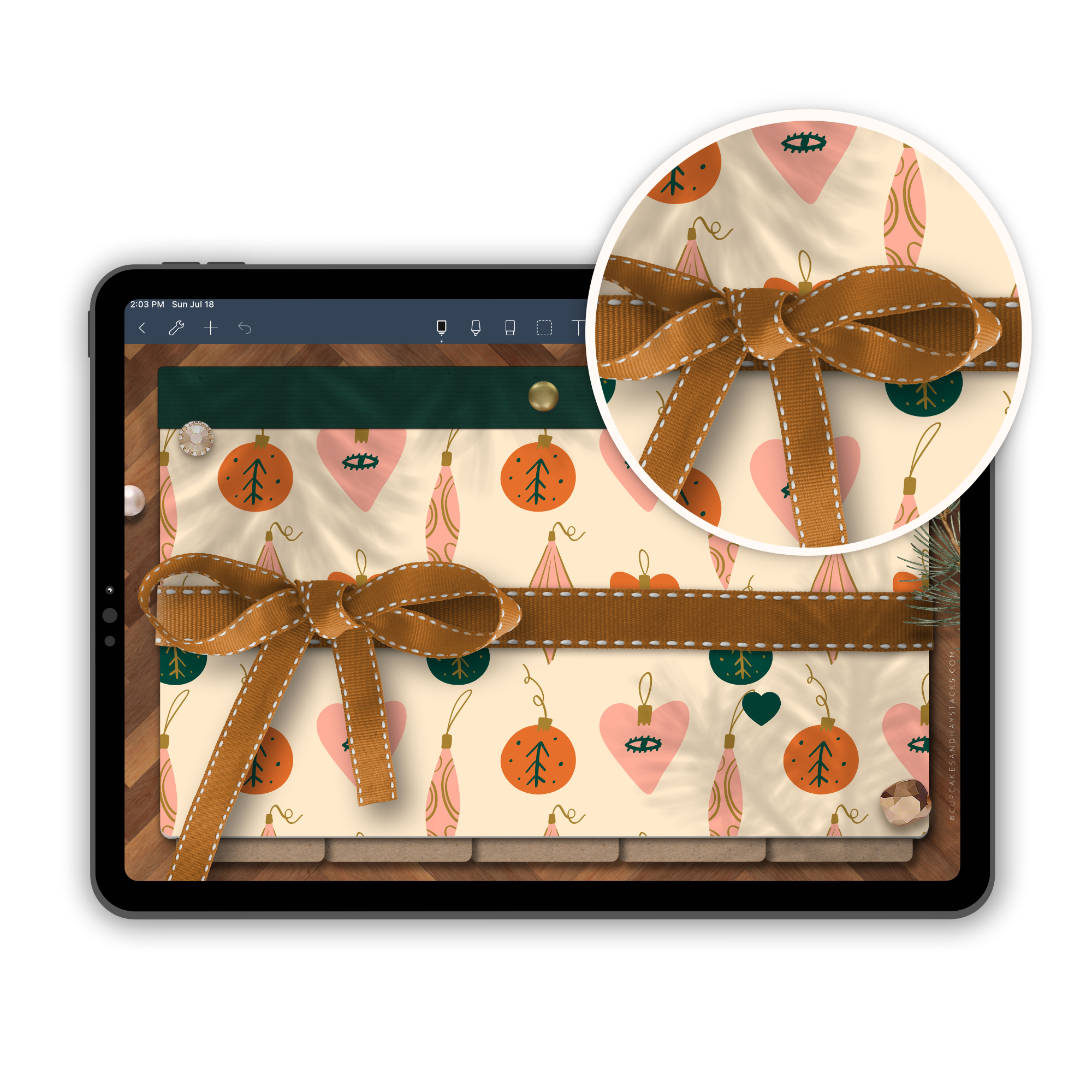
Design Unique planner bands
If you're tired of using just the basic planner band, you'll learn how to create a variety of different styles including an alternative button closure and a cute bow like this one!

download free font pairings
Access my library of already paired fonts! Simply click on the provided links, download the FREE fonts from Google Fonts, and add them to your digital planner designs.
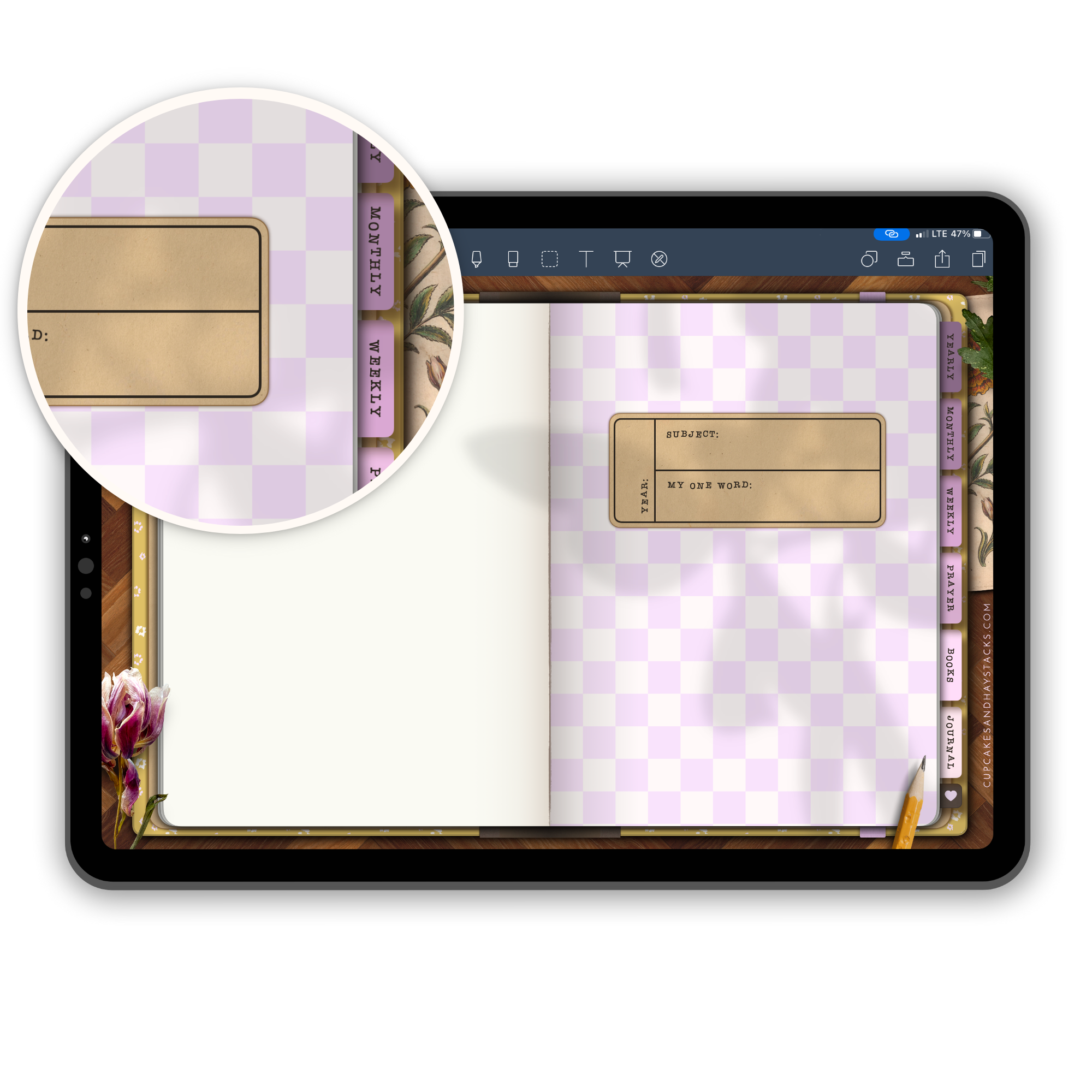
add an ombre effect to your planner tabs
Change up your planner tabs by creating new and unique shapes, using a color changing effect, or adding a super easy ombre effect!

Create cute pom-poms & tassels
Learn how to create super cute pom-poms and tassels using inexpensive clipart! These little elements will be the PERFECT addition to your digital planner designs!
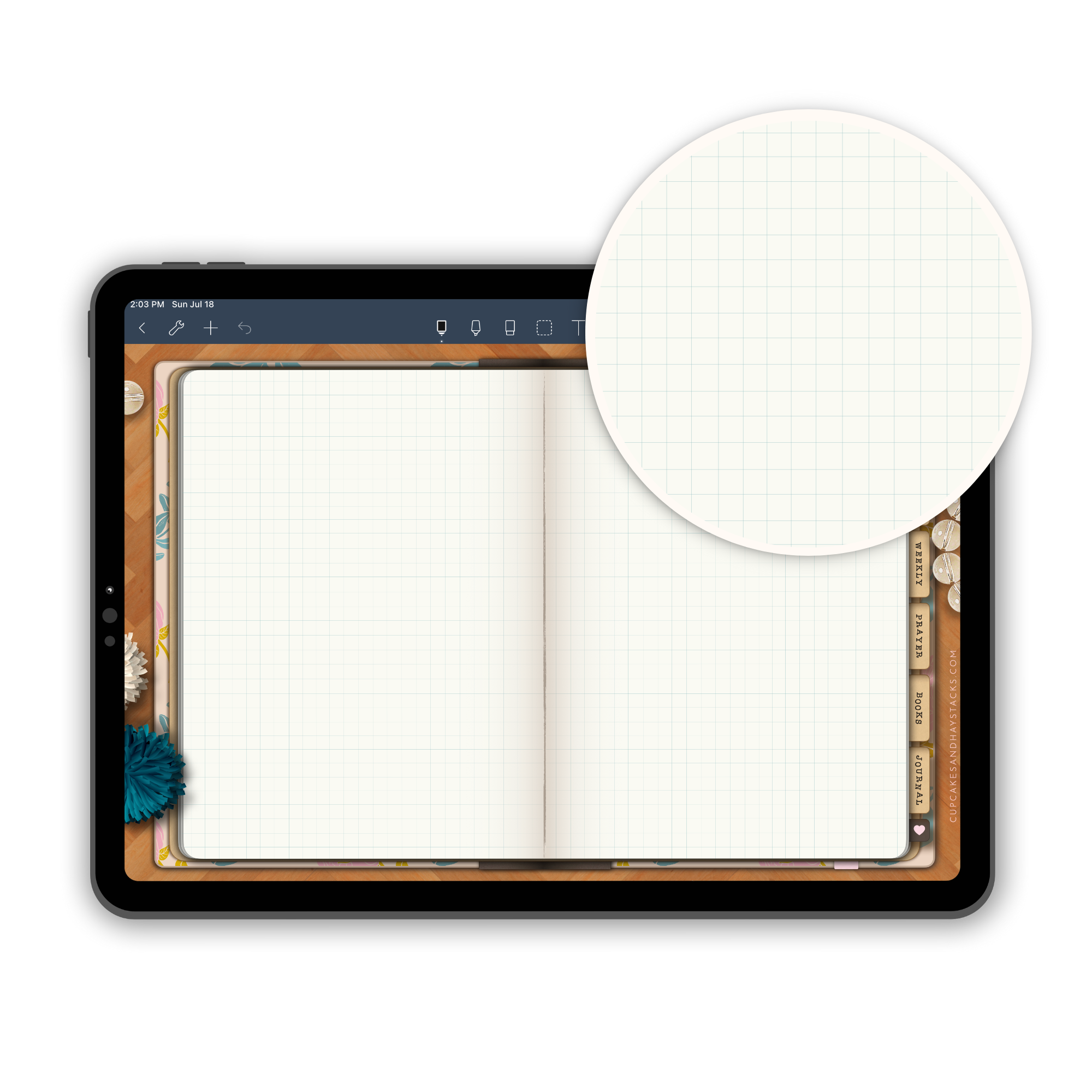
Create custom graph & dot paper
Learn how to create custom graph and dot grid paper! You can even change the colors to match your digital planner designs!
How will I use this course?
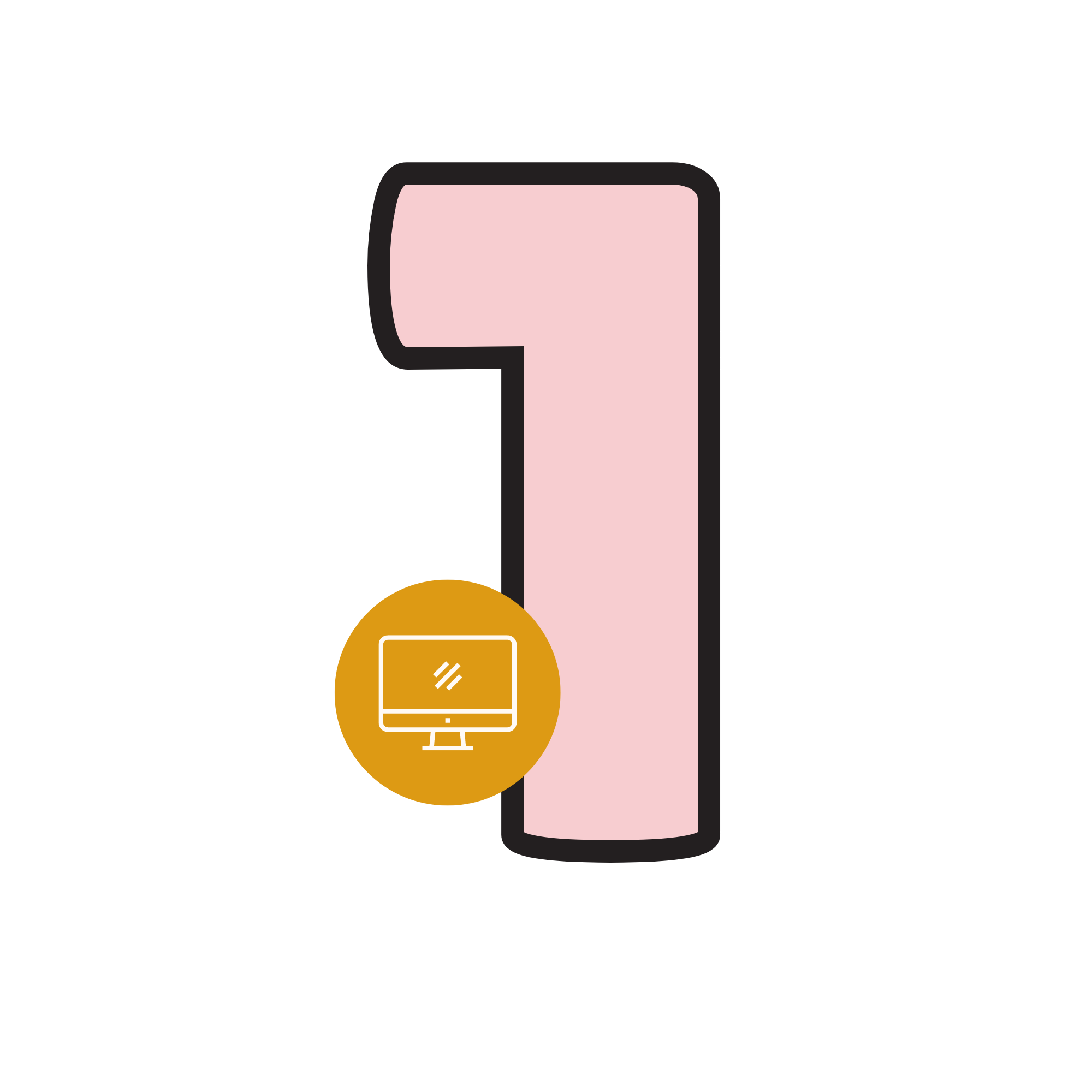
WATCH THE TOOLKIT TUTORIALS
Watch the design tutorials! All lessons have videos for both Apple Keynote and Affinity Publisher!

APPLY WHAT YOU'VE LEARNED
Take some time to practice what you've learned and then apply your favorite techniques to your digital planners!

SHOW OFF YOUR NEW DESIGNS
Once you've finished up-leveling your designs, show them the heck off! Throw them up in your Etsy or website shop!
Wanna add a fun new twist to your digital planner tabs?

In the course you'll learn how to:
- Create new and unique planner tab shapes
- Create a fun and EASY ombre effect
- Design color changing tabs making it easier for your customers to navigate your different planning sections
"Every one of Jayme's courses and templates is genius! She has an amazing teaching style, combining knowledge with encouragement, and I'll buy any and every course she ever makes, because I know I'll learn something with each one. Highly recommended!"
SHANNON CAVE

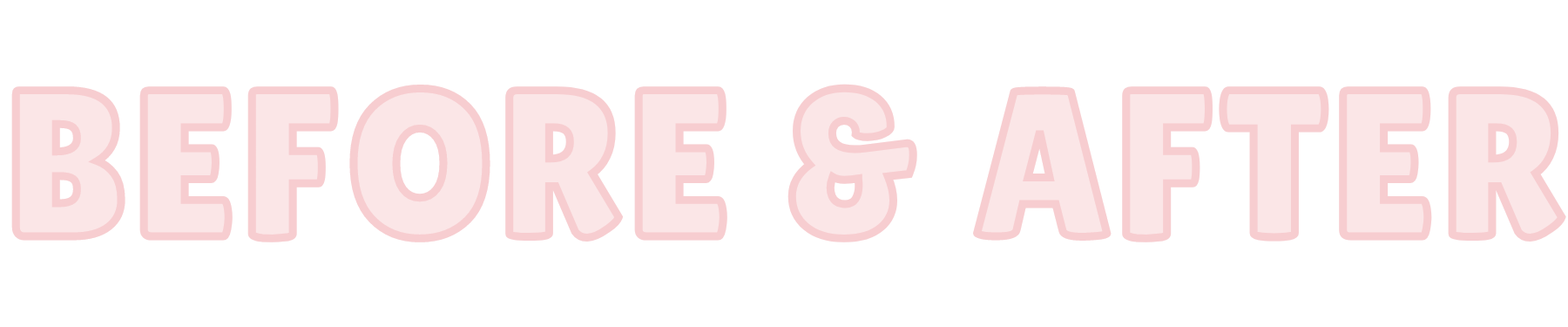
Move the slider below to see a real life example of how the Digital Planner Toolkit can help you up-level your designs!

The Digital Planner Toolkit is great for beginners and advanced designers alike!
Are you new to the world of design and feeling a bit nervous about creating a beautiful digital planner that your audience will actually want to buy? You're covered!
Not only will you receive video tutorials showing you exactly how to create a variety of different digital planner customizations, accessories, and tweaks but you'll be provided with...
- A variety of pre-made color palettes
- A library of pre-paired fonts (plus tips on how to choose your own)
- Pre-made digital planner coils and creases
- A bonus mood board made for Canva so you can put all of your design plans together in one place!
Learn how to create adorable planner accessories!

A fabulous way to up-level your designs is by creating super cute digital planner accessories!
In the course you'll learn how to make:
- cute planner bookmarks
- tassels and pom-poms using inexpensive clipart
- planner charms
- customized divider labels
- folder pockets for your dividers
Watch the video below to get an inside tour!

What EXACTLY will I learn how to do in this course?
within the lessons, you'll learn how to...

Hi, I'm Jayme!
I'm the owner and creator of Cupcakes & Haystacks!
I'm a bookworm, coffee addict, pastry enthusiast, proud mama to two fur babies, I'm a graphic designer, and I LOVE creating "pretty things."
Starting my online business has given me the opportunity to build a life I love on my own terms and I'd be honored to help you do the same! This is why I create courses and programs for women who are yearning for the freedom to dream big and design a life they adore.

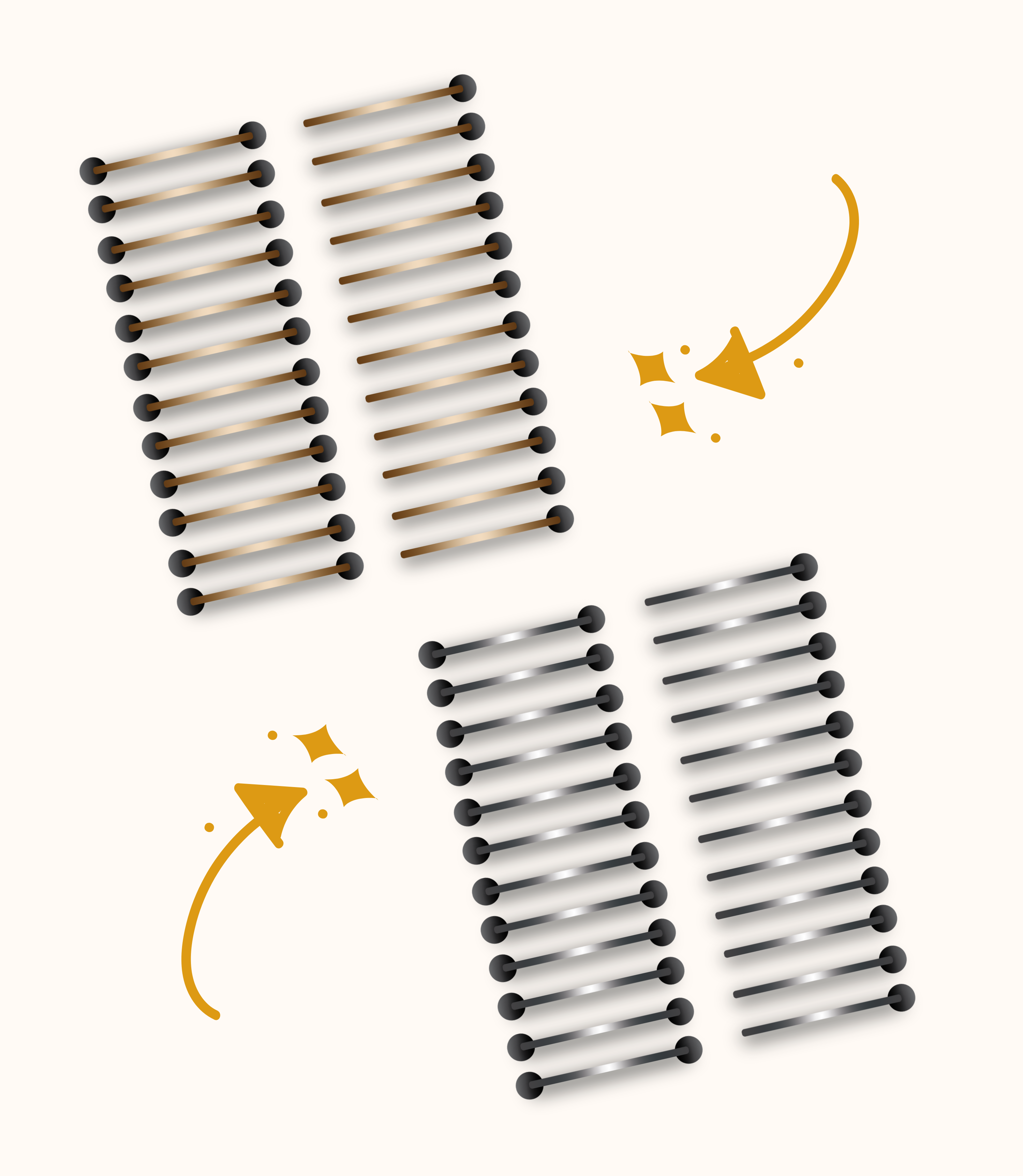
Pre-made Digital Planner Coils and Page Creases
Your planner coils and creases can be a bit tricky to create but have the ability to completely transform the page layout!
That's why I've included a bundle of pre-made coils and creases as a free download!
In the bundle you'll get:
- high quality PNGs with transparent backgrounds
- coils in six different colors that can be used on your covers, plus one and two page layouts
- a beautiful page crease that can be used on your covers, plus one and two page layouts
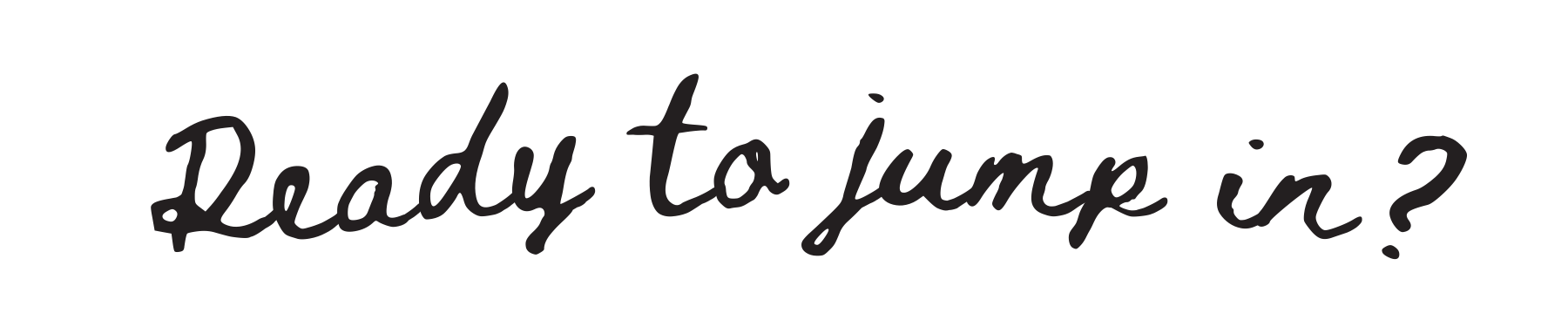

What's included in your purchase...
- Step-by-step video tutorials where I walk you through some of my favorite digital planner design hacks
- Graphic Design tools & resources
- Pre-made digital planner coils and page creases
- A pre-hyperlinked 13 subject digital notebook for taking notes as you work through the course lessons
- Lifetime access to all lessons, resources, bonuses, and any future updates
REFUND POLICY:
Since you gain instant access to the entire course and templates upon purchase, I do not offer refunds. Please read through the whole sales page carefully (including the FAQs below) before choosing to purchase and, of course, if you have ANY questions, please email me by clicking on the chat button in the bottom right hand corner!
"I absolutely LOVE all of Jayme’s courses and planners. The designs are always unique and I know if I buy something from Jayme, it’s going to be a high quality product. I love the little details on her designs that leave me wondering, ‘how does she do that?!’
With the Digital Planner Toolkit we get to learn all her design tips and tricks so we too can make beautiful, unique planners that wow our customers and stand out from the crowd."
JILANNE HOLDER
Learn how to create beautiful digital planner accessories and embellishments that your customers are going to ADORE!
frequently asked questions
what are you waiting for?
It's time to add a bit of magic to your digital planner designs!