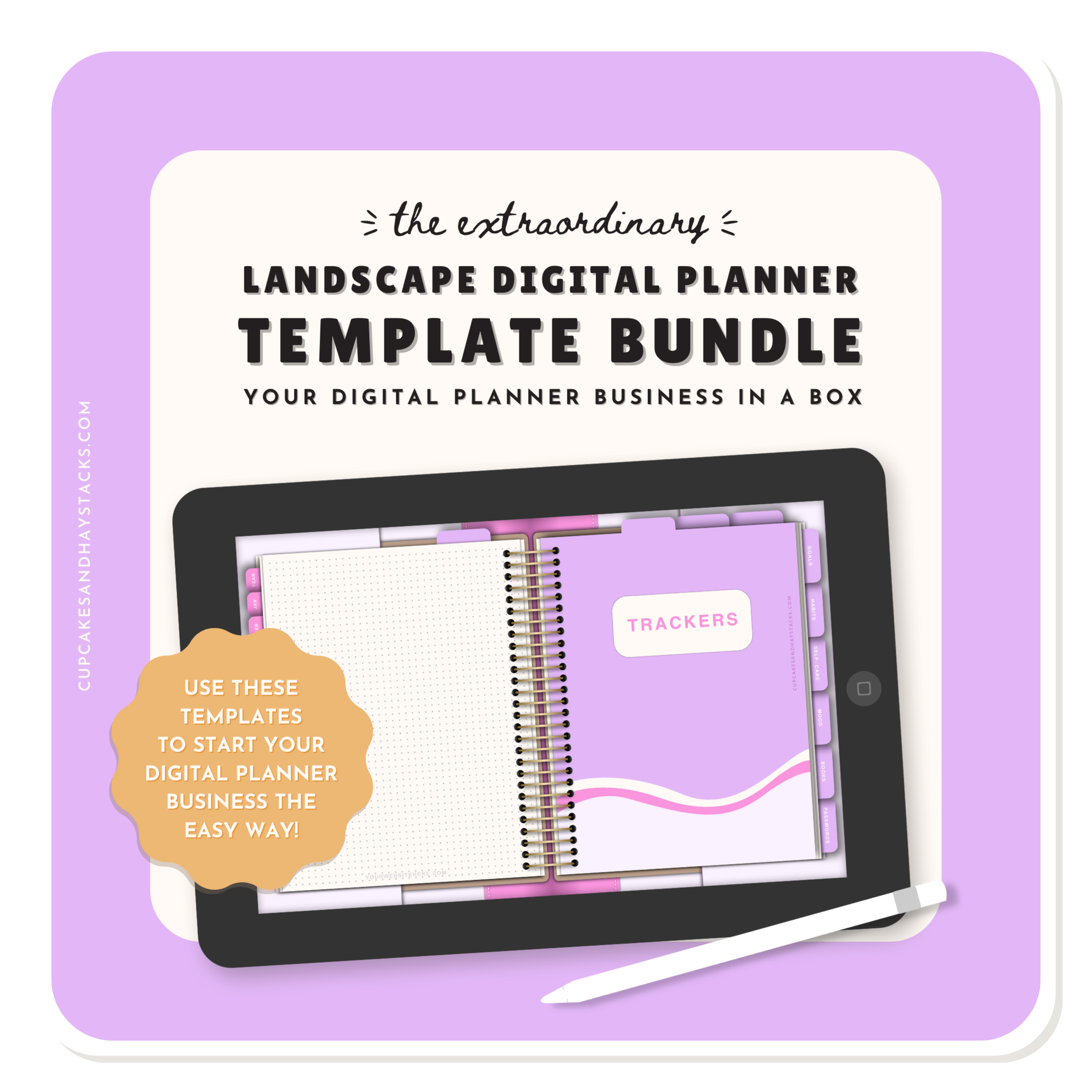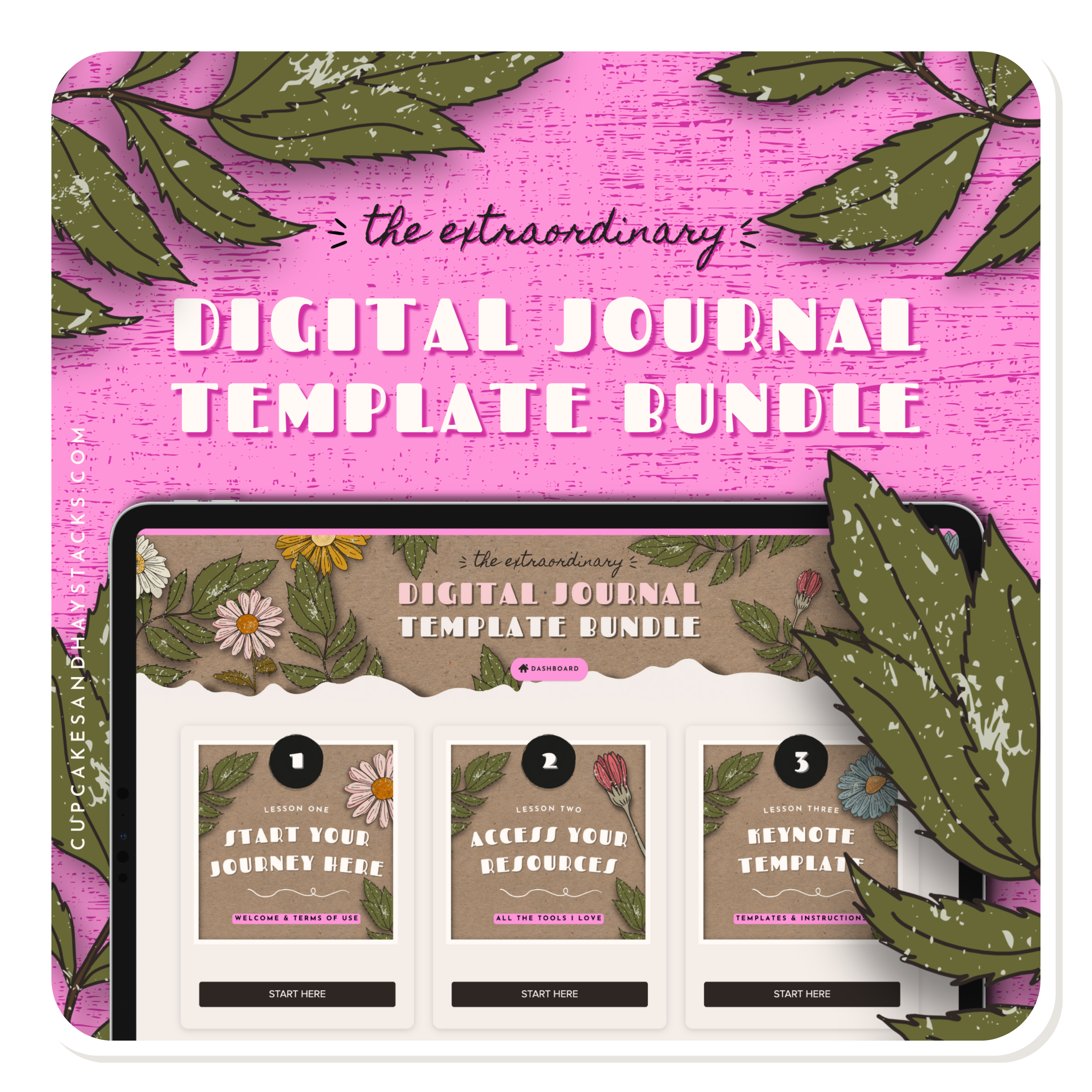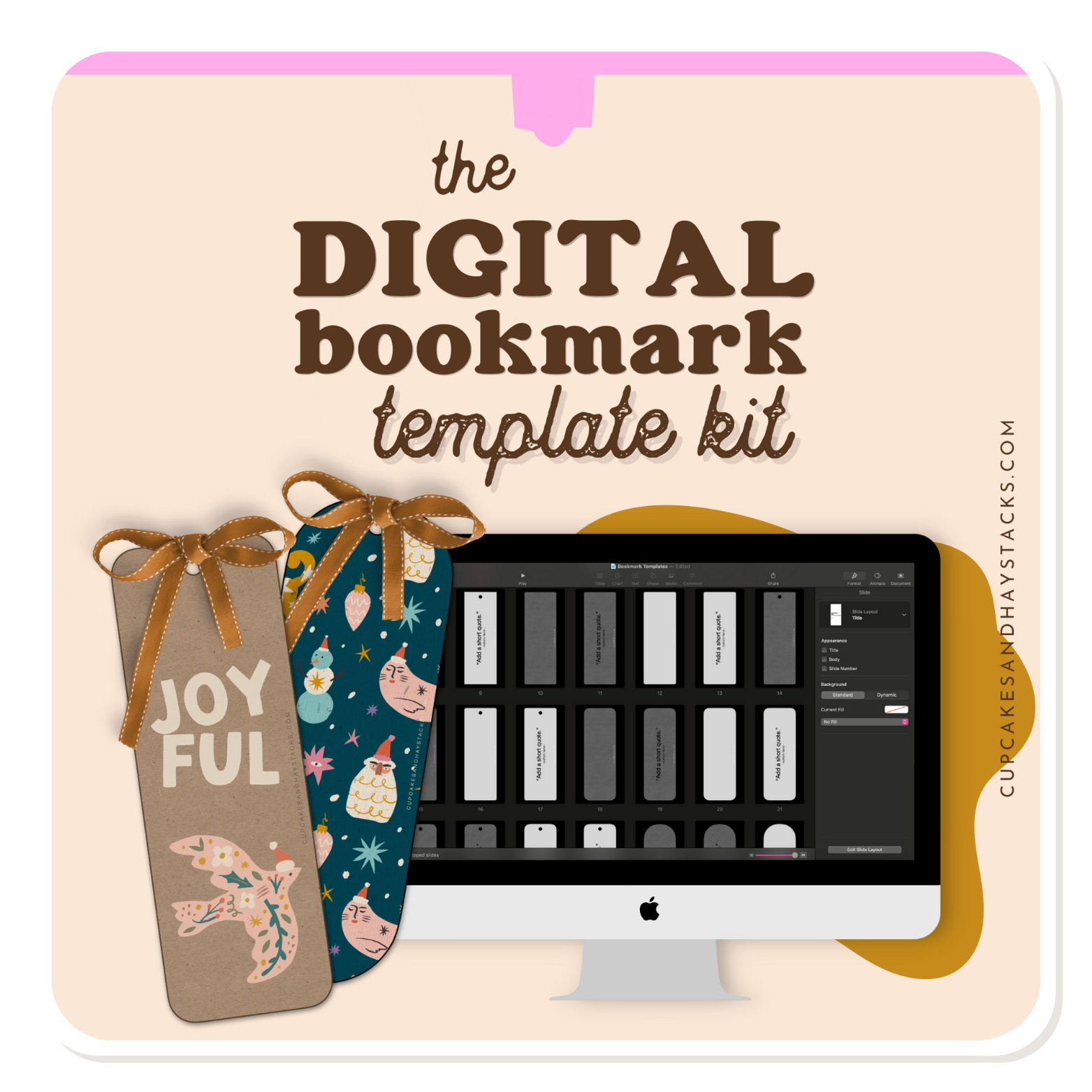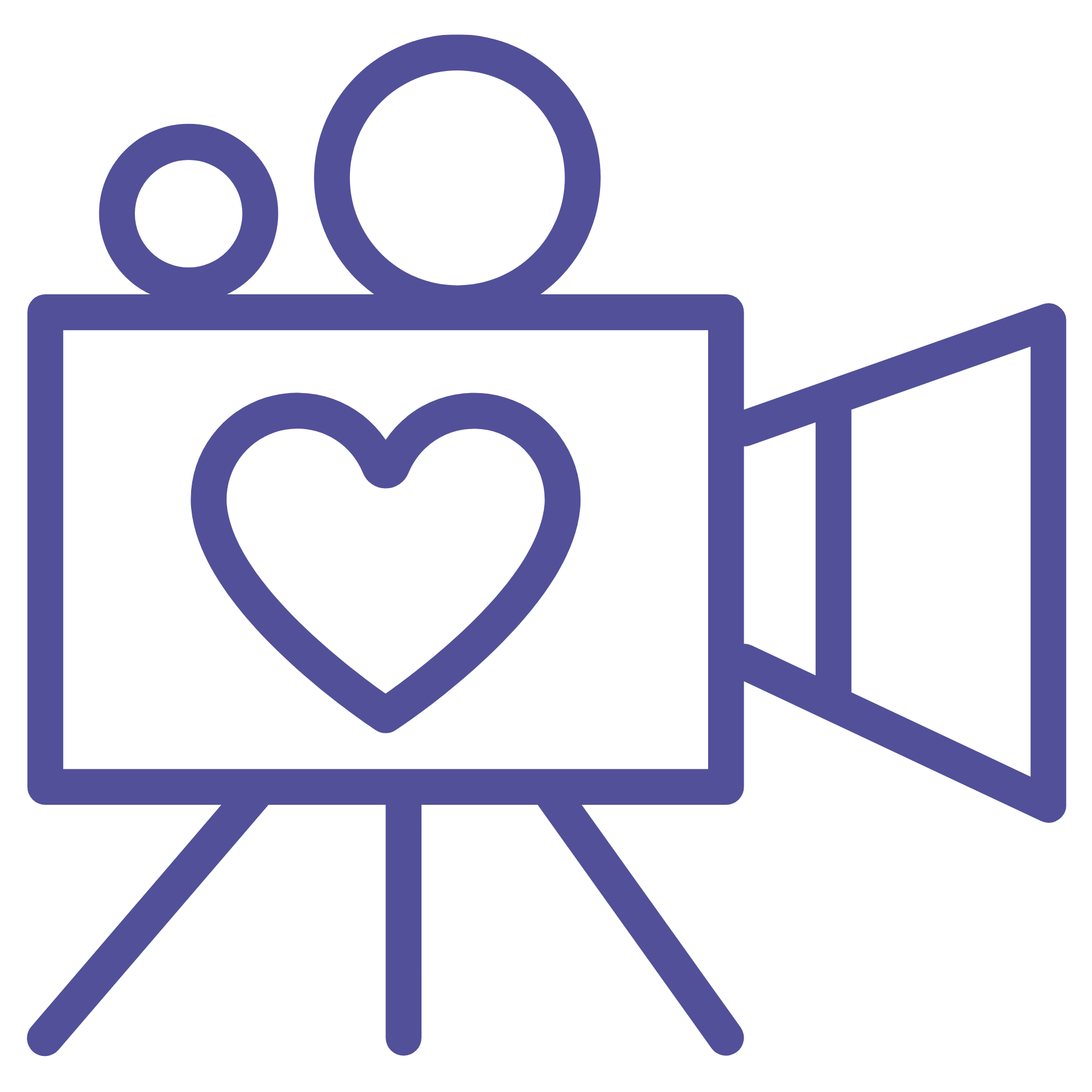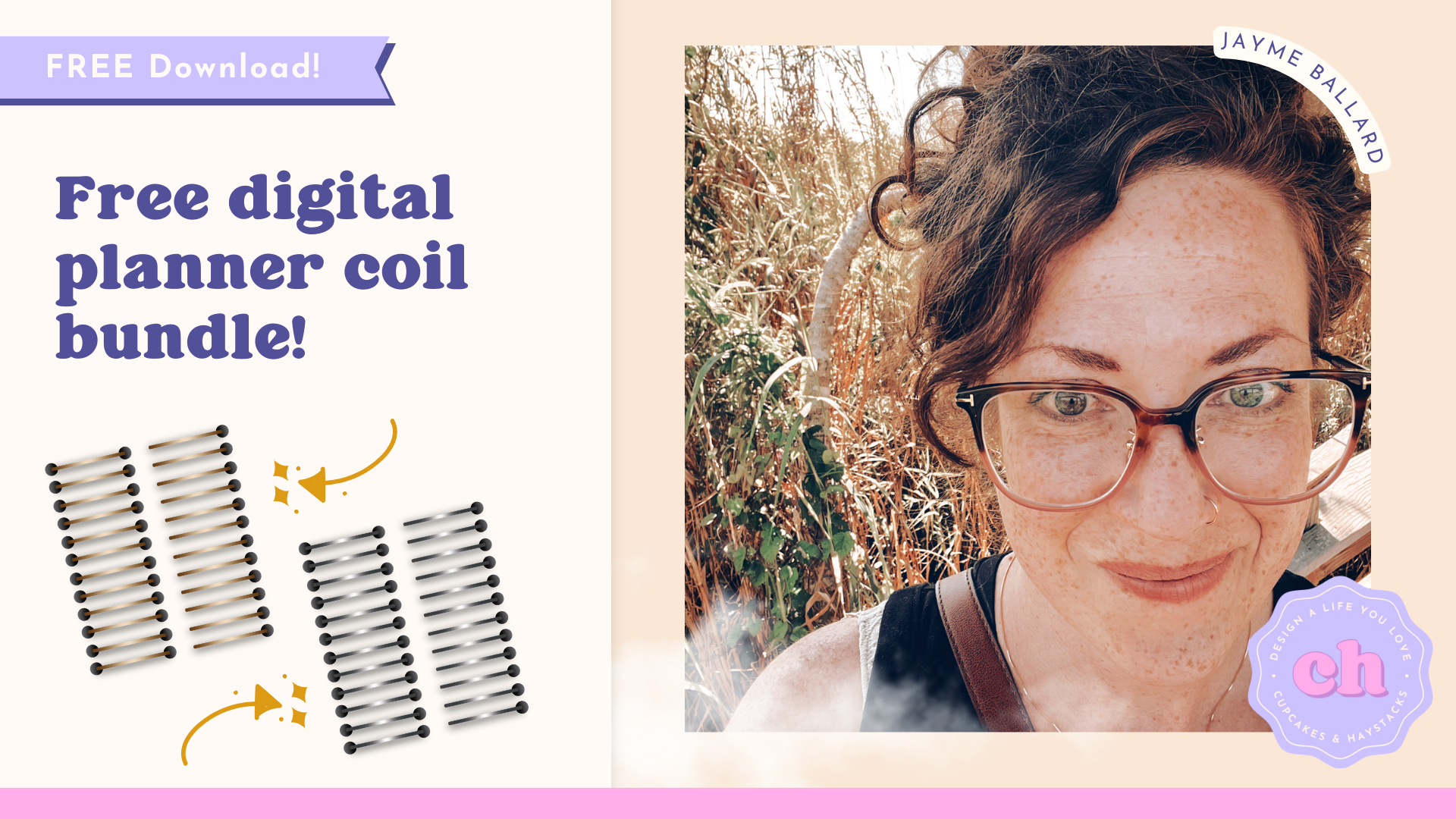Hi, I'm Jayme!
I'm a bookworm, coffee addict, pastry enthusiast, proud cat mom, a graphic designer, and I LOVE creating "pretty things."
Starting my online business has allowed me to build a life I love on my own terms! THIS is why I create courses and programs for women who are yearning for the freedom to dream big and design a life they adore.
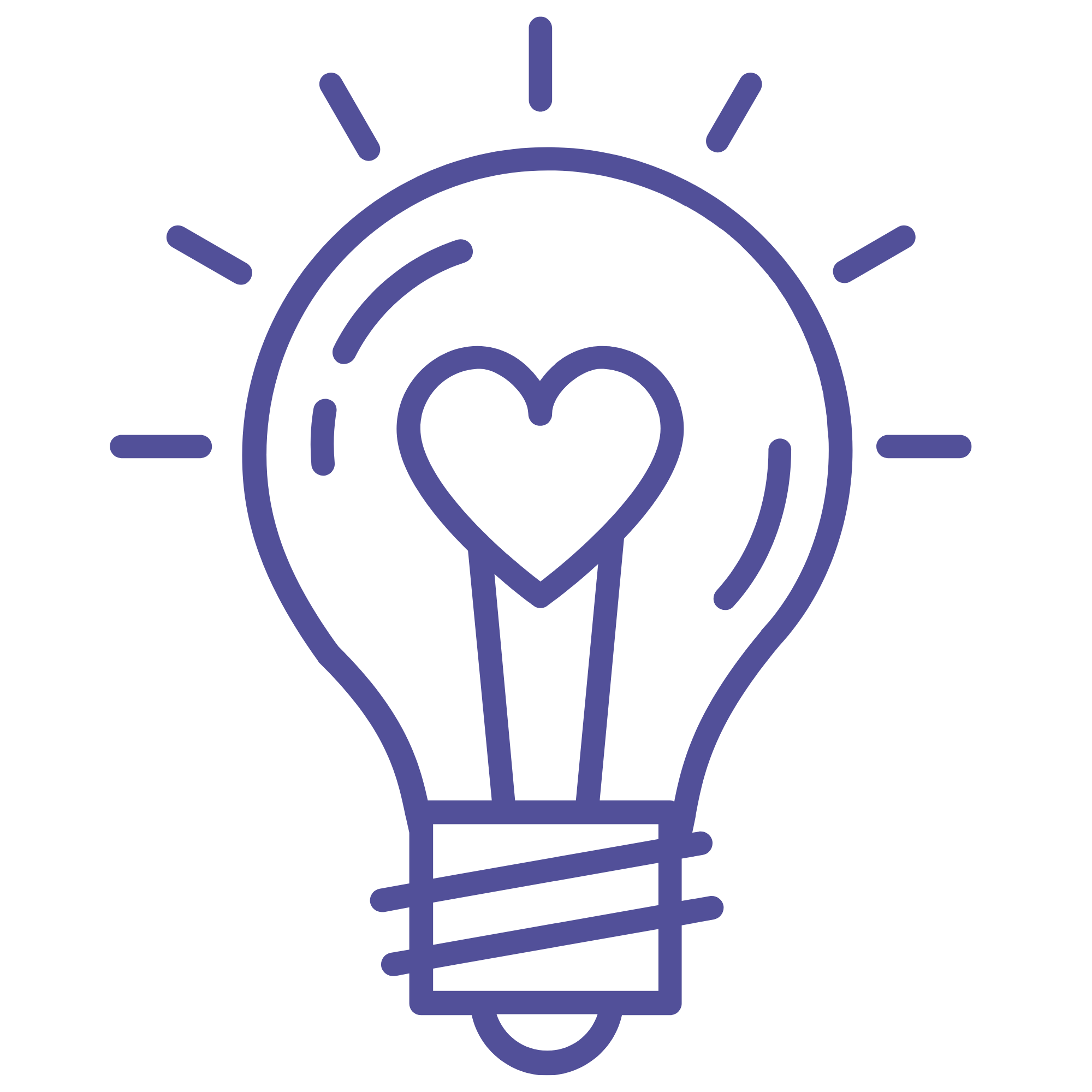
Wanna know more?
Click below to learn a bit more about me and my online business journey!

Dreamy Dated Digital Planner Templates
Save time with beautiful, PRE-DATED Digital Planner Templates! Choose between three unique styles, OR grab all three at a discounted price!
LEARN MORE

follow me on instagram