

Use this template kit to create product listing photos for your digital planners and journals inside Canva Pro!
Made for both portrait and landscape style designs - these templates will allow you to easily customize beautiful, realistic images that will convert shoppers into buyers!
"If I had to rate Jayme's courses and templates, I'd give each and every one of them 6 stars out of 5. And I am not even talking about her digital planners and notebooks.
She makes everything accessible and easy to follow. She thinks about every detail, whether they are technical or design-related, so we can create unique products too. She crafts beautiful little gems, with incredibly detailed design."
Laurence Rapaille
What's included in the template kit?

Listing Photo Templates
This kit includes 150+ digital planner and journal listing photo templates made for Canva Pro. You will receive options for:
- Landscape and portrait style designs
- Flatlay and front view viewpoints
- Square and rectangular images
- Bonus offers
- Customer reviews
- Personal bios - and more!
* Please note that to use these templates as intended, you will need to have a Canva Pro account. These templates are not compatible with the free version of Canva.

Video Tutorials
Are you new to using templates inside of Canva Pro? Not to worry!
Inside the student hub, you'll find a variety of video tutorials guiding you through your customization process.

BONUS: Canva Pro Elements
Tired of spending money on clipart for your Digital Planner Listing Photos? You're going to LOVE this!
As a bonus, you'll receive 17 curated Canva Pro Element packs containing more than 250 of my FAVORITE elements!
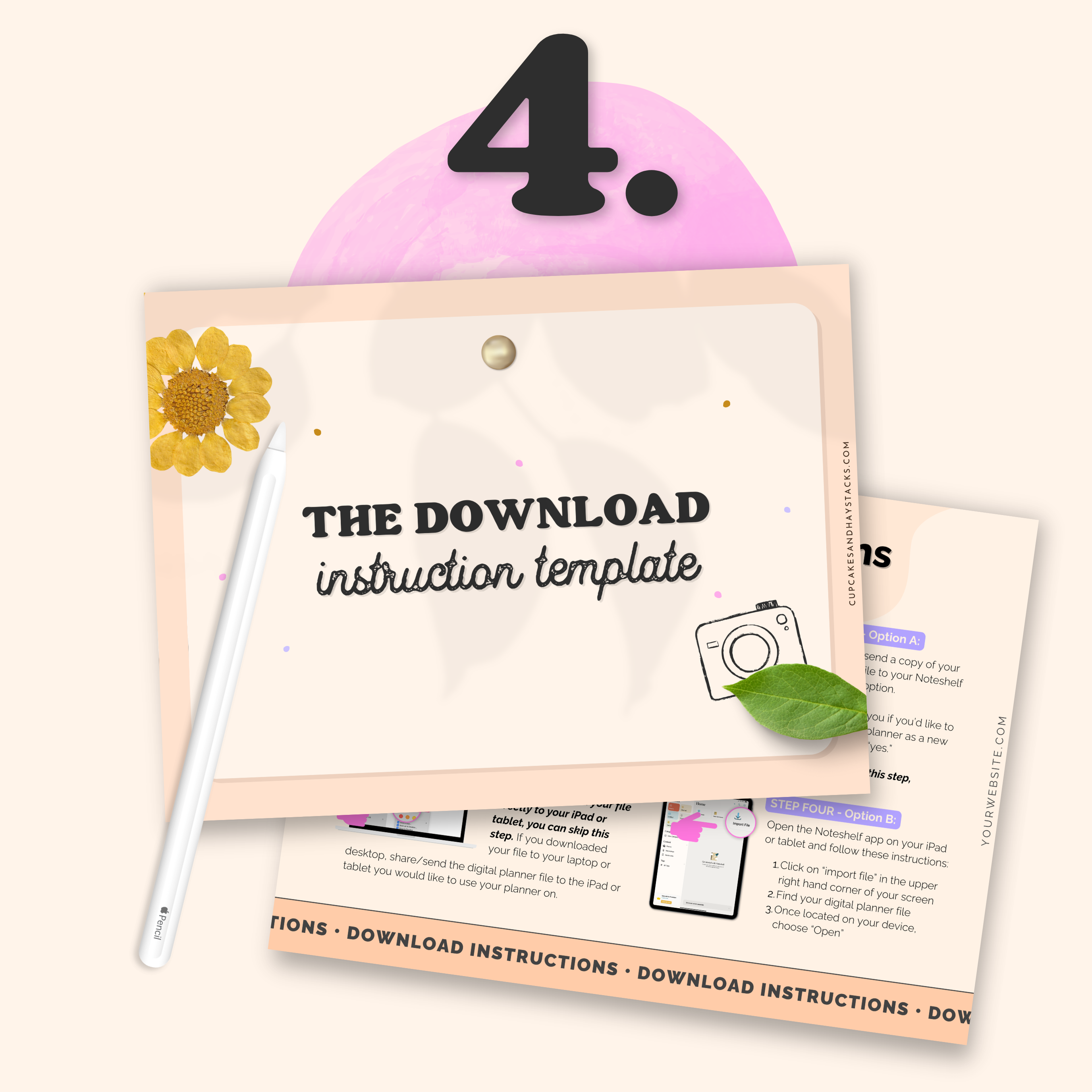
BONUS: Download Instructions
Use this one-page template to provide your customers with easy-to-follow instructions for downloading their new digital planner and uploading it to their favorite note-taking app!
You'll receive two versions, one for Goodnotes, and another for Noteshelf!

BONUS: Mood Board
With your purchase, you'll receive a customizable Mood Board template AND a video tutorial showing you how to put together a thoughtful design plan for your listing photos!
Learn how to choose your color palettes, font pairings, and more!

BONUS: Note-taking App Template
Do you struggle with fitting your digital planner images PERFECTLY into your iPad mockups?
Use this note-taking app template to prep your digital planner images BEFORE dropping them in your templates!
These templates are the PERFECT way to showcase your beautiful designs - no matter where you're selling your digital planners and journals!
Use these templates to create product listing photos for Etsy, Shopify, WooCommerce, and more!
Before & After
Do you love quirky florals (like me), is desert boho your jam - OR maybe you're more of a minimalist? These templates are the perfect fit for every digital planner creator (regardless of your design style)!
Move the slider below to see a real life example of how I like to edit these templates to reflect MY unique style!
Psst - all the elements you see in the example above (the floral background, wooden desktop, leaves, apple pencil, etc.) are included in the bonus Curated Canva Pro Element Packs included with your purchase!
Bonus with Purchase!
Tired of spending money on expensive scene creators? You're going to LOVE this!

With your purchase, you will receive an entire library of my FAVORITE Canva Pro elements (both flatlay and front view)!
Use these curated Canva Pro Element Packs to customize your listing photos. You'll receive more than 250 elements including:
- Food and beverages
- Plants and flowers
- Vacation and travel
- Office supplies, devices, and paper
- Fun textures (wood, marble, paper grain, etc.)
- Shadow overlays
- Doodles and Stars - and more!
Template Features
Use these features to help you create beautiful listing photos in your own unique design style...
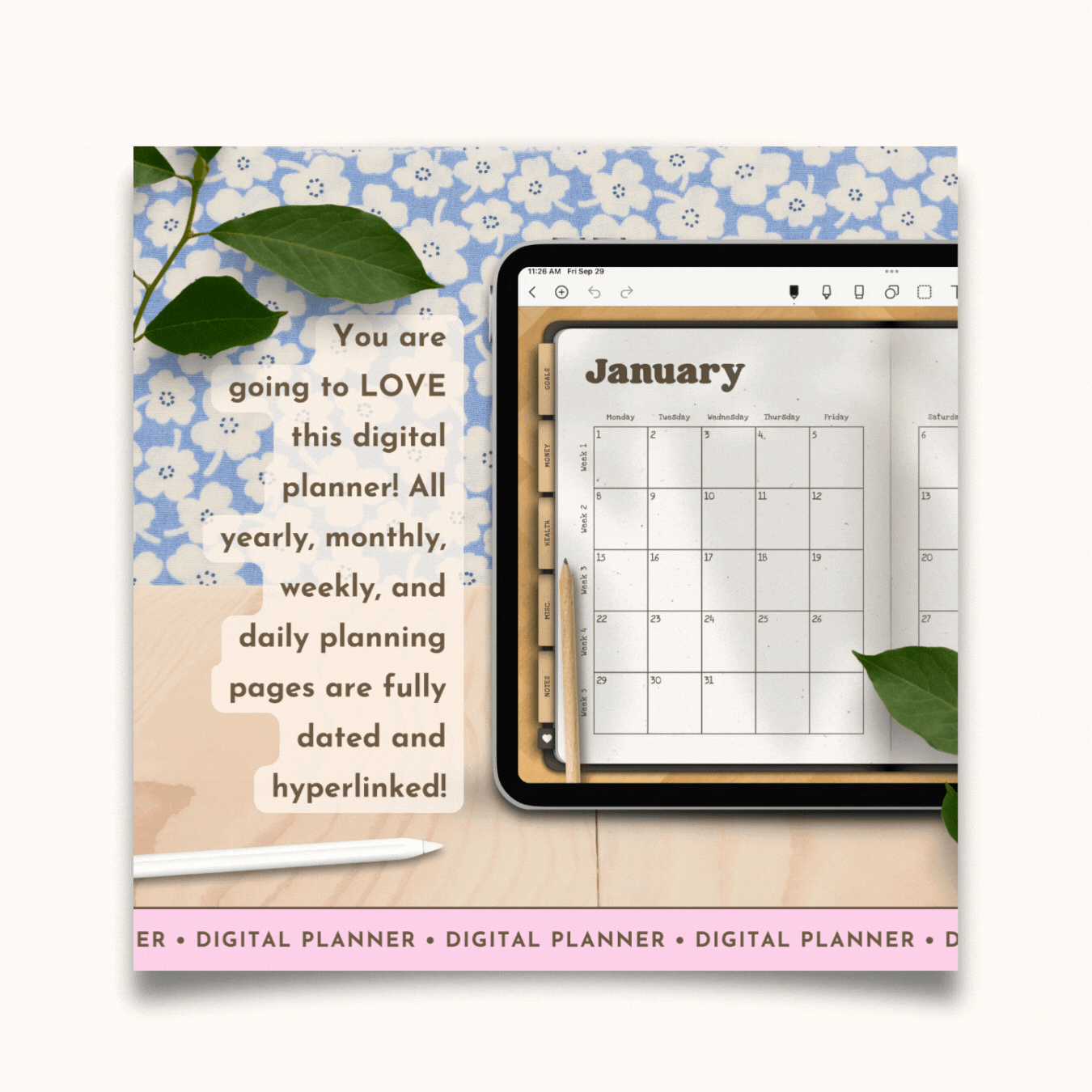
Created for landscape & portrait styles.
Do you create both landscape AND portrait style digital planners and journals? No worries! In this bundle, you'll find digital planner listing photo templates for BOTH.
That means that this is the PERFECT template bundle for all digital planner creators!
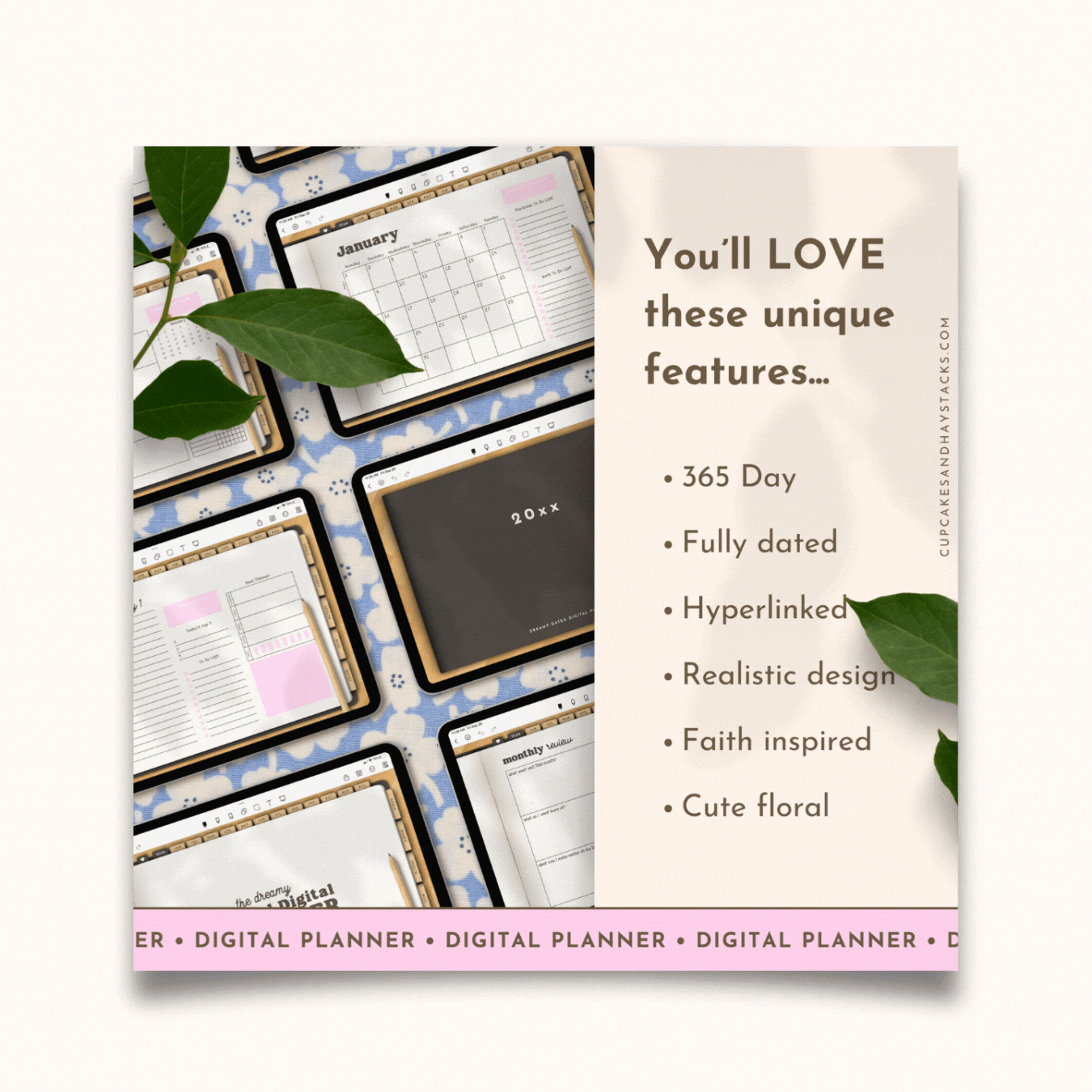
Square and rectangle options.
These digital planner listing templates are a great solution no matter where you plan to sell your digital planners and journals!
This template bundle includes both square and rectangular designs that will work for Etsy, Shopify, WooCommerce and more.
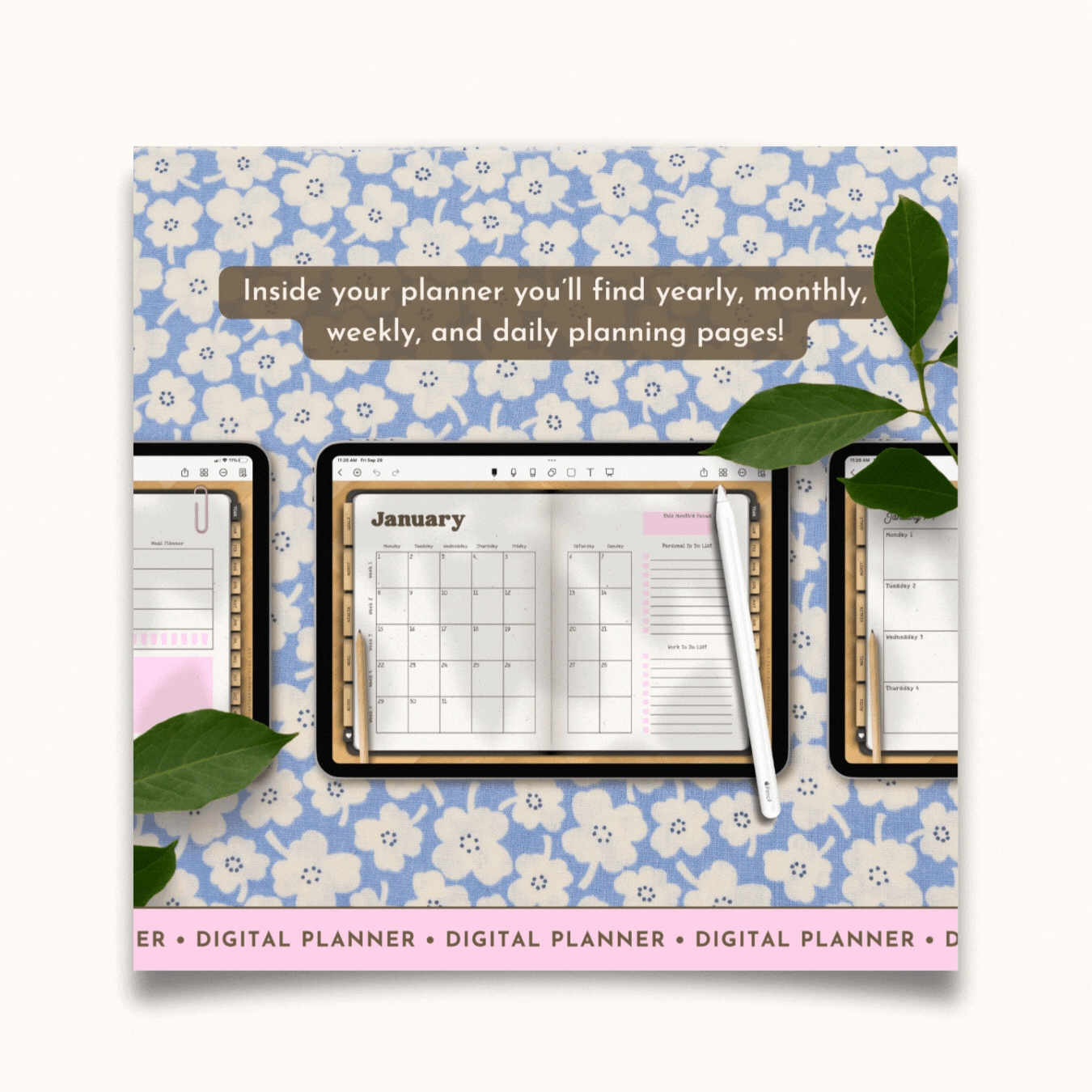
Flatlay & front view options.
Inside the template bundle, you'll find a variety of both flatlay (looking down from above) AND front view (looking straight on) listing photo templates!
And, of course, each version will include thoughtfully created drop shadows sure to give your digital planner mockups the realistic look we love!

Includes realistic iPad mockups.
Want to create mockups that allow your customers to see EXACTLY what they can expect to receive when they purchase your digital planner or journal? A high quality iPad mockup is key!
In this bundle you'll find realistic iPad mockups to show off your beautiful designs!
How exactly do these templates work?
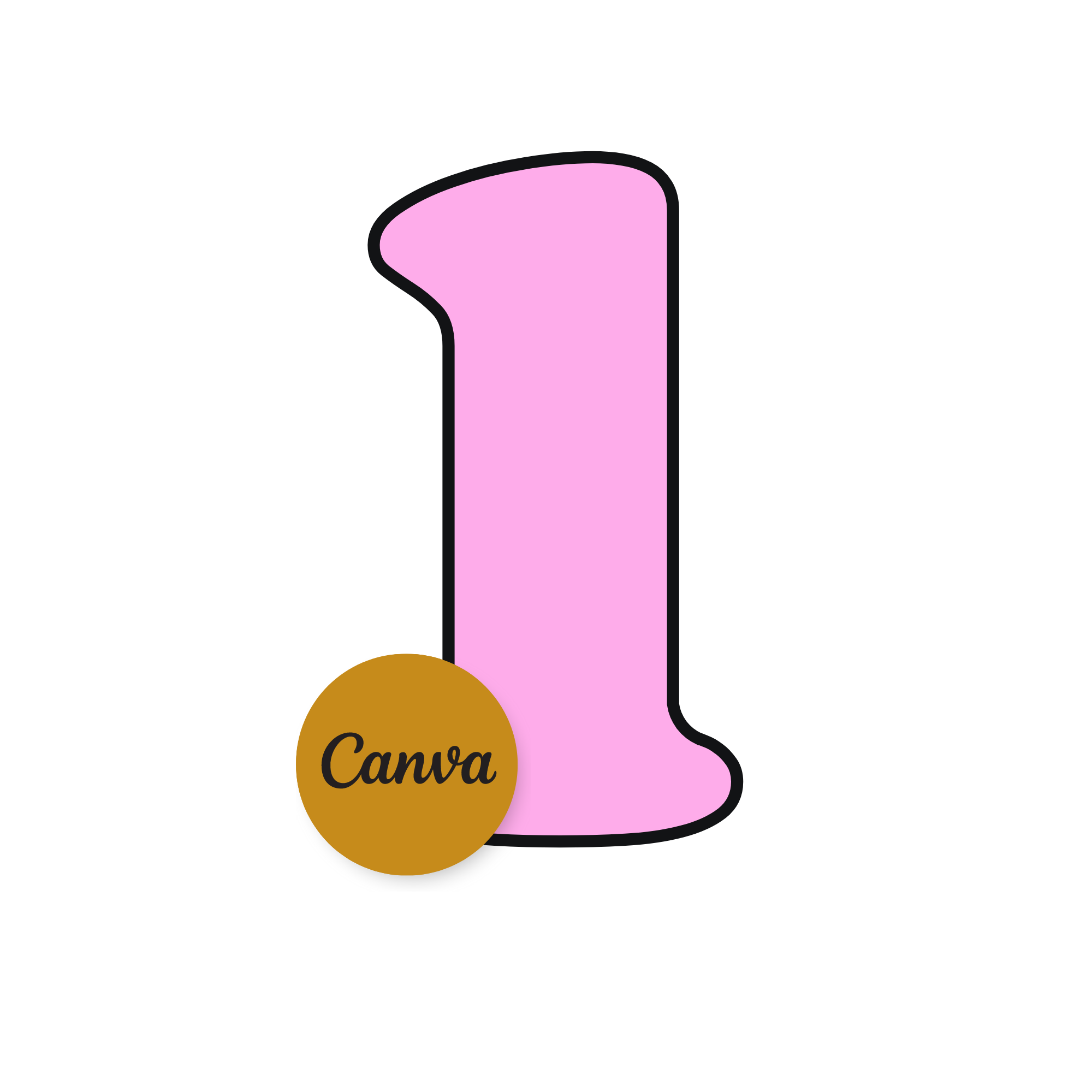
OPEN YOUR TEMPLATES
Use the provided links to open your templates inside of Canva Pro.

CUSTOMIZE YOUR TEMPLATES
Bring in your own colors, fonts, clip art, and digital planner images!

EXPORT YOUR FINAL IMAGES
Once you've finished customizing your designs, export them as PNGs.

LIST YOUR DIGITAL PLANNERS
Add your beautiful new images to your digital planner/journal listings.
Wanna know the first step to making sales in your digital planner shop?
Easy! Put just as much love and care into your listing photos as you did your digital planner!
Bonus with Purchase!
Use this simple, one-page template to create digital planner download instructions for your customers.

Do you worry about providing your customers with instructions on how to download their new digital planner? Customize these instructions (made for Goodnotes and Noteshelf) in just a few simple steps:
- Change the colors
- Change the fonts
- Drop in a few screenshots to replace the filler images provided (optional)
Add the customized design to your listing photos - OR deliver the one-page PNG to your customers upon purchase!
What size are the iPad mockups?
The iPad mockups inside these templates will fit most designs created for the iPad Pro 11" and the iPad Air, BUT you can find their exact measurements listed below!
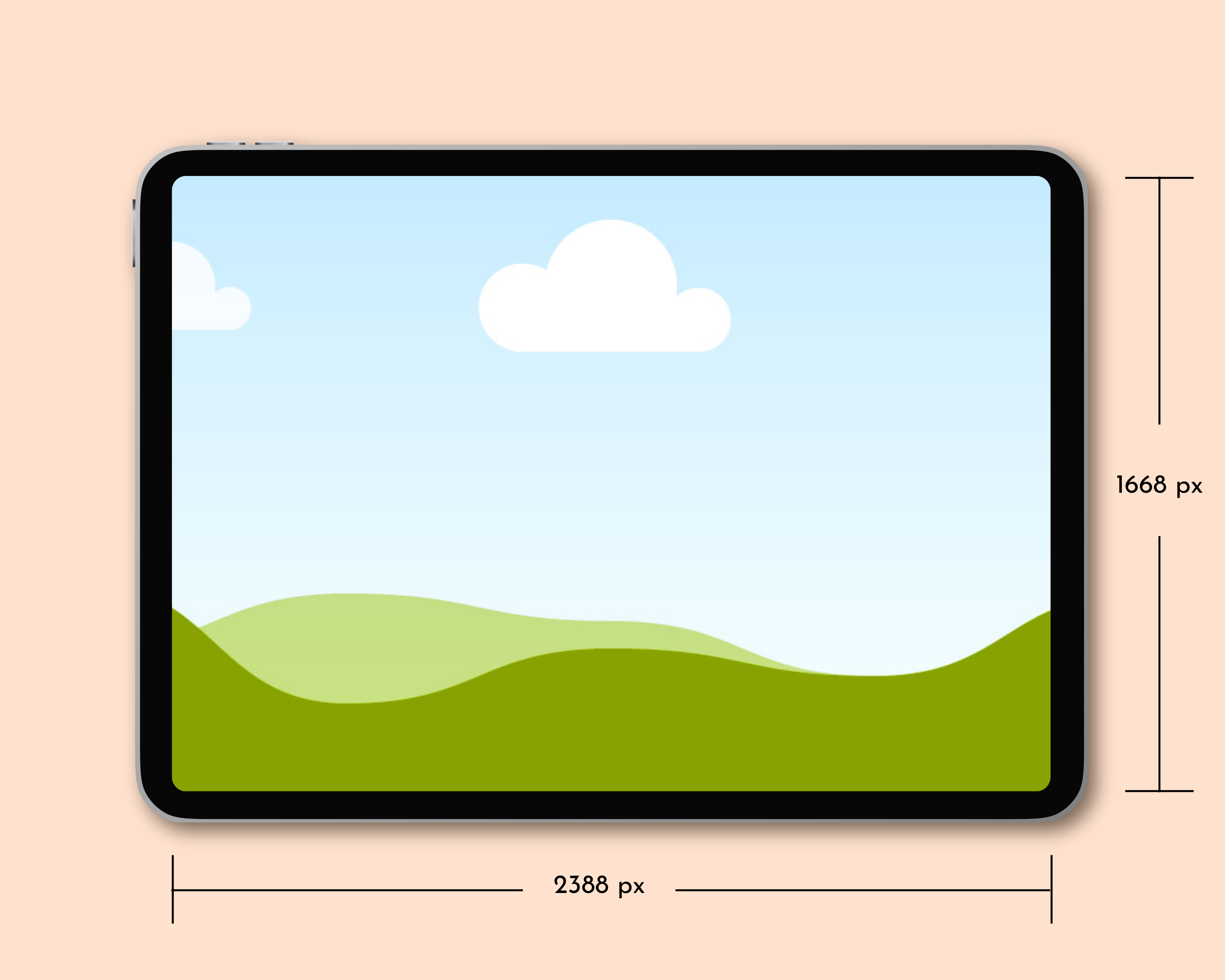
Landscape-Style: No Toolbar
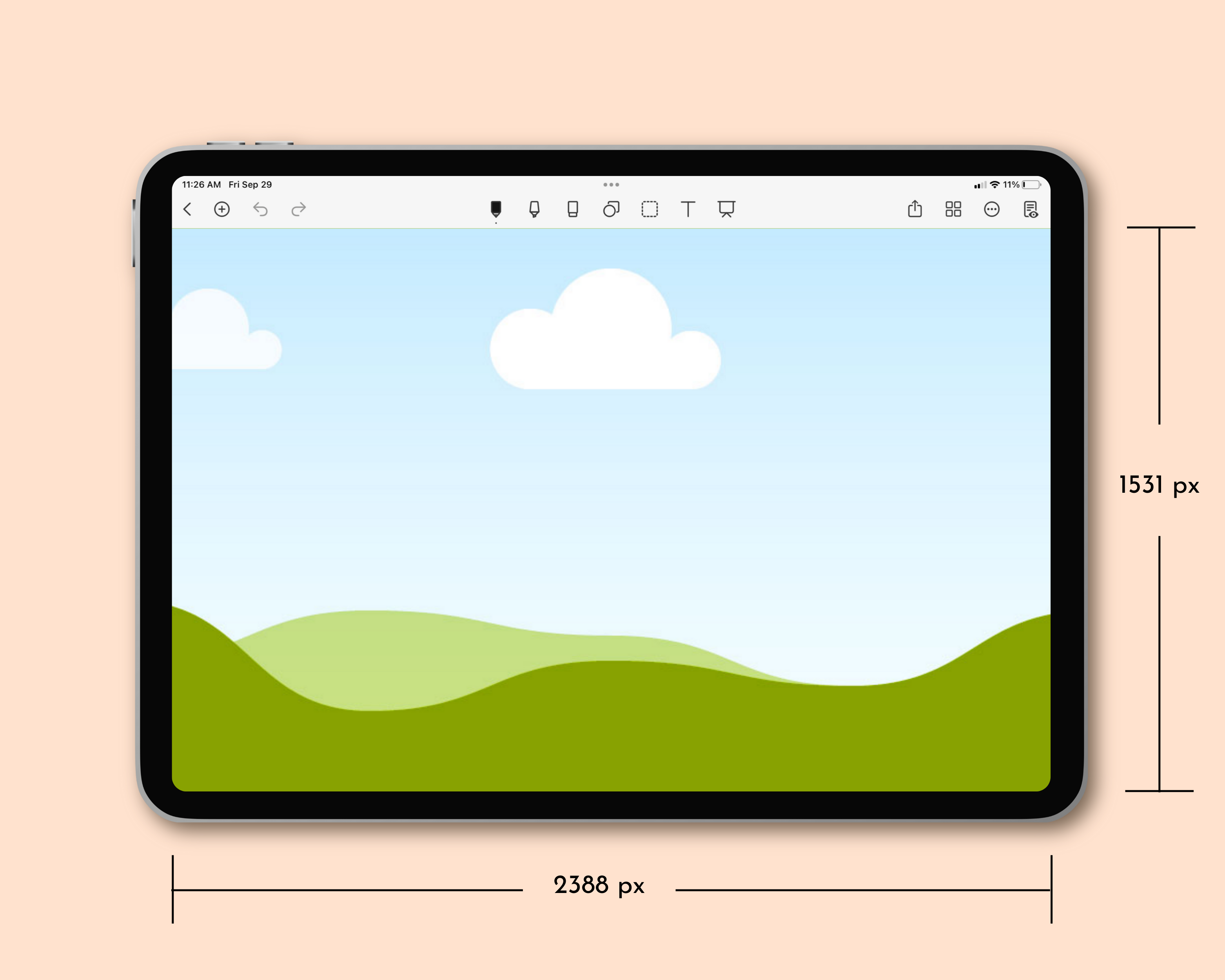
Landscape-Style: With Toolbar
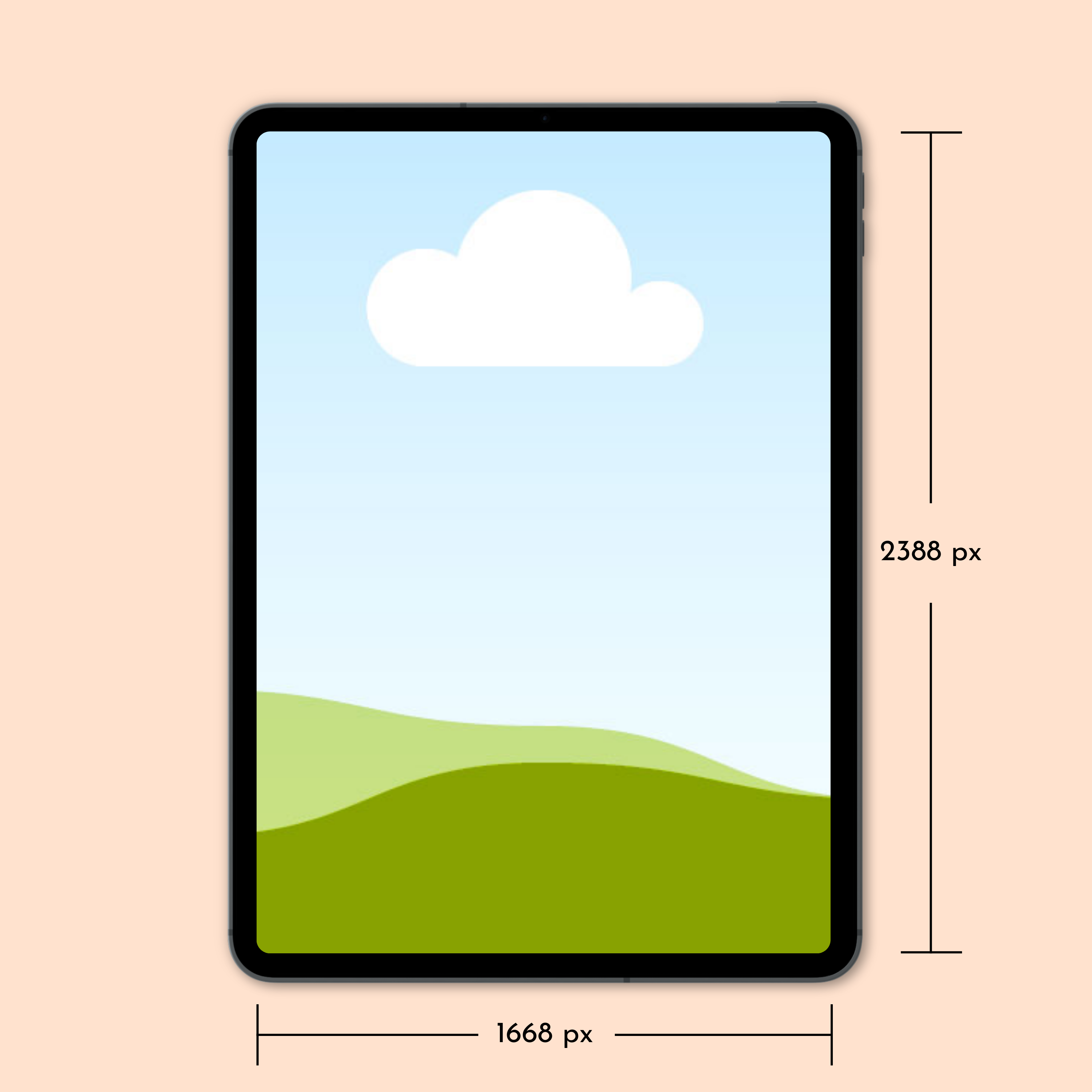
Portrait-Style: No Toolbar
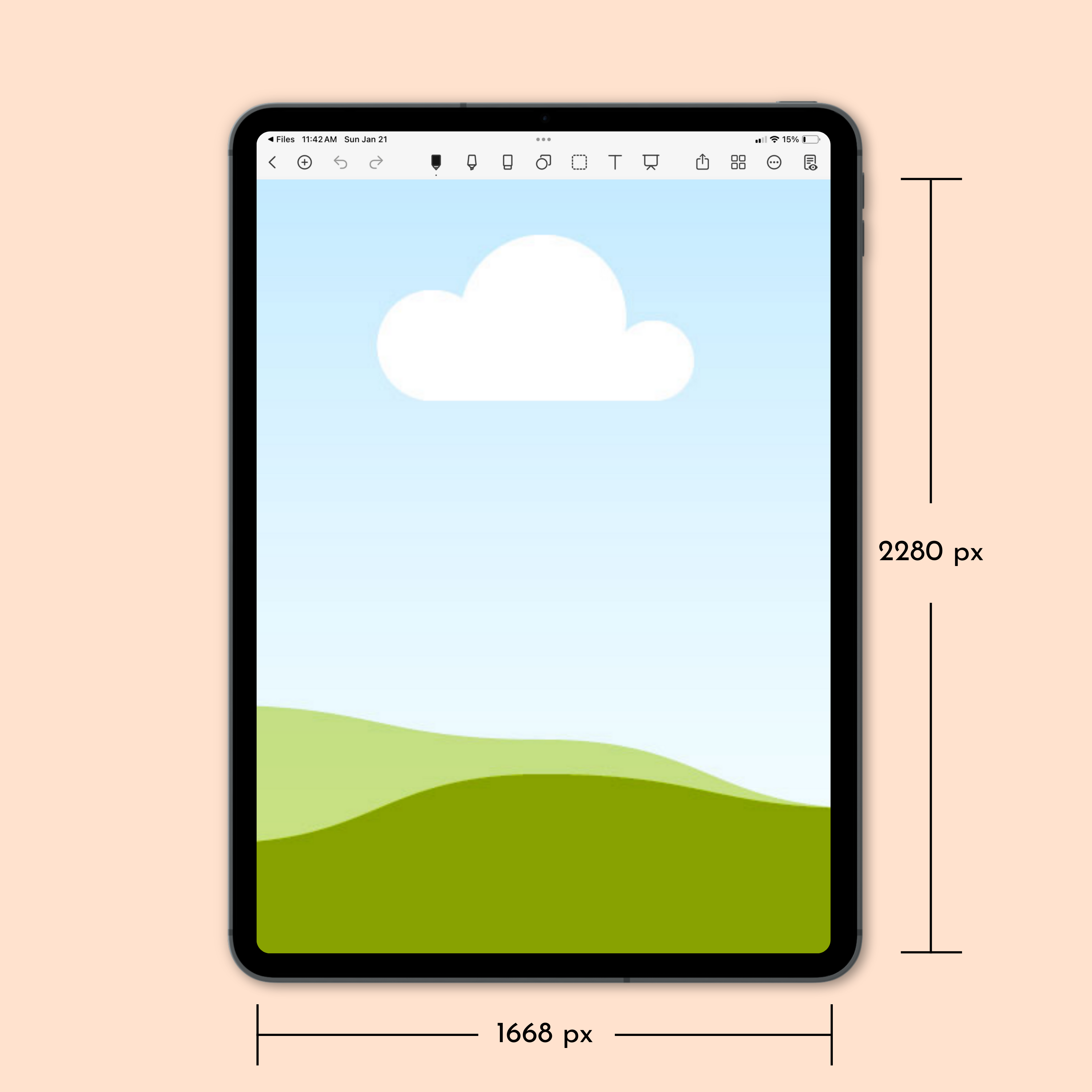
Portrait-Style: With Toolbar
The toolbar measurements are based off of the Noteshelf App. If you are using a different note-taking app like Goodnotes, the measurements may be slightly different.
"Every one of Jayme's courses and templates is genius! She has an amazing teaching style, combining knowledge with encouragement, and I'll buy any and every course she ever makes, because I know I'll learn something with each one. Highly recommended!"
Shannon Cave

Hi, I'm Jayme Ballard!
I'm the owner and creator of Cupcakes & Haystacks!
I'm a bookworm, coffee addict, pastry enthusiast, proud mama to two fur babies (Harry and Lucy), I'm a graphic designer, and I LOVE creating "pretty things."
Starting my online business has given me the opportunity to build a life I love on my own terms and I'd be honored to help you do the same! This is why I create courses and programs for women who are yearning for the freedom to dream big and design a life they adore.
Bonus with Purchase!
Capture your vision for your listing photo designs with this mood board template.

Are you new to the world of design?
Maybe feeling a bit nervous about putting together a beautiful design plan for your new listing photo templates?
Not to worry - I've got you covered!
Inside the template kit, you'll find two mood board templates (one for landscape style digital planners and one for portrait style), and a tutorial showing you how to put together a magical design!
Your listing photos are the face of your digital planner shop!
Use these templates to create beautiful images that will make it IMPOSSIBLE for your customers to scroll past!
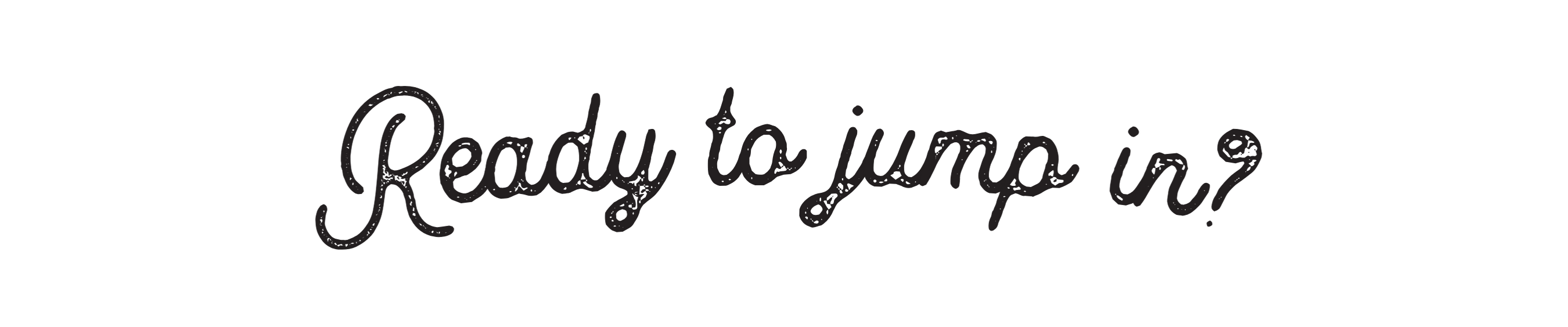

What's included in your purchase...
- 150+ Digital Planner Listing Photo Templates made for Canva Pro (flatlay, front view, square and rectangular options)
- Detailed video tutorials teaching you how to edit your templates using Canva Pro
- Curated Canva Pro Element Packs made up of 250+ elements for decorating your templates
- BONUSES including a customizable mood board and tutorial, plus a digital planner download instructions template
REFUND POLICY:
Since you gain instant access to the entire template bundle upon purchase, I do not offer refunds. Please read through the whole sales page carefully (including the FAQs below) before choosing to purchase and, of course, if you have ANY questions, please email me (Jayme) by clicking on the chat button in the bottom right hand corner!
Frequently Asked Questions

Ready to make more money in your digital planner shop?
Begin customizing beautiful, realistic listing photos today!

