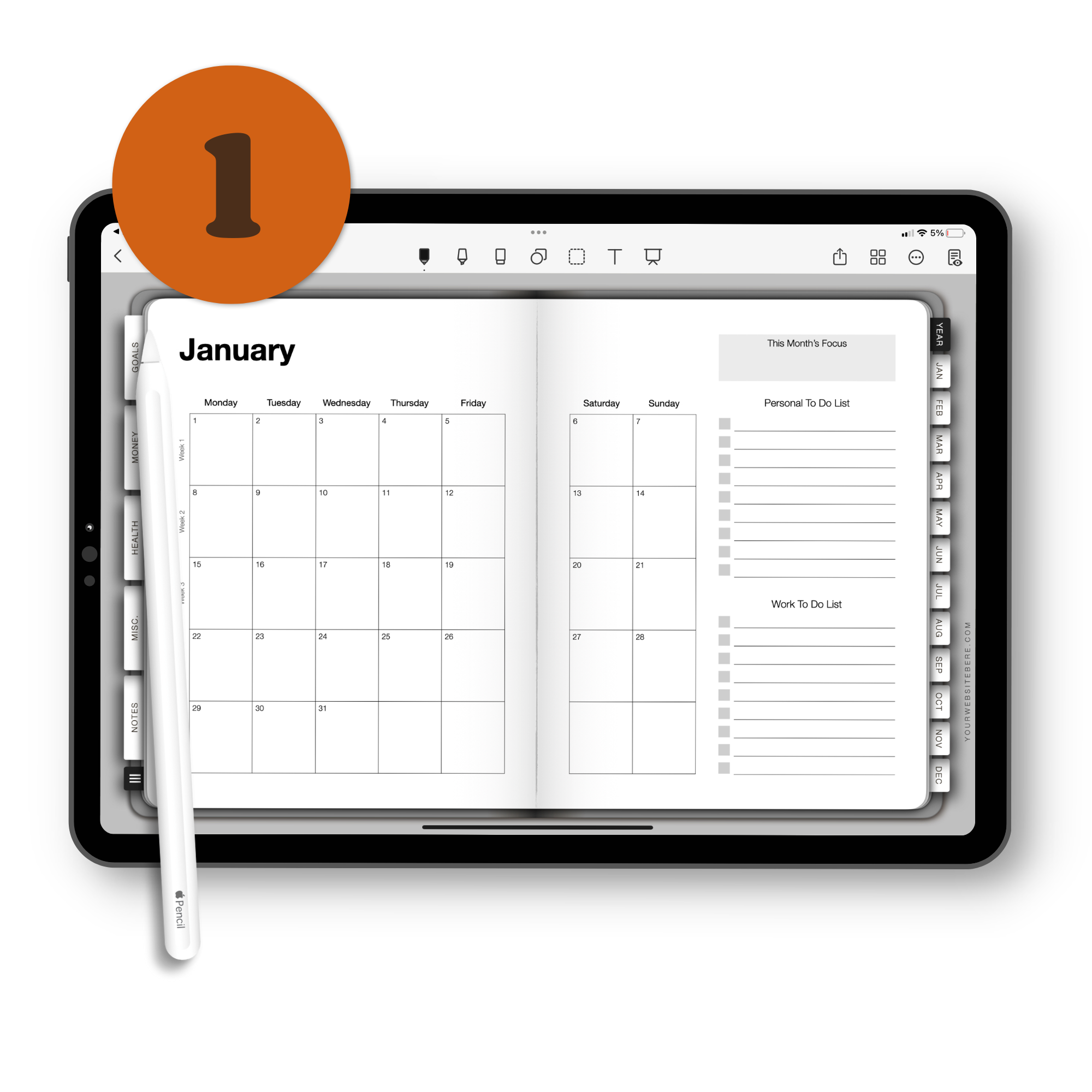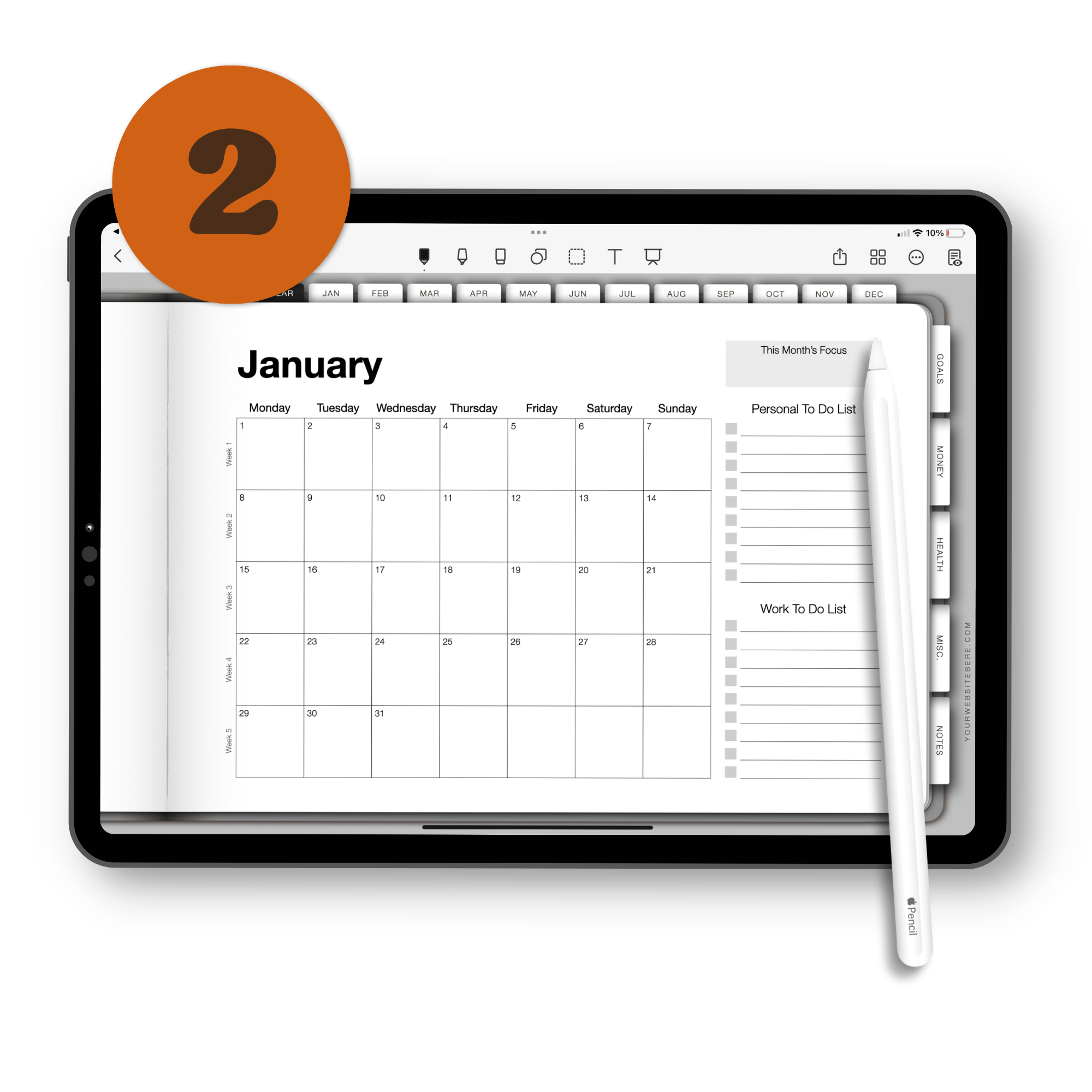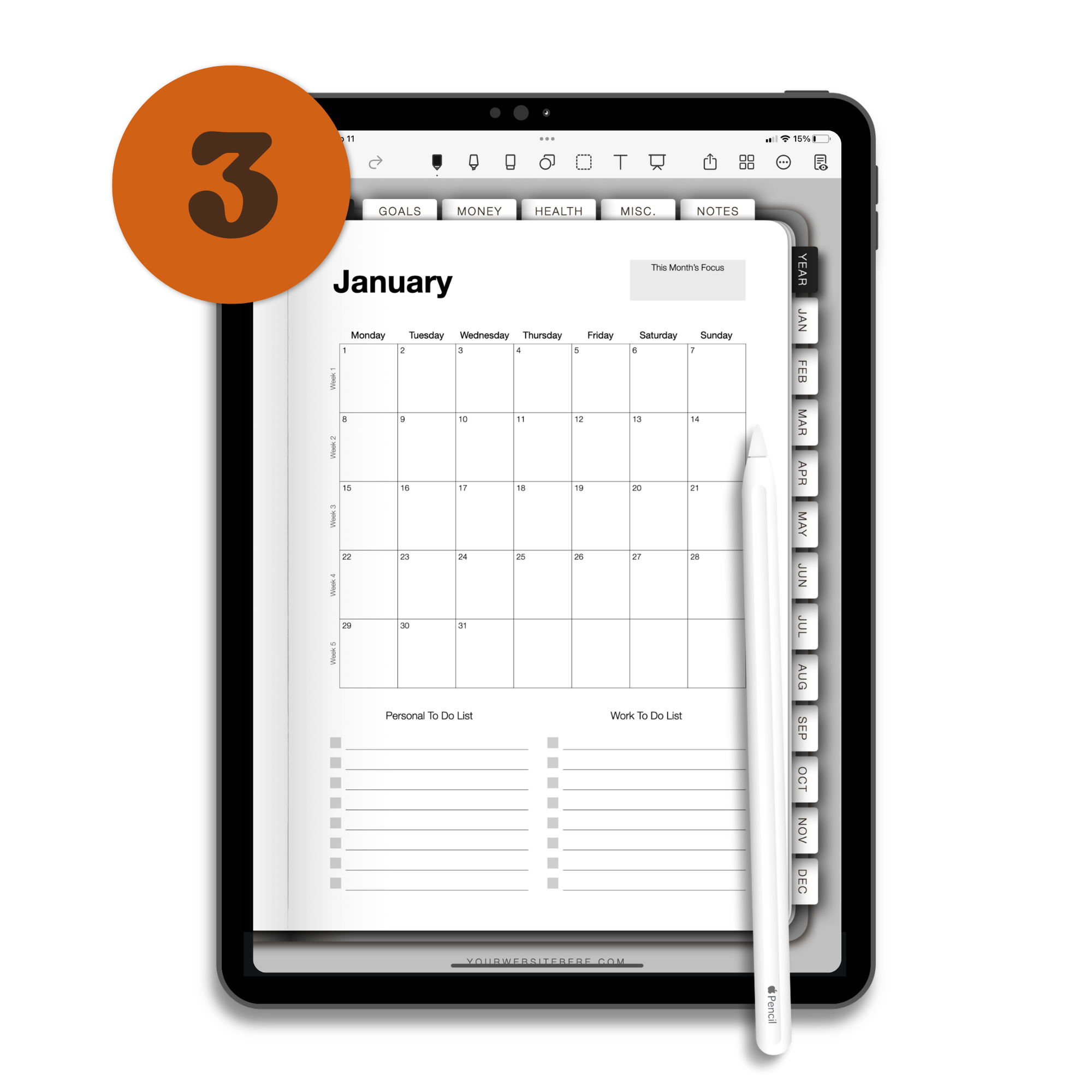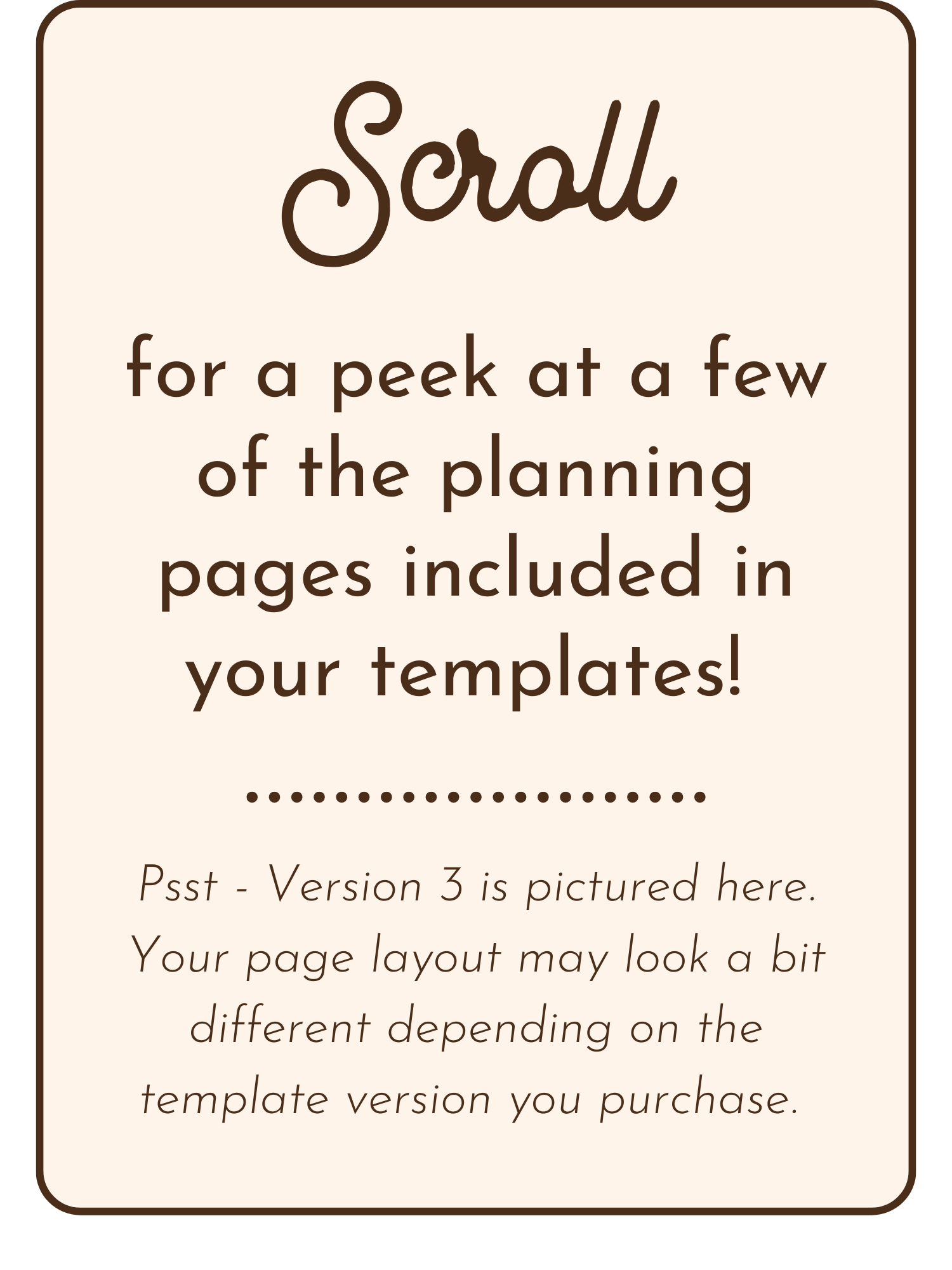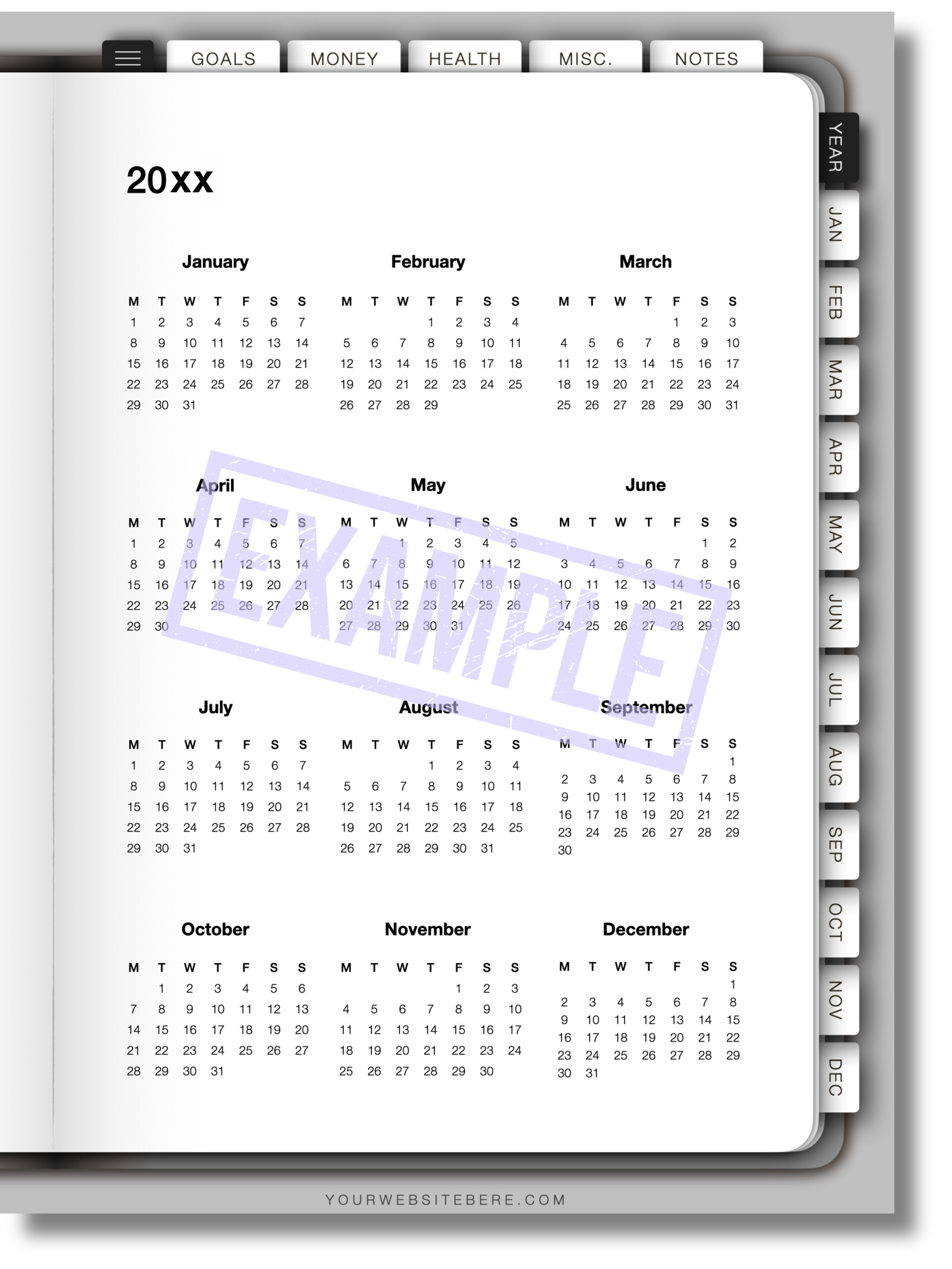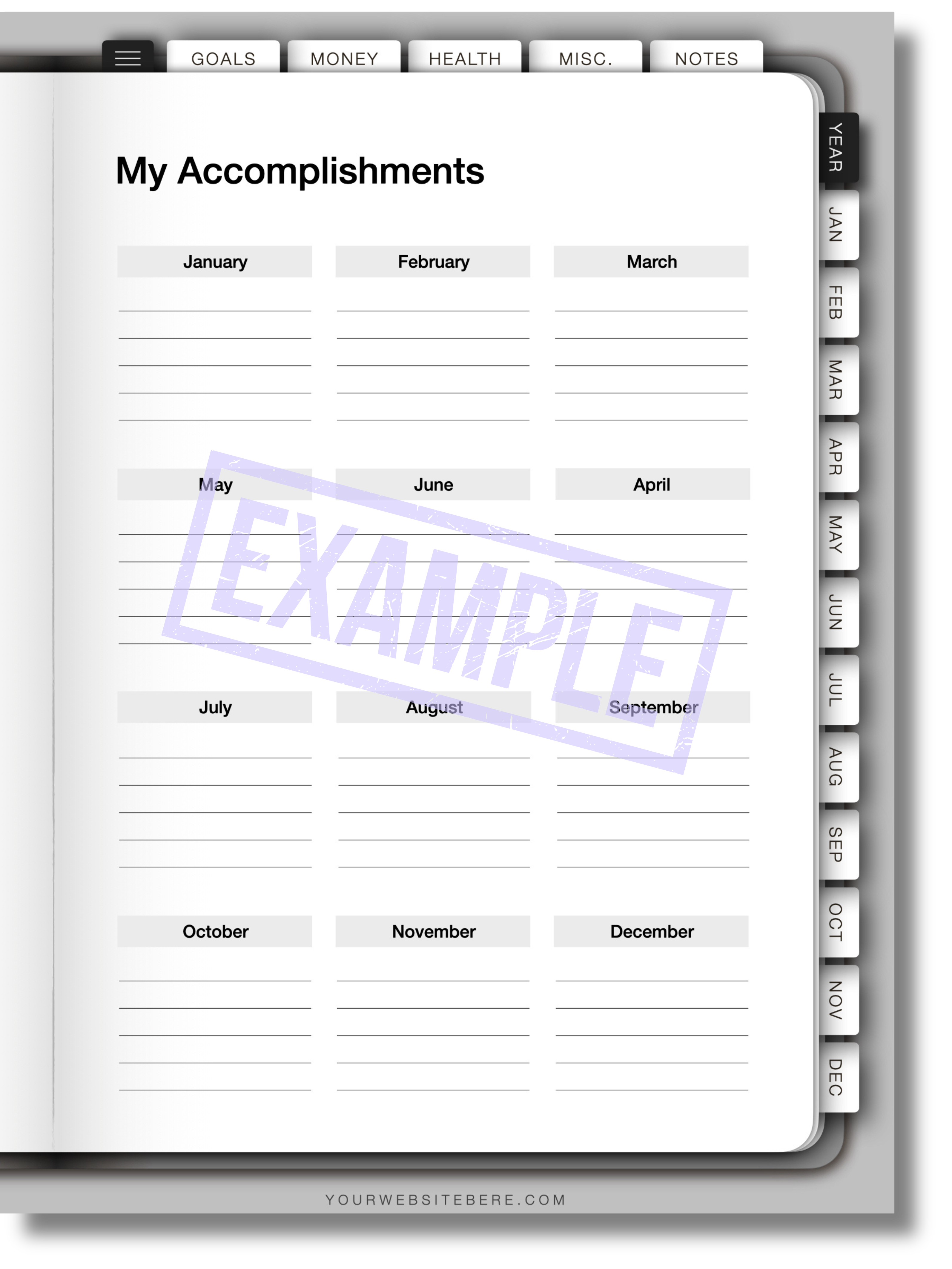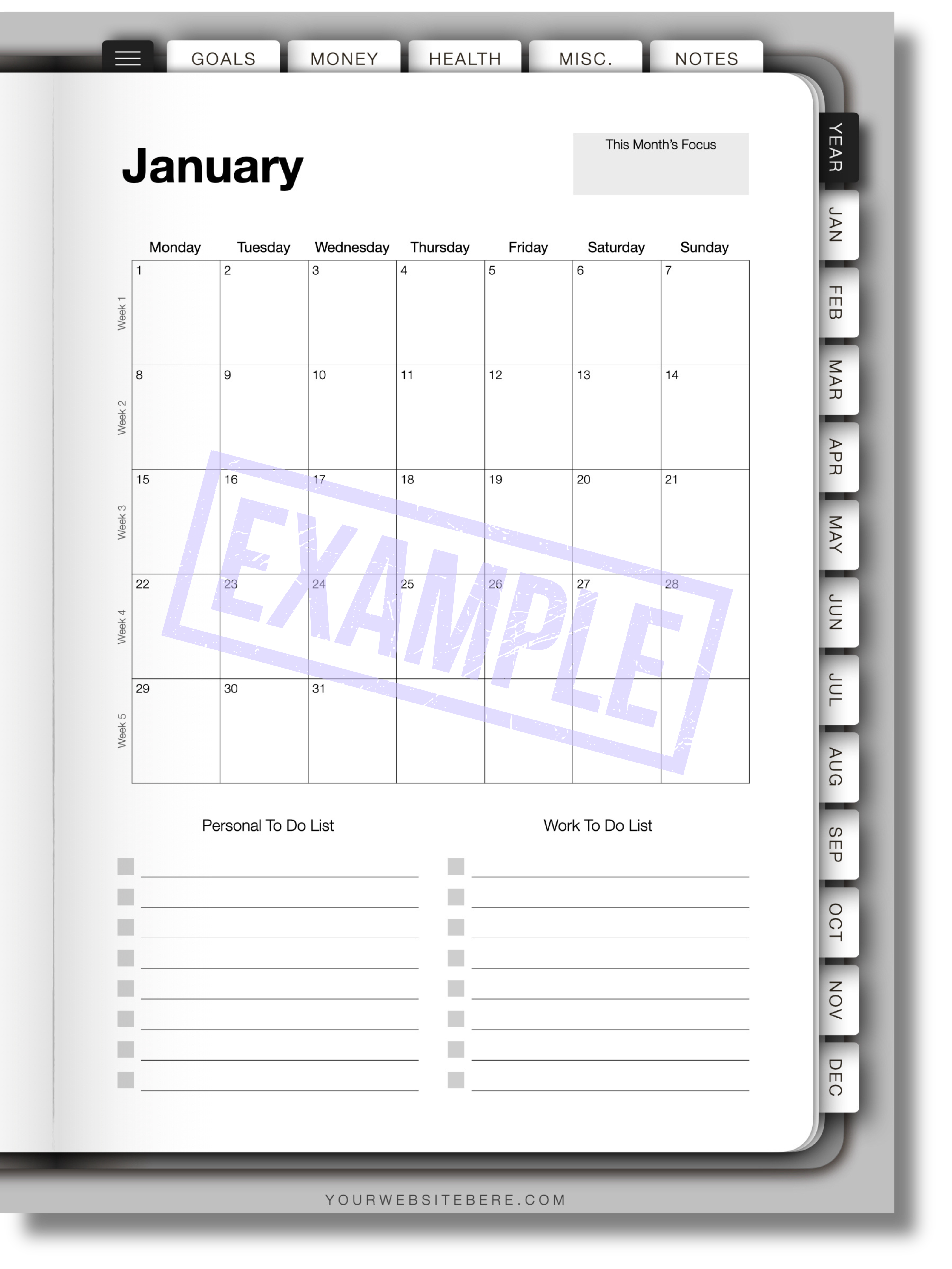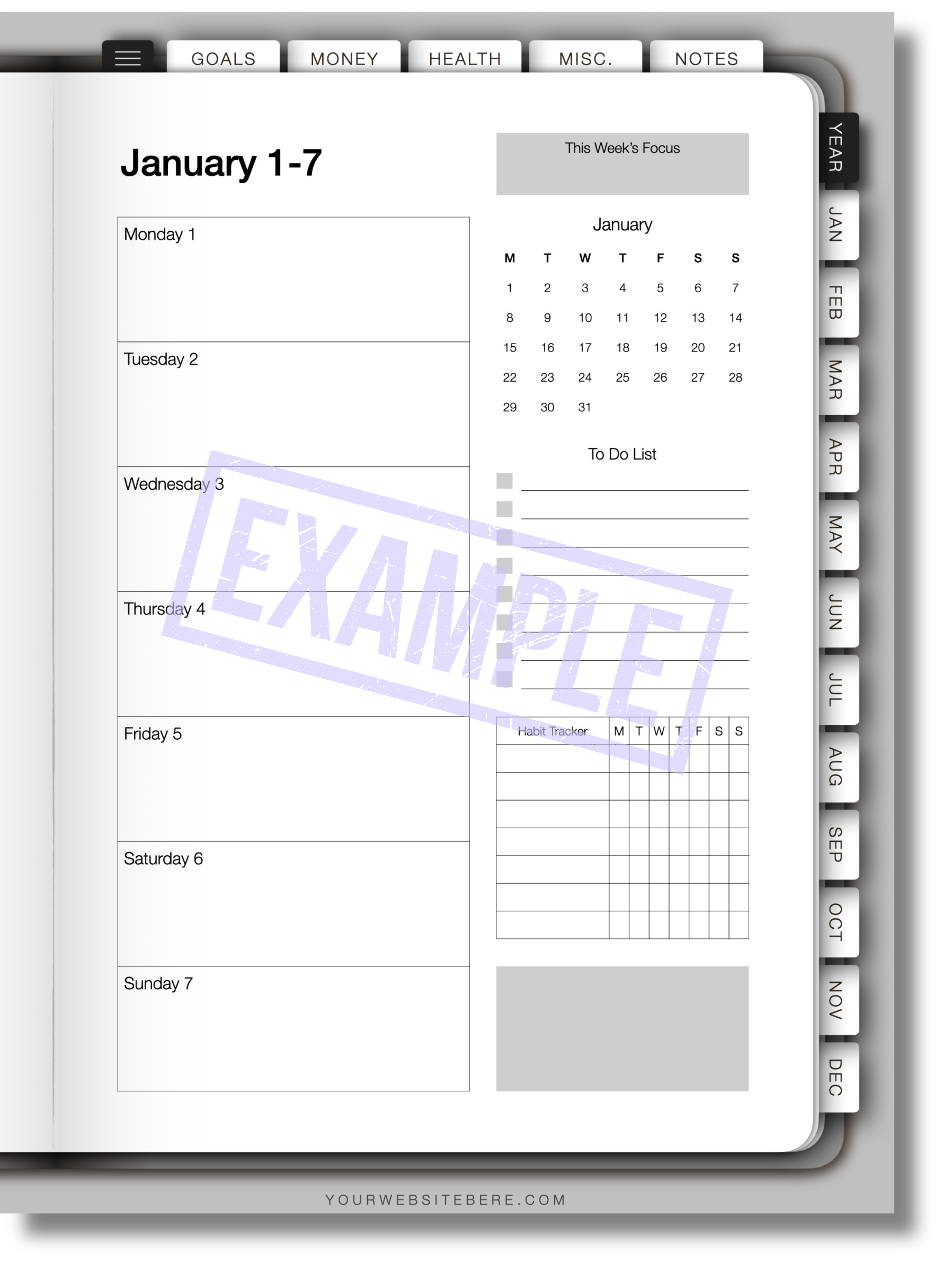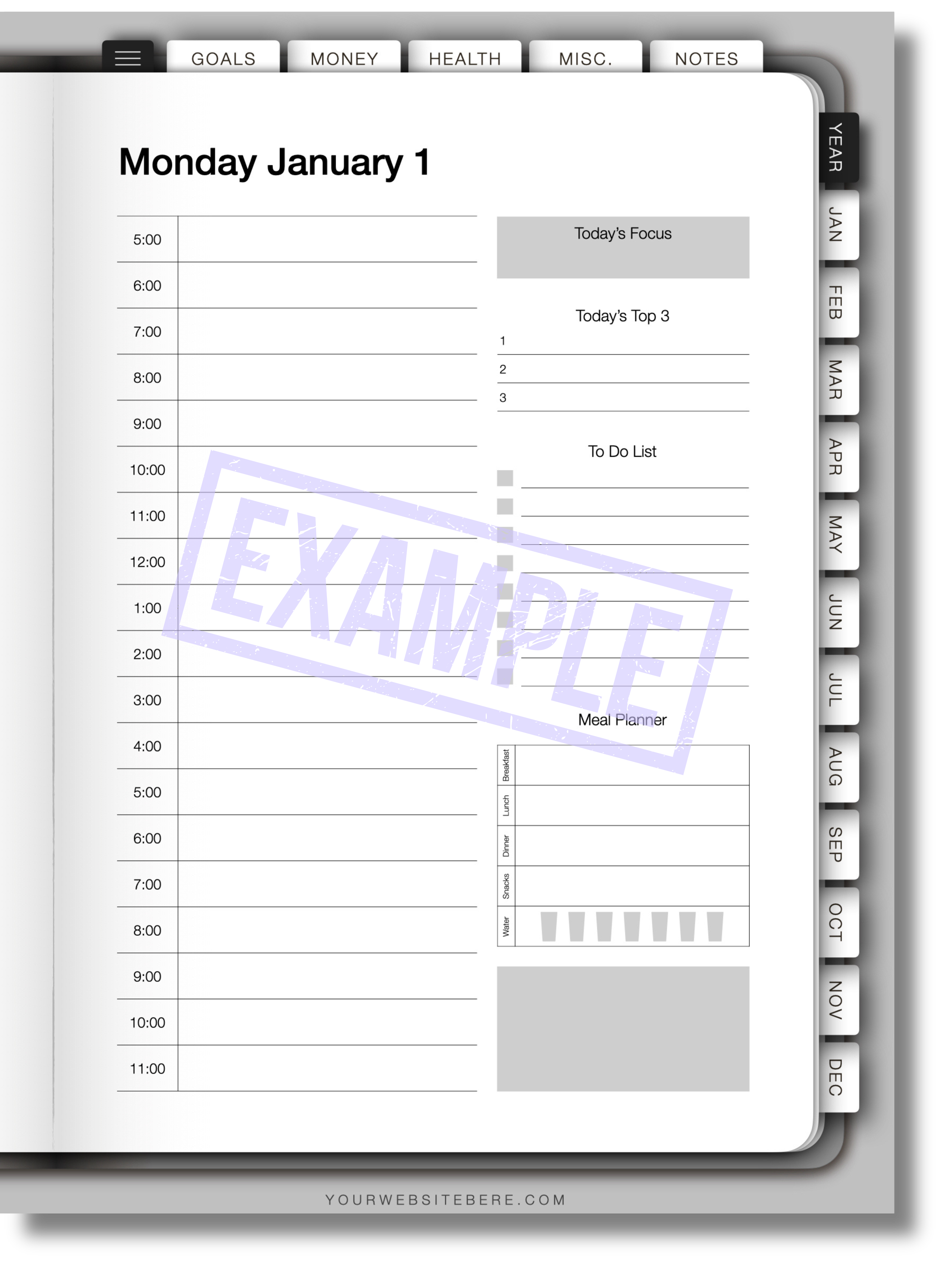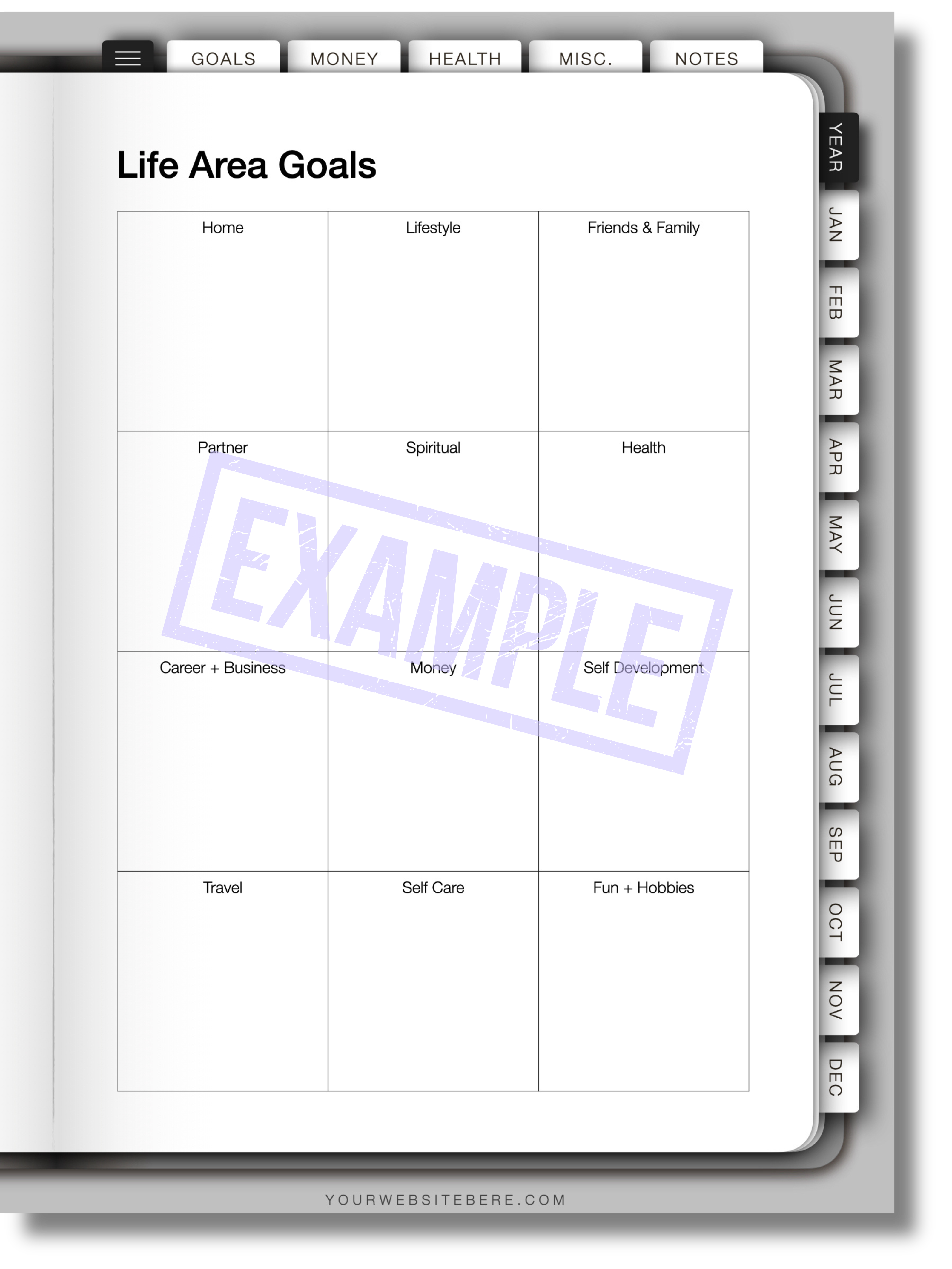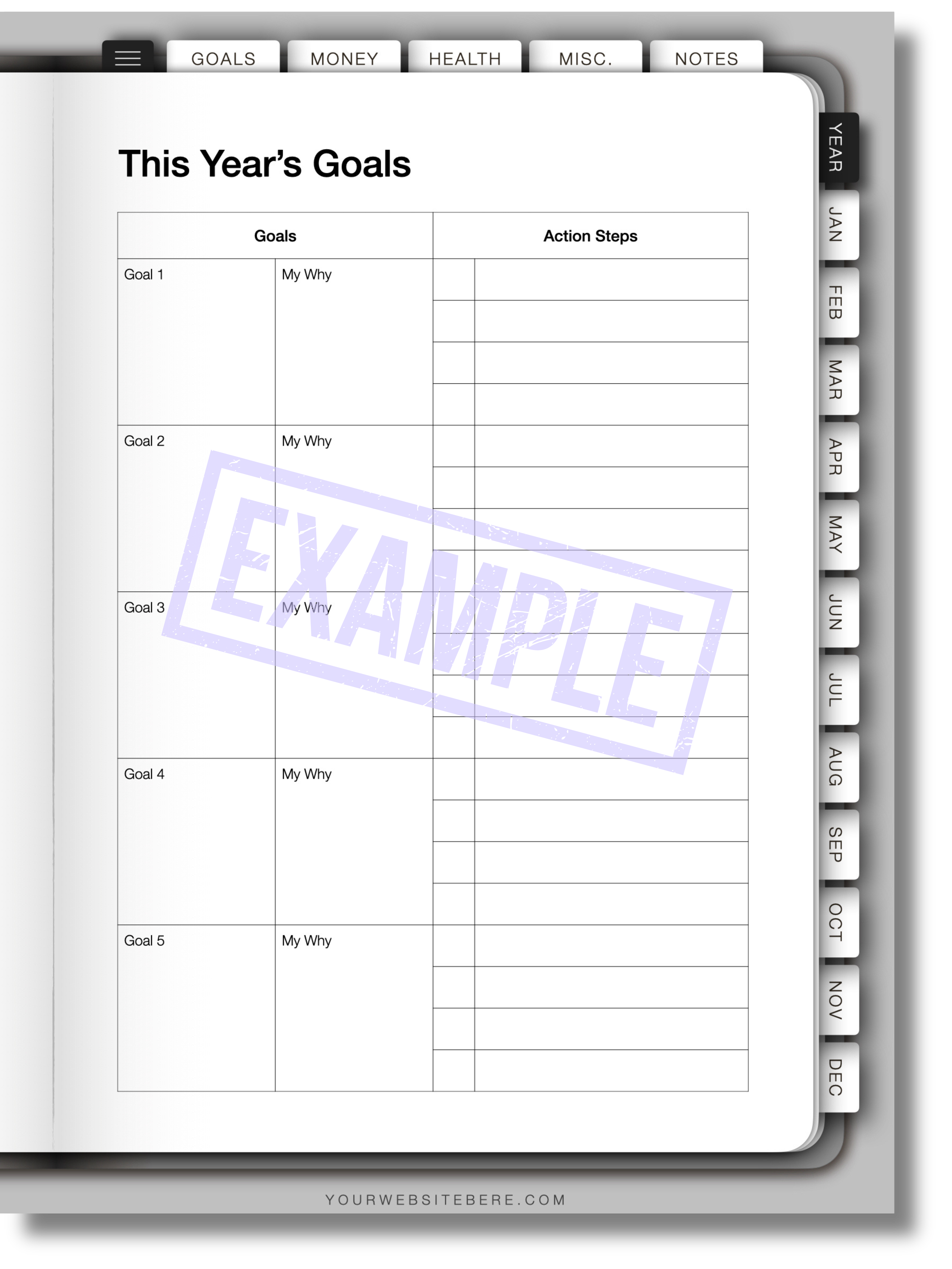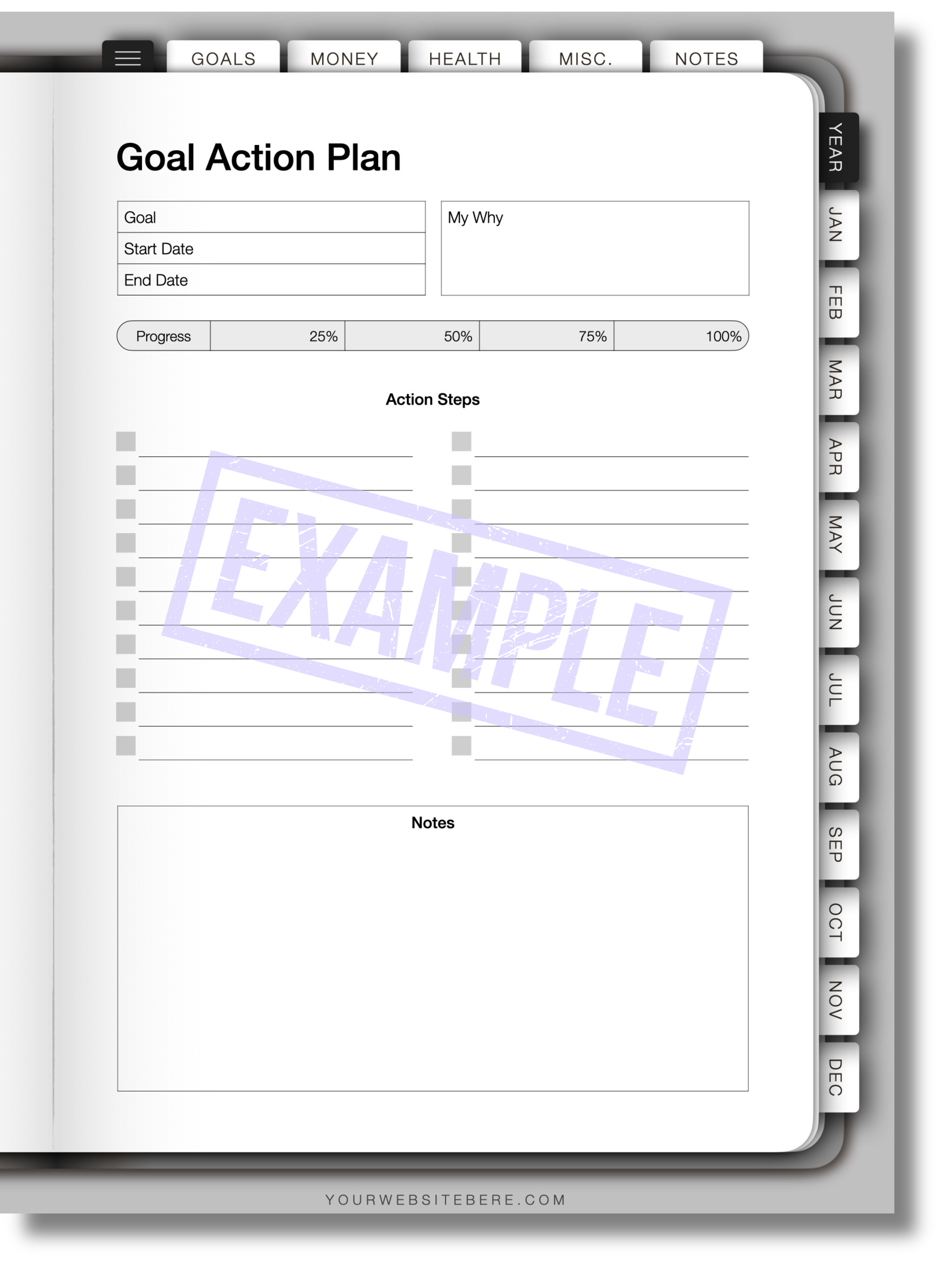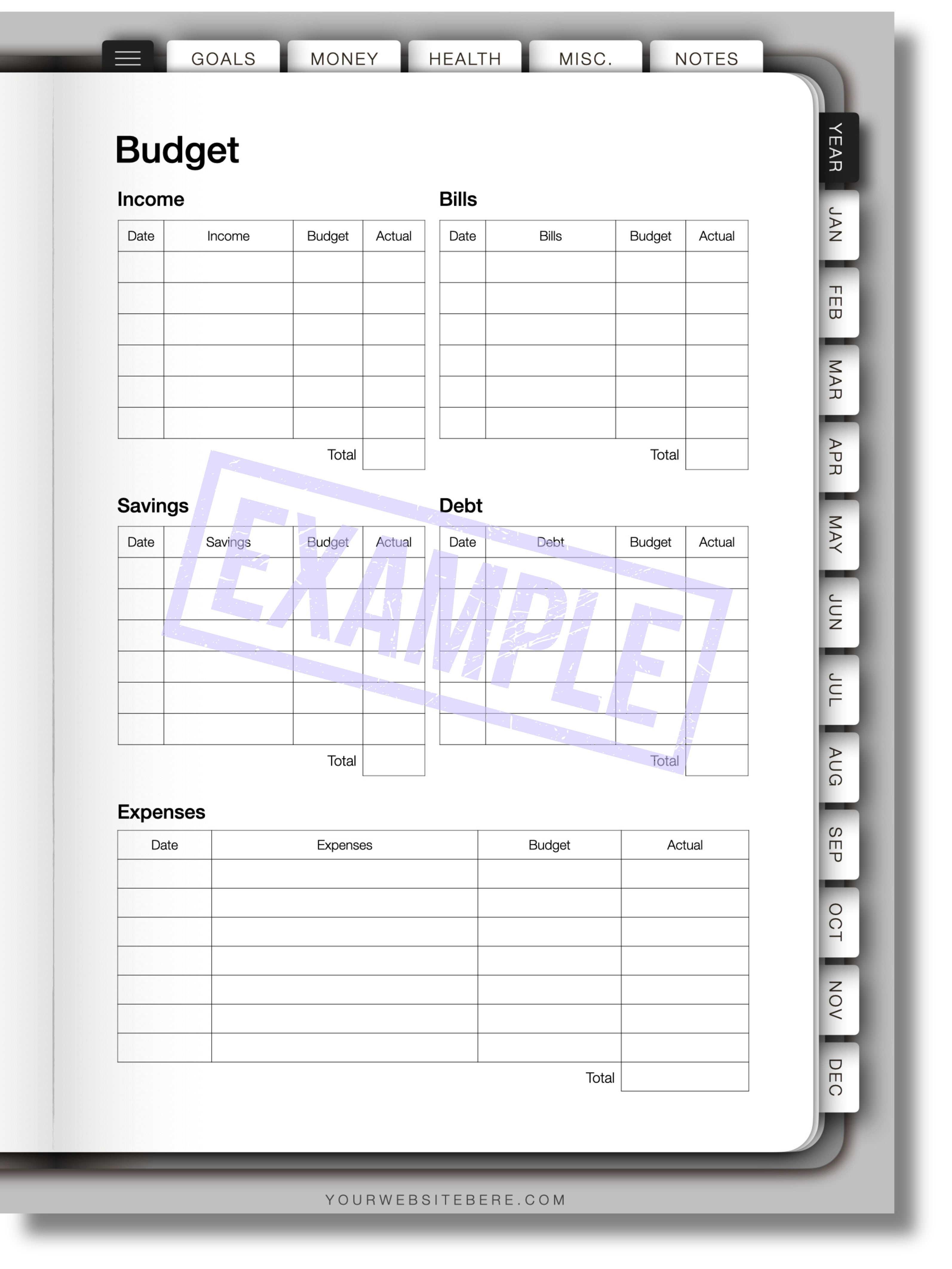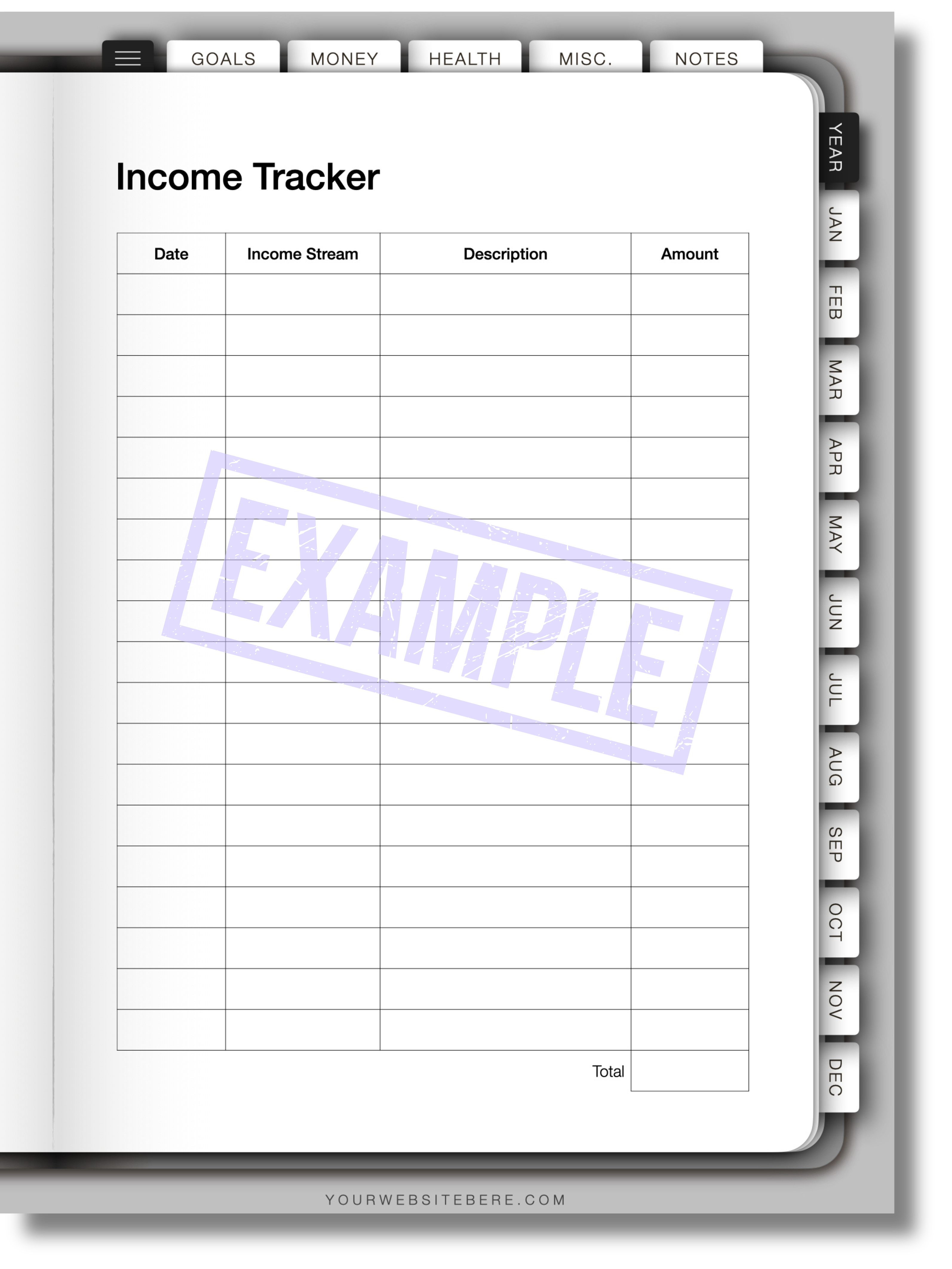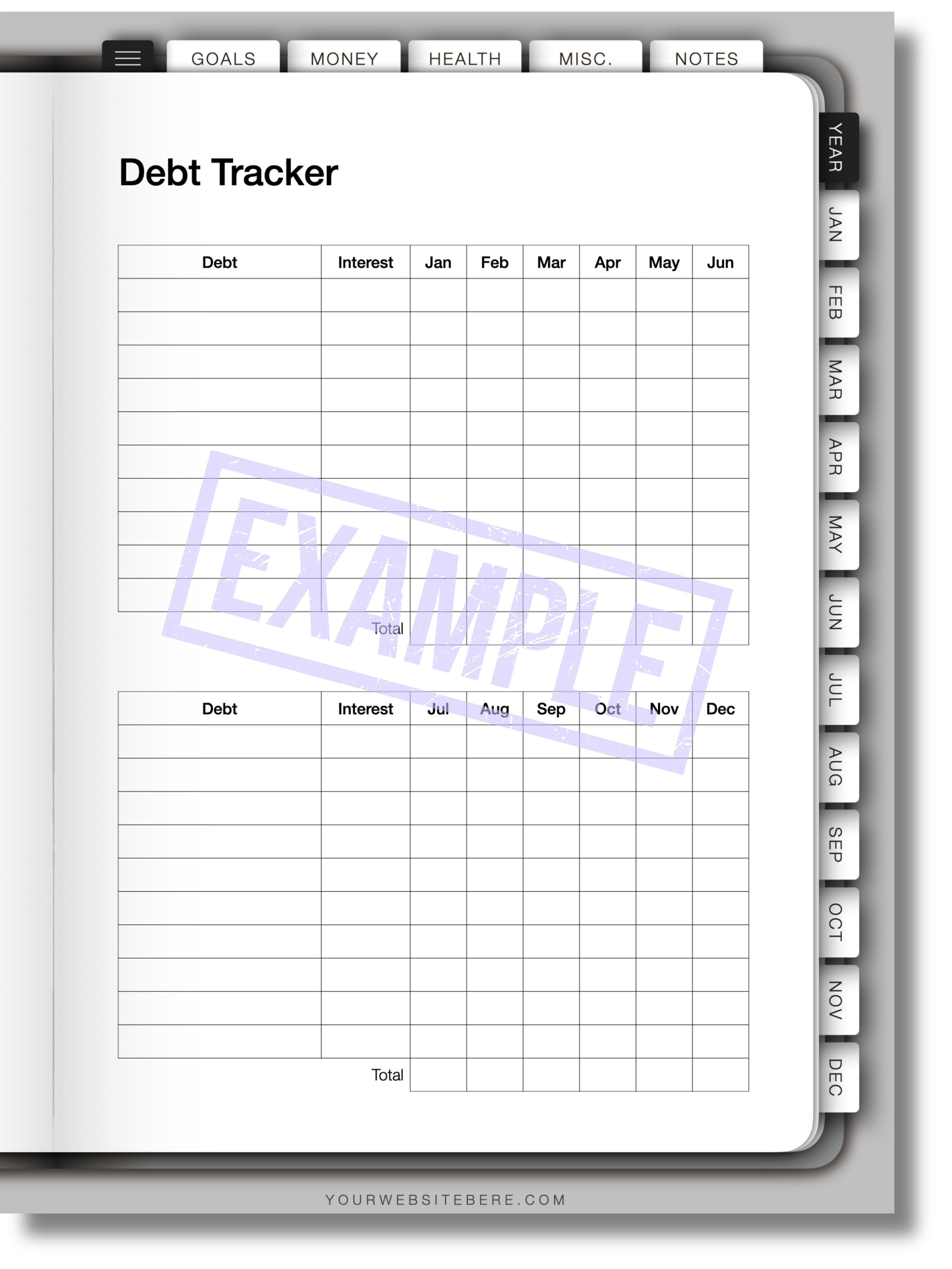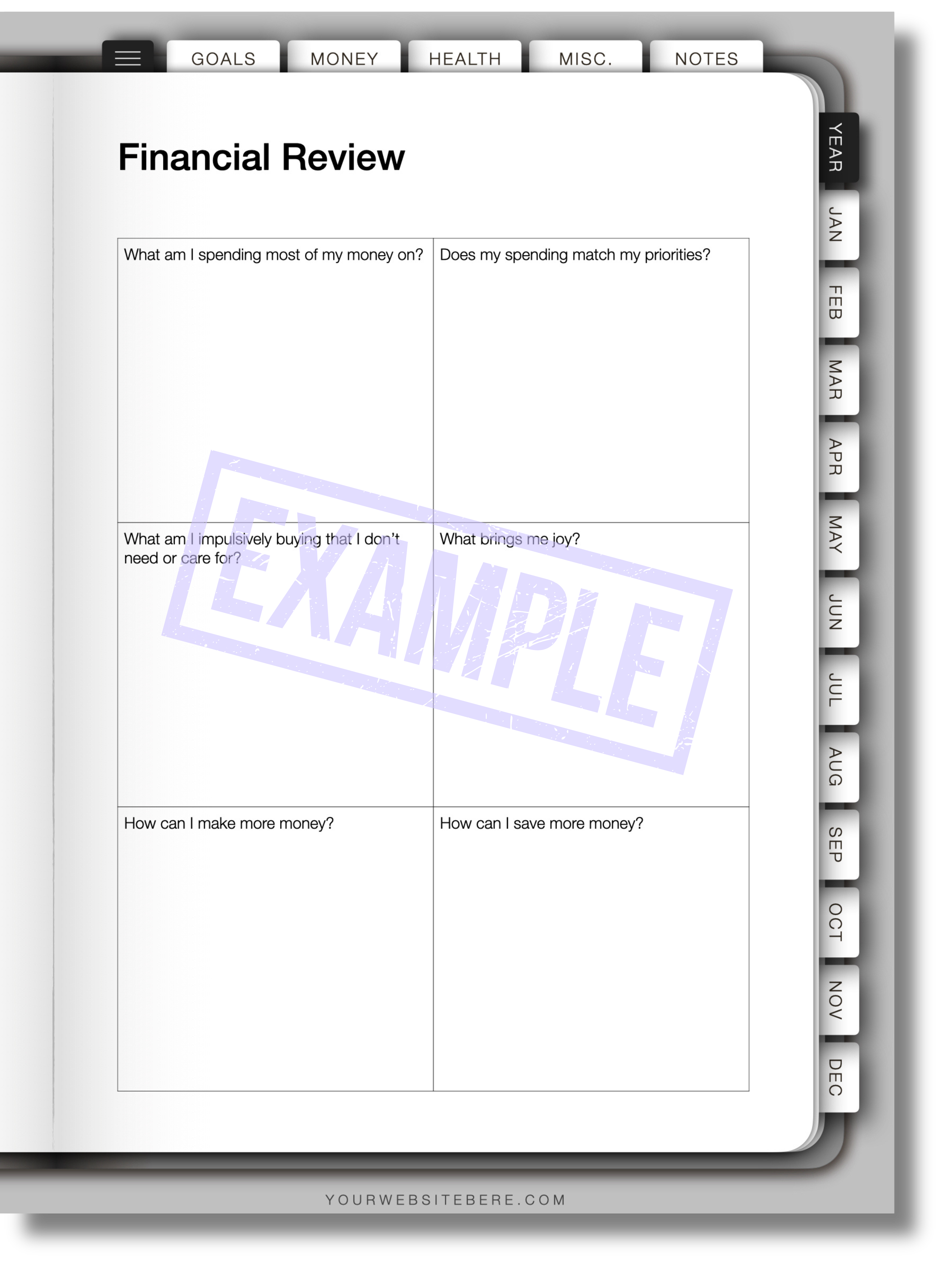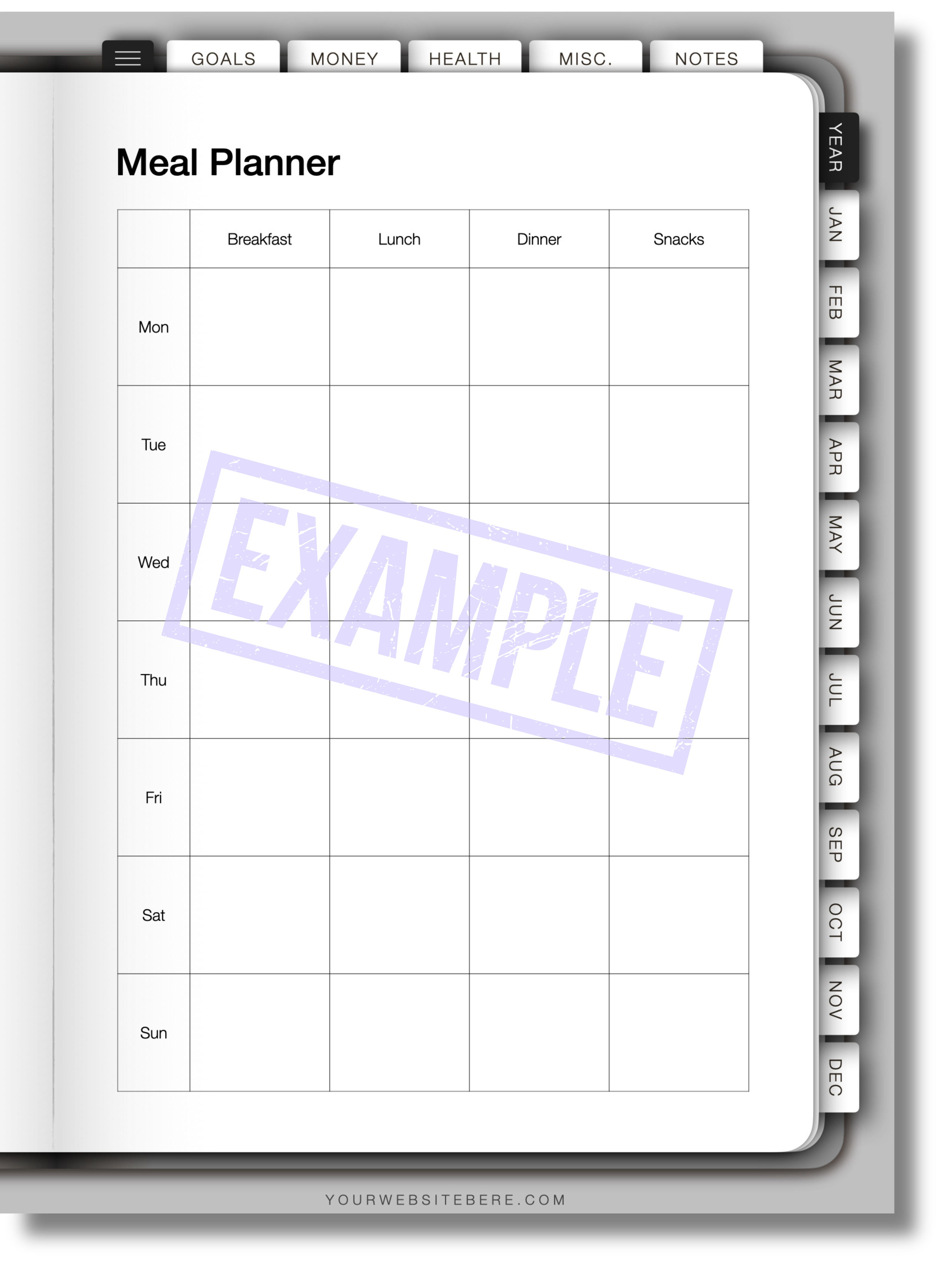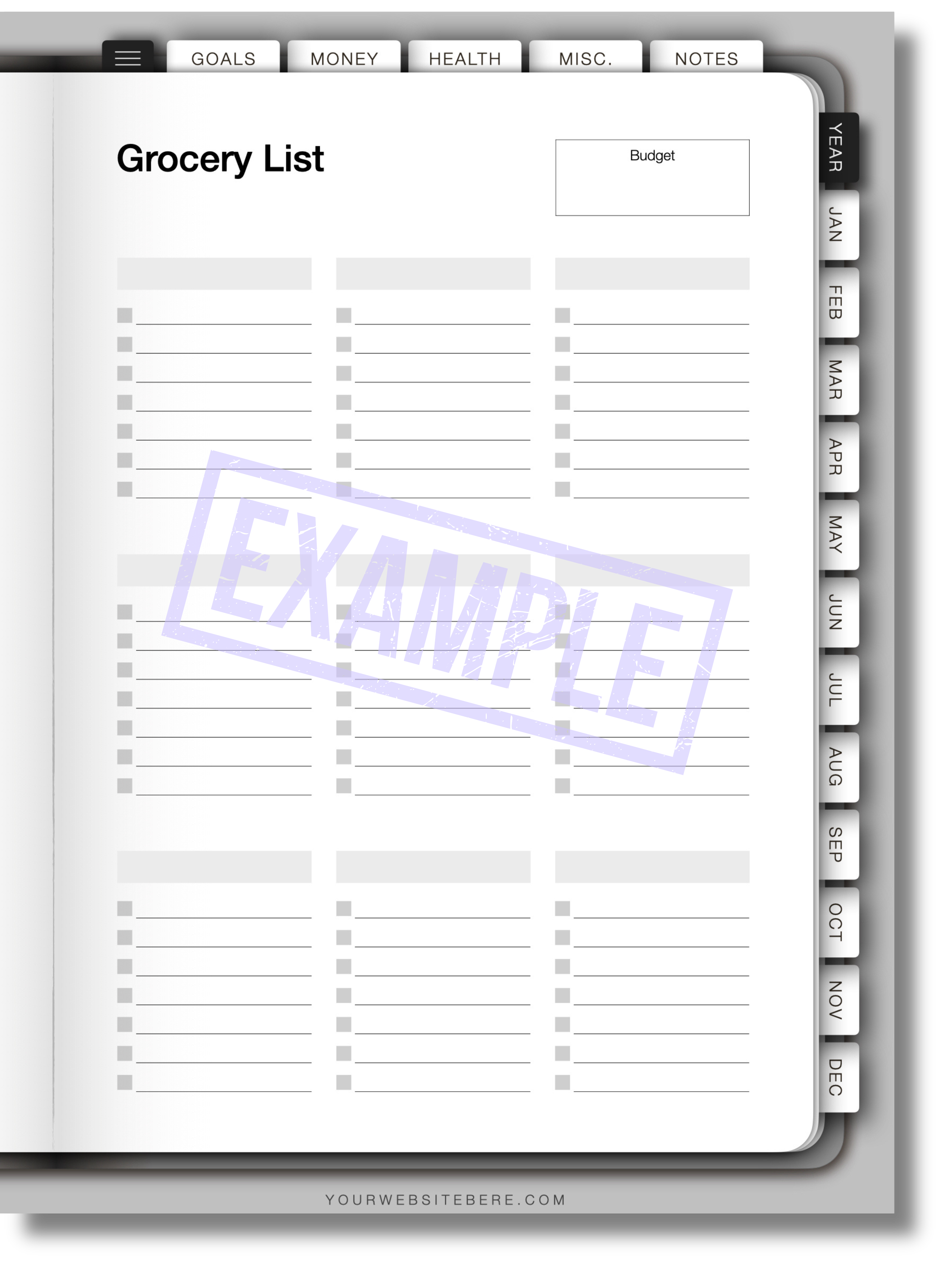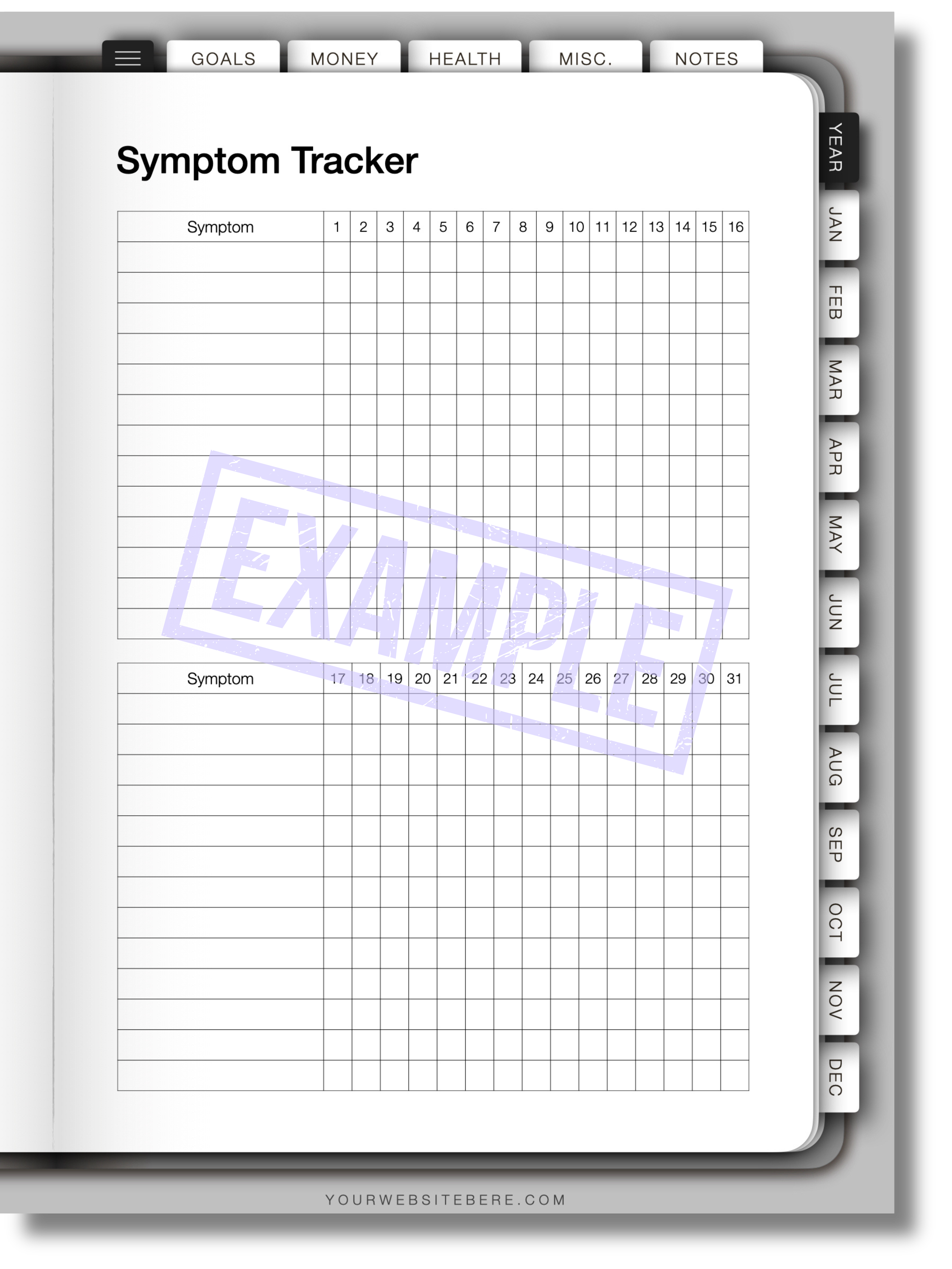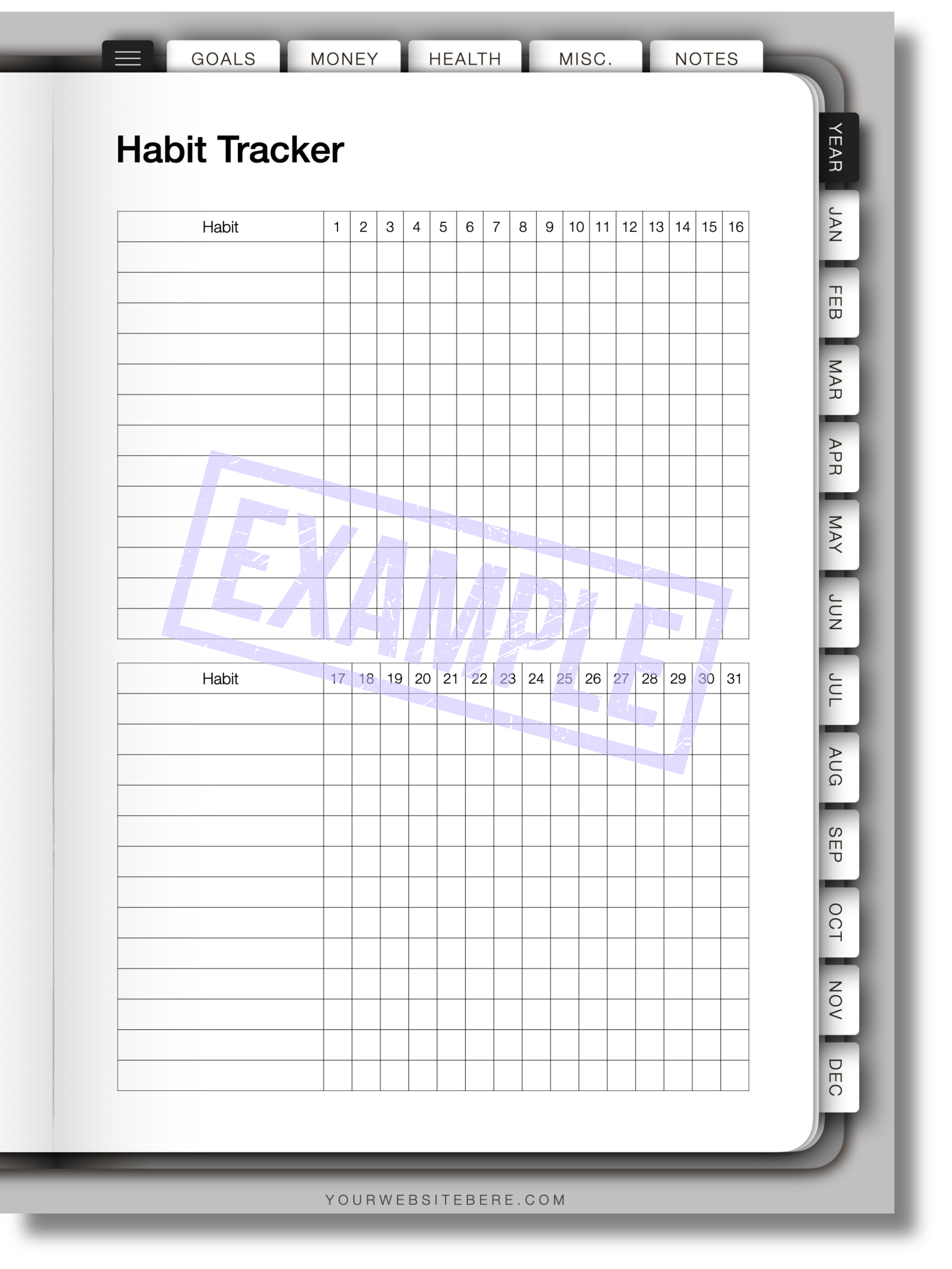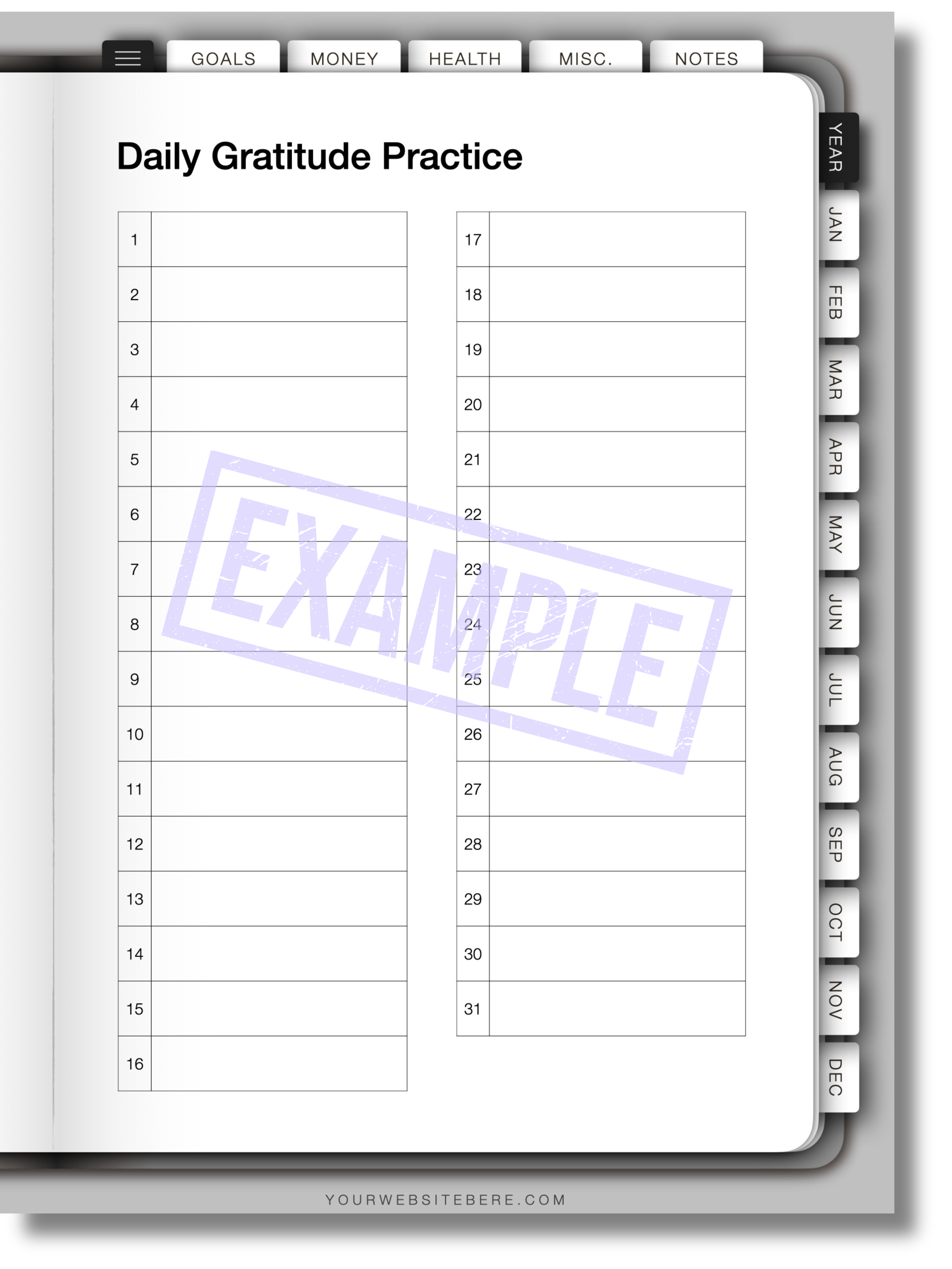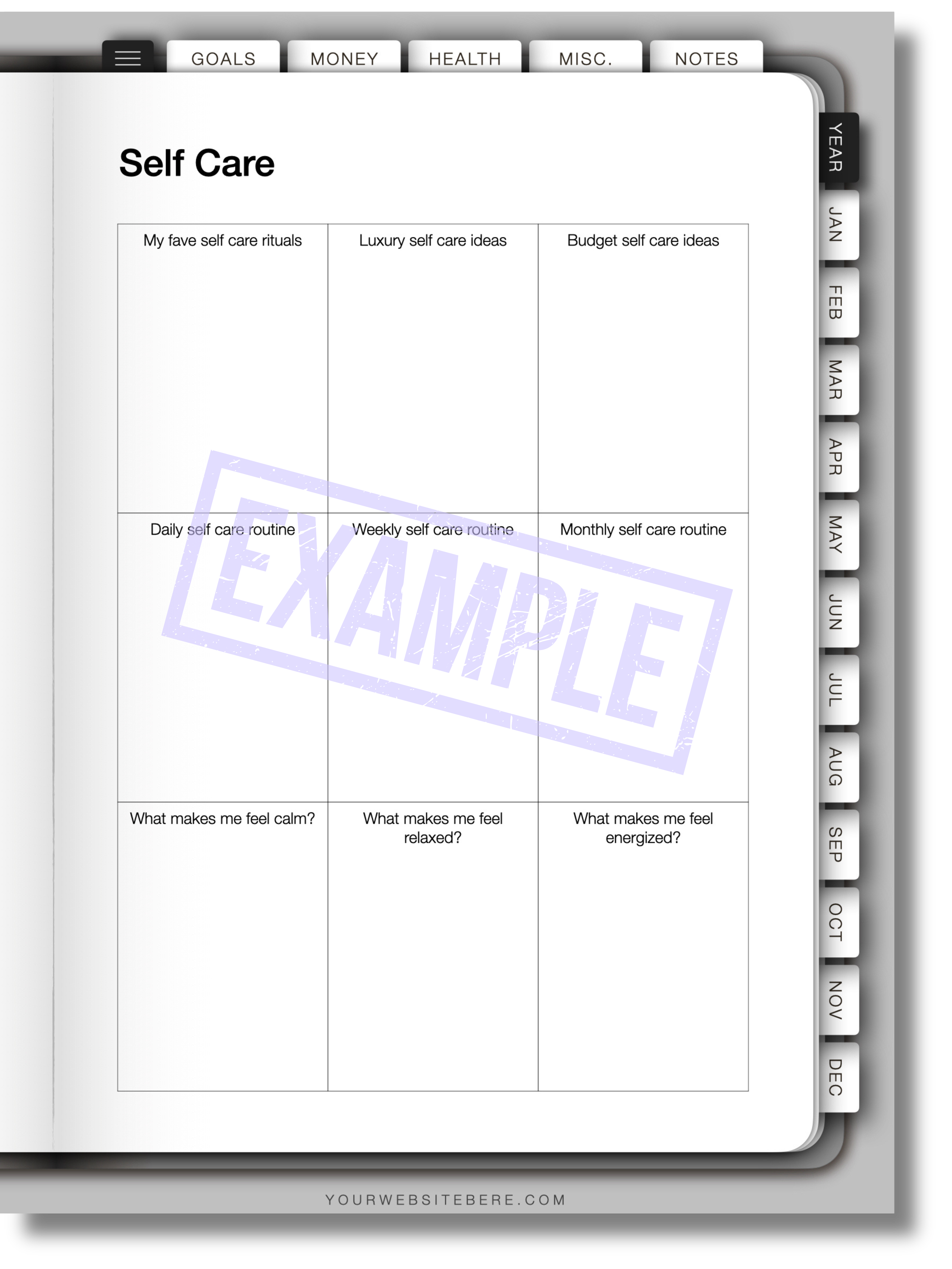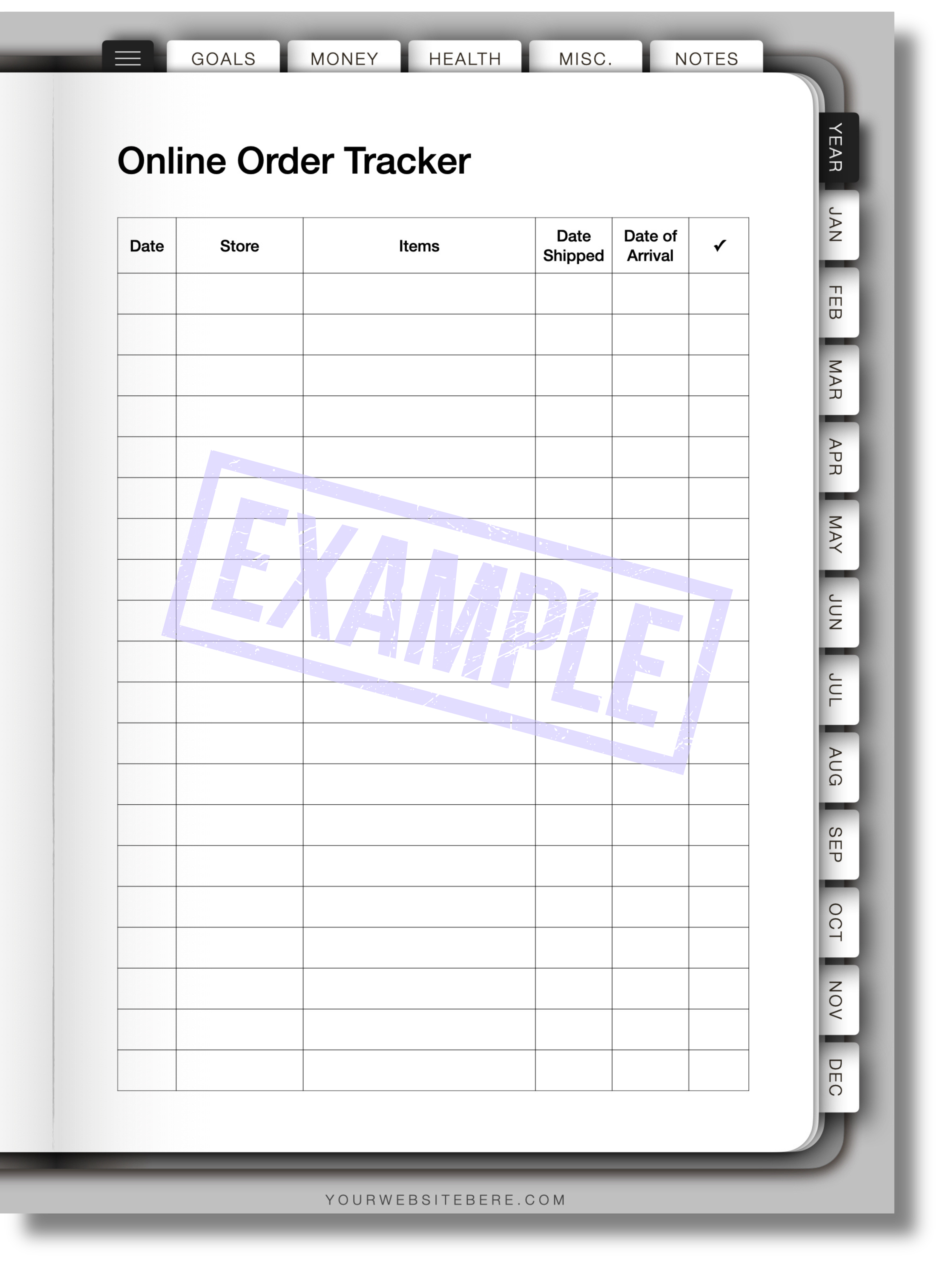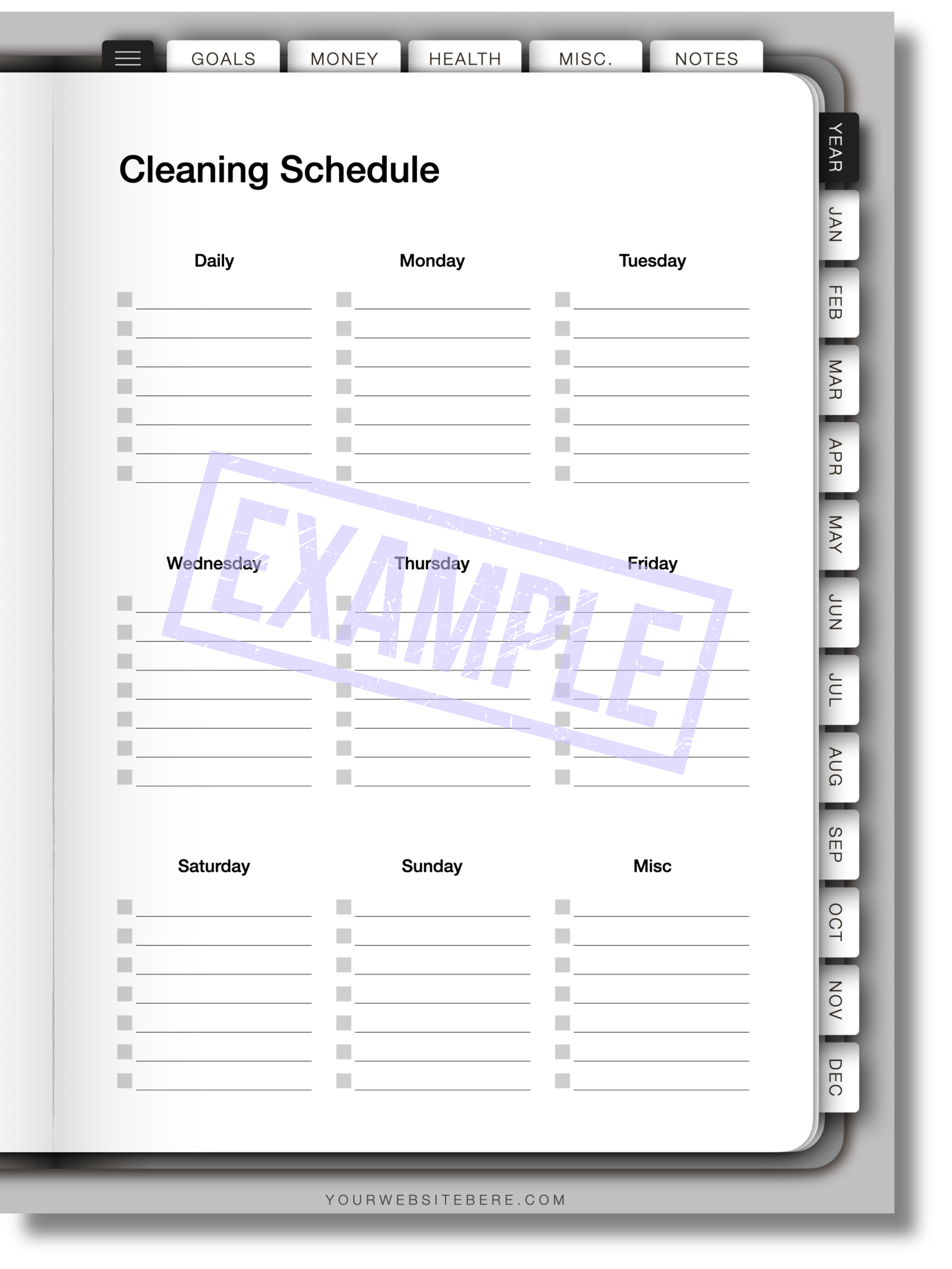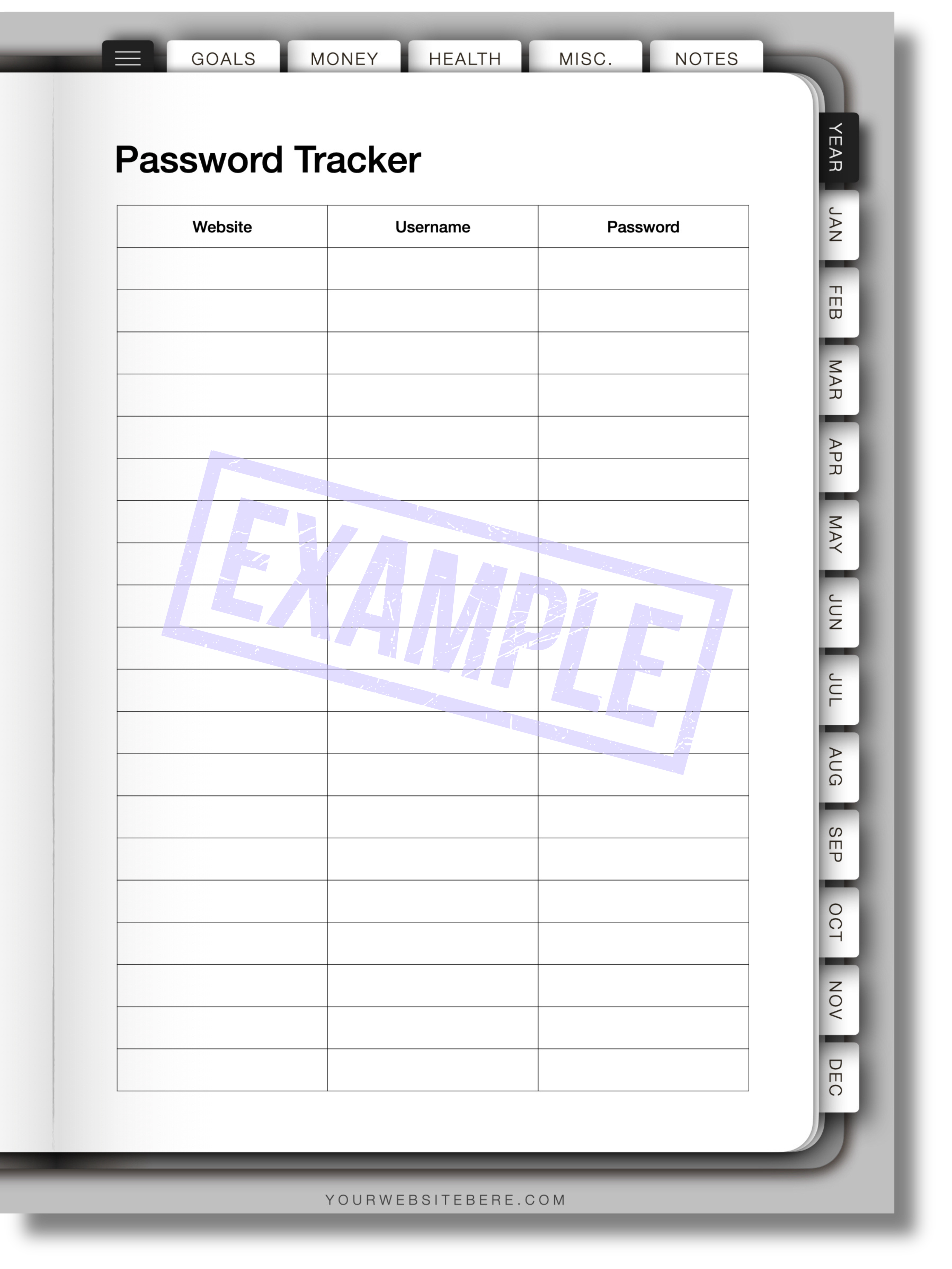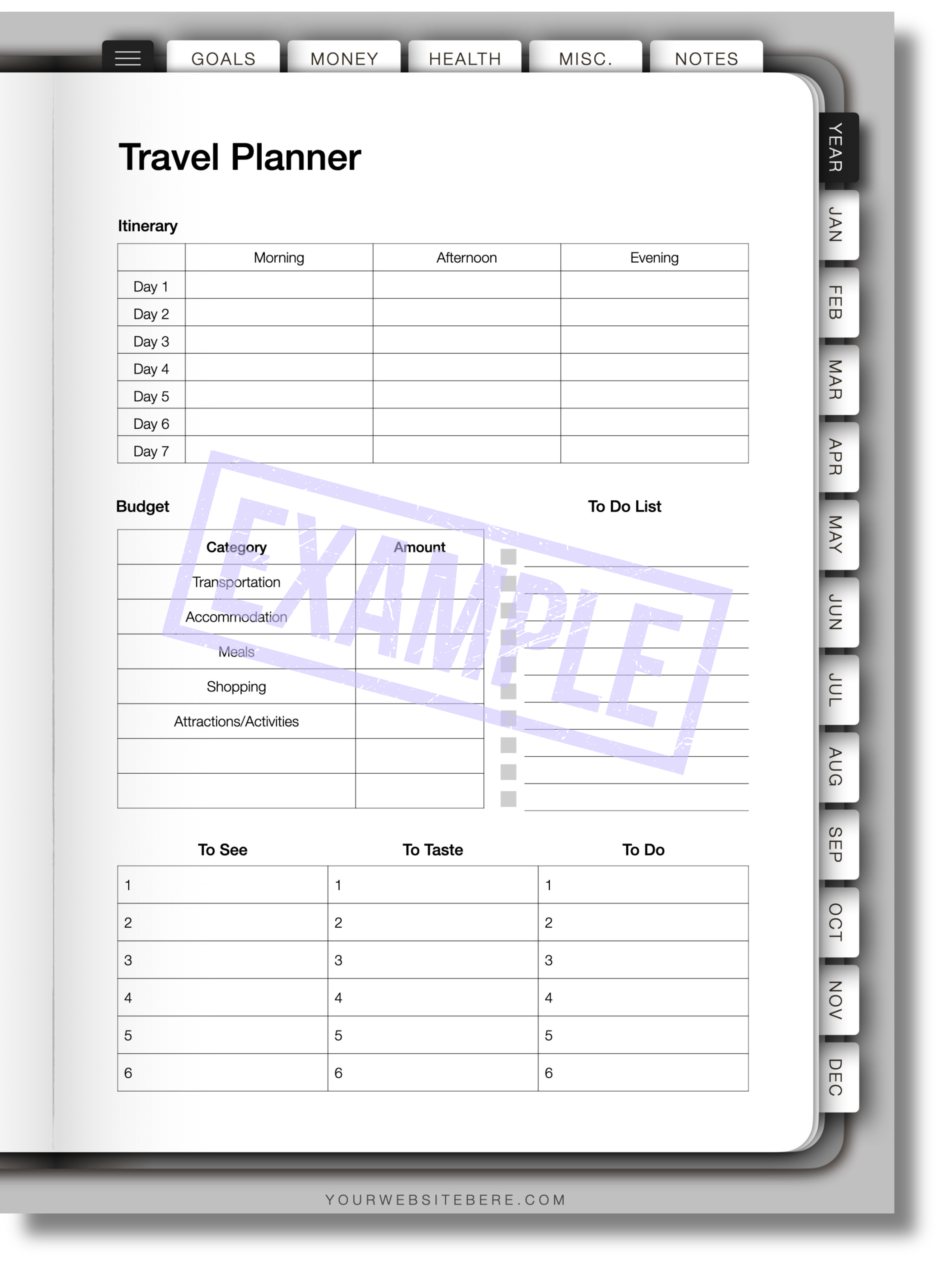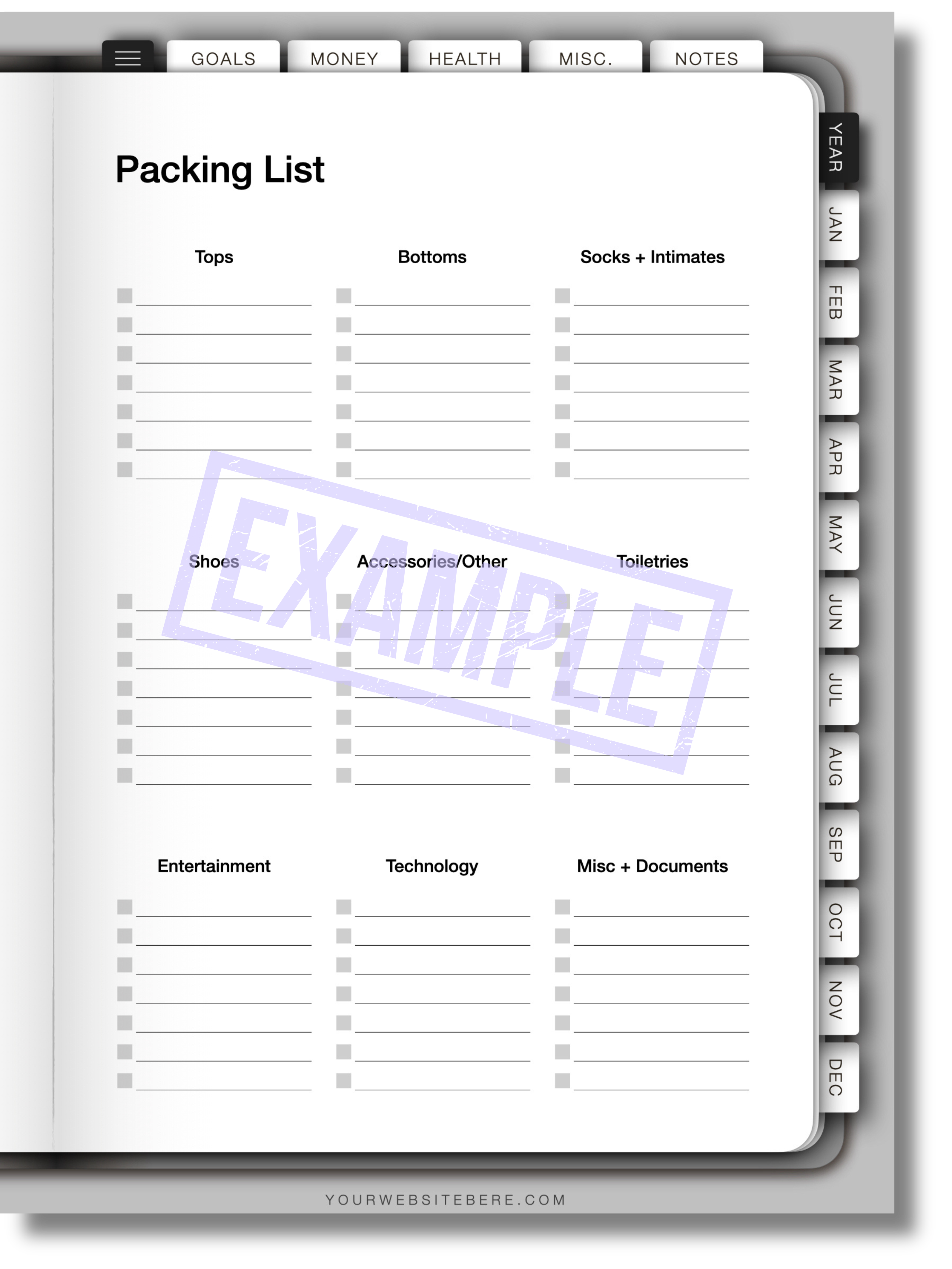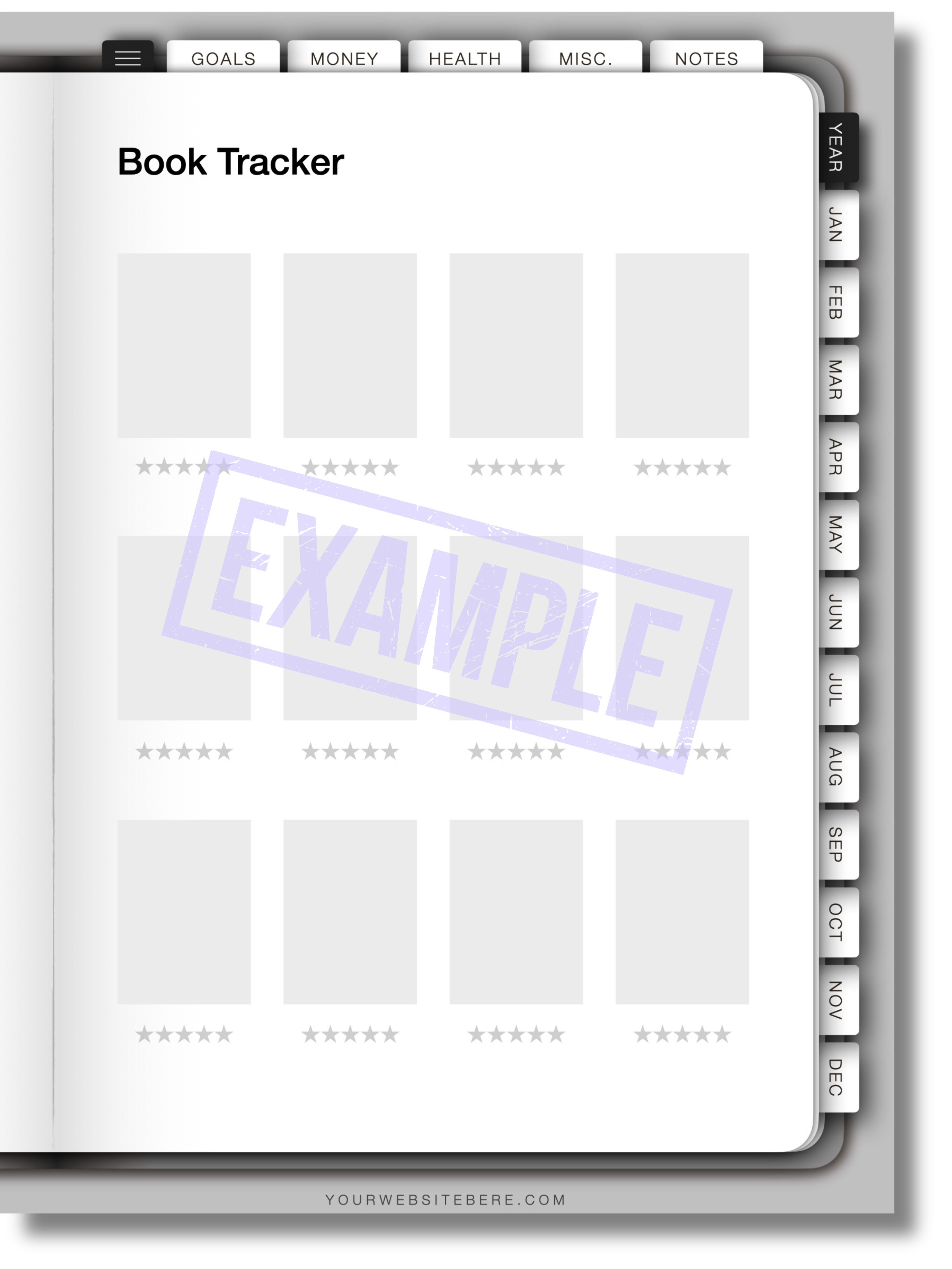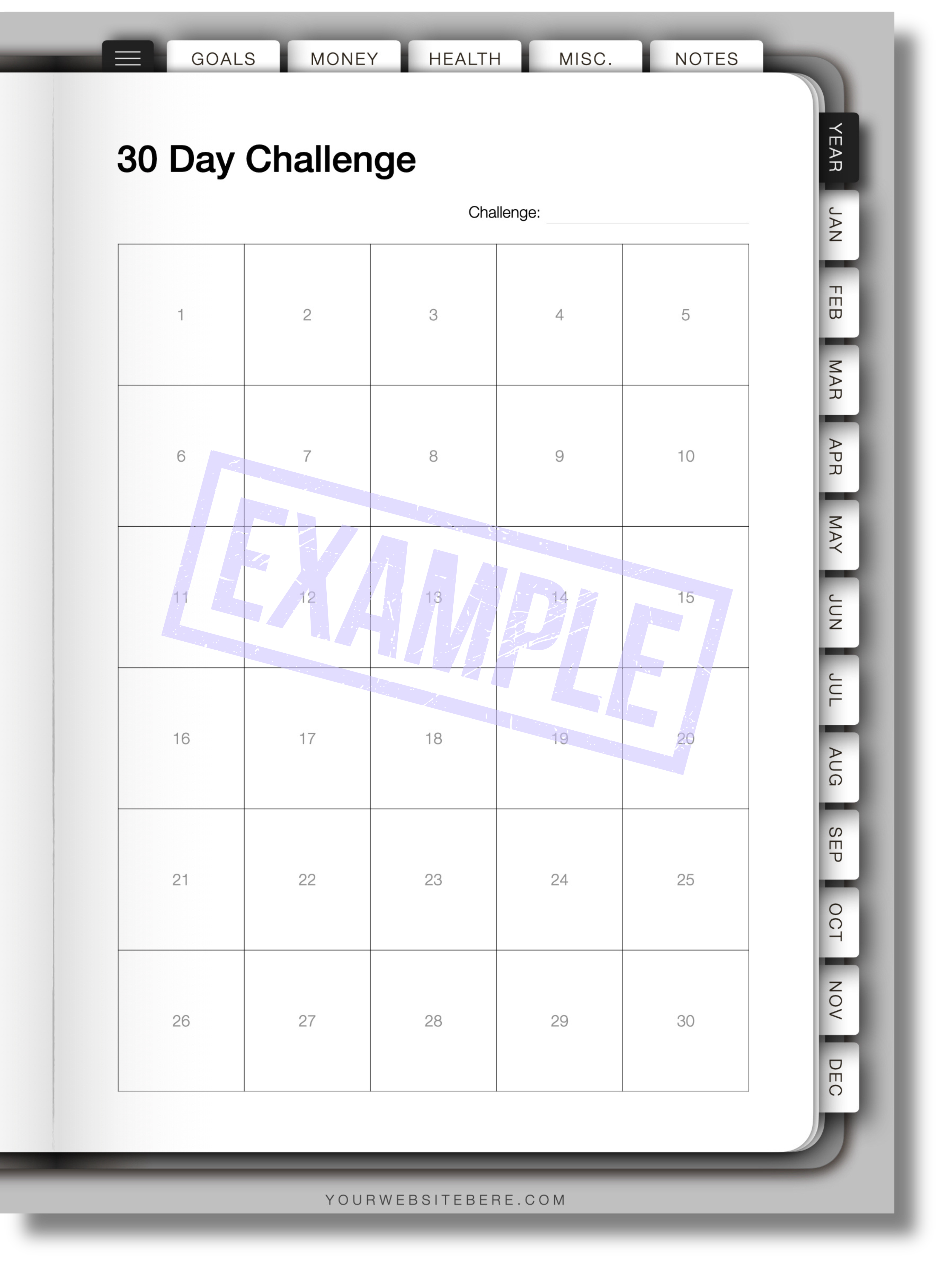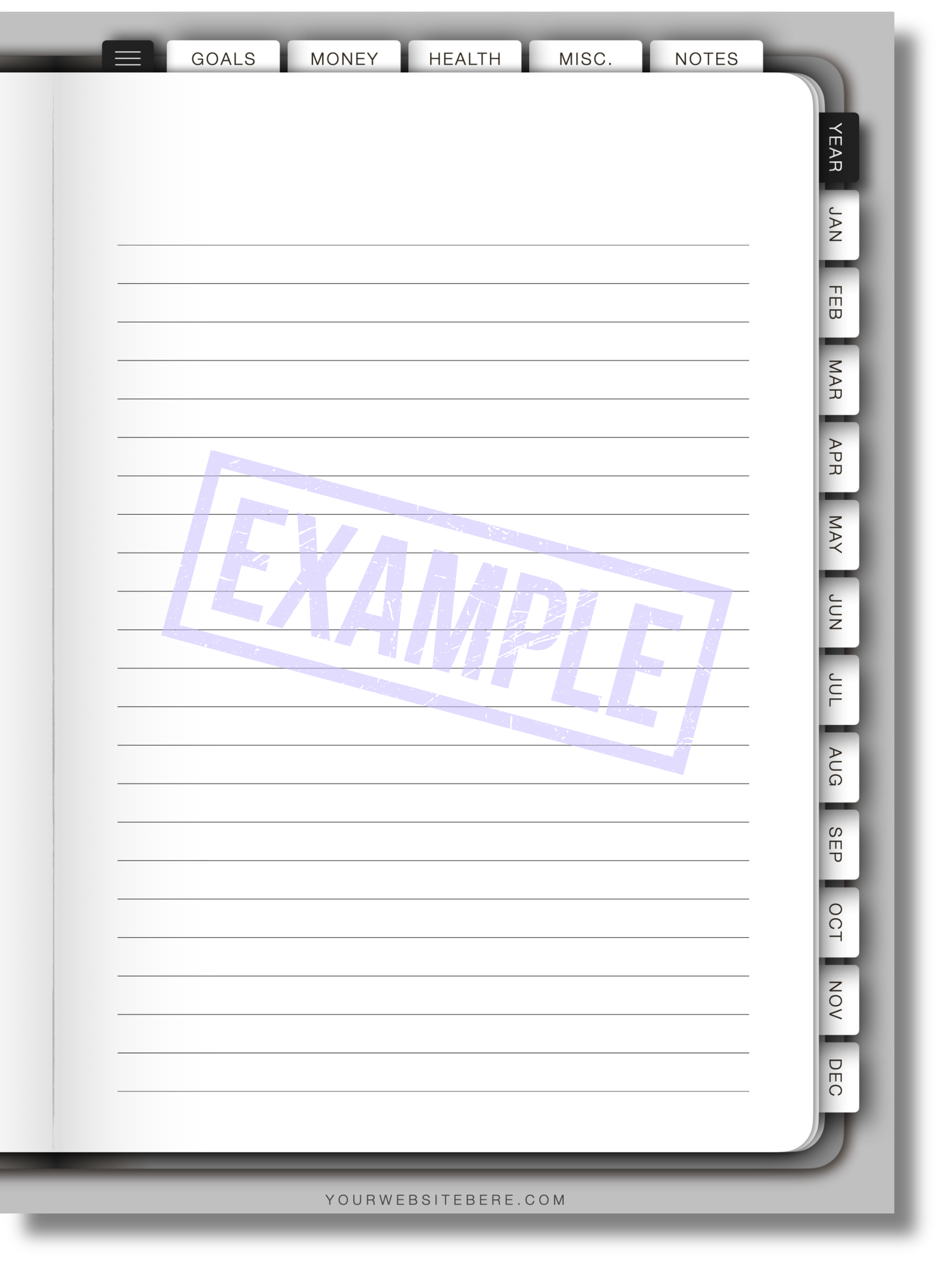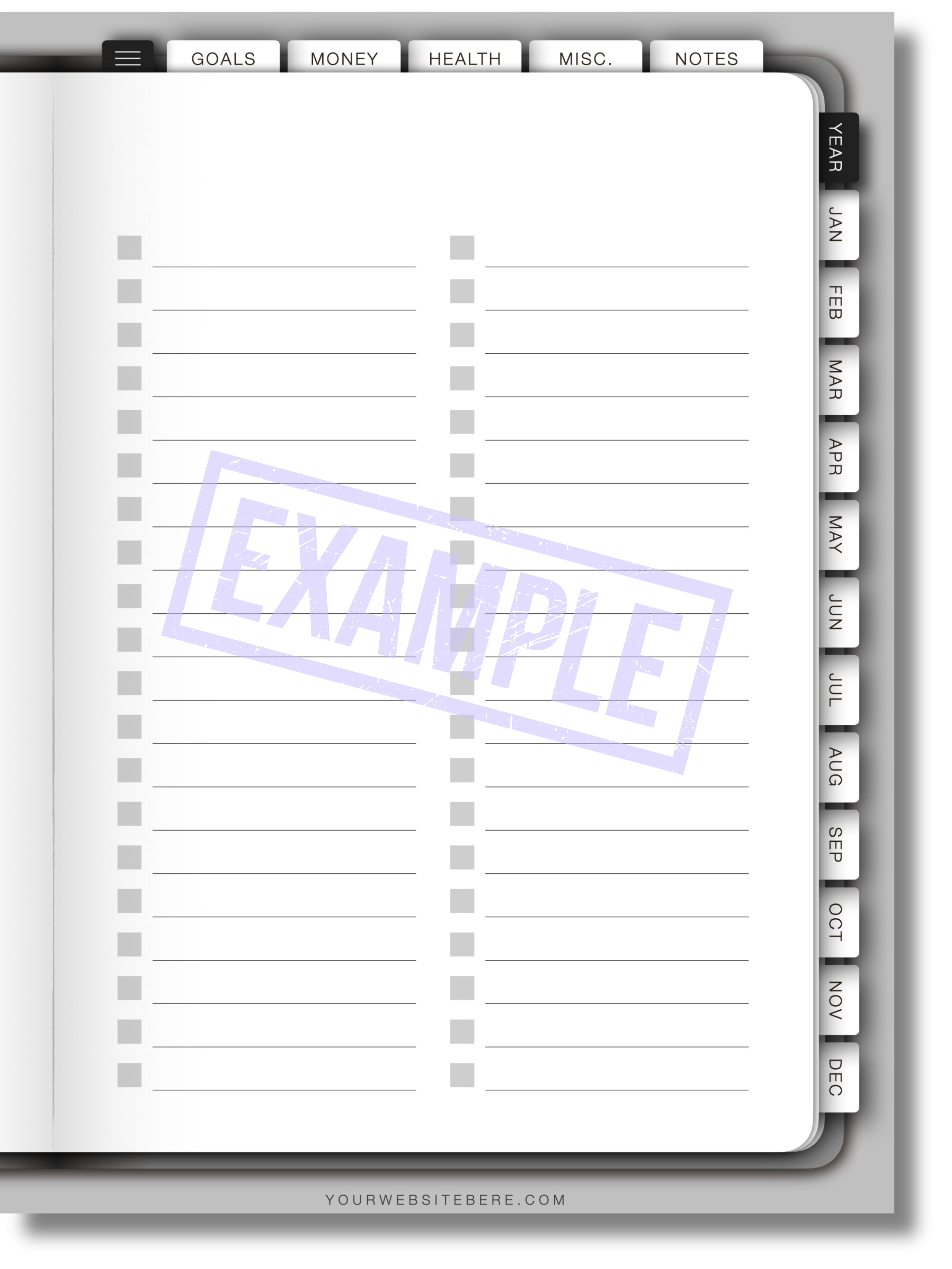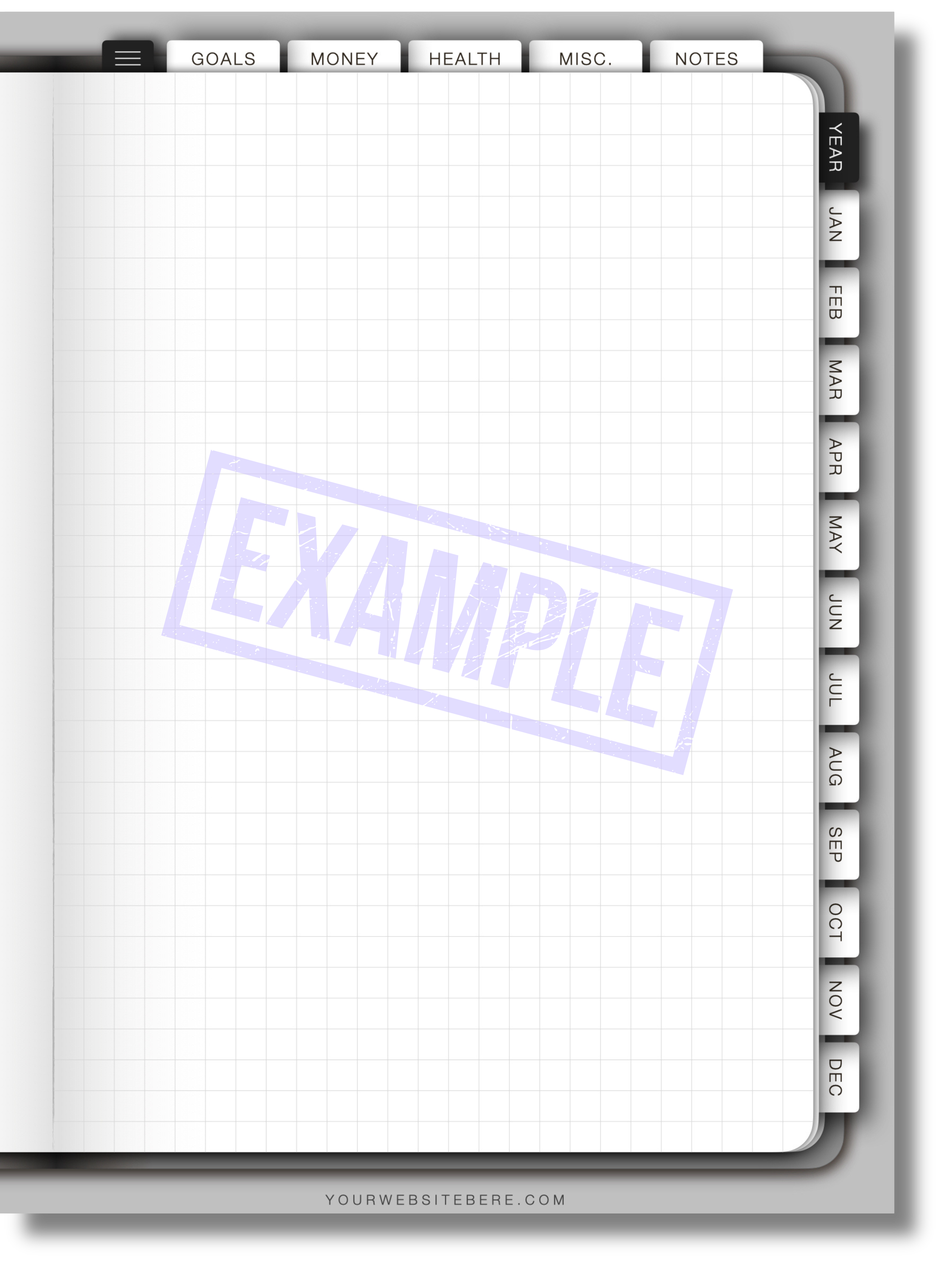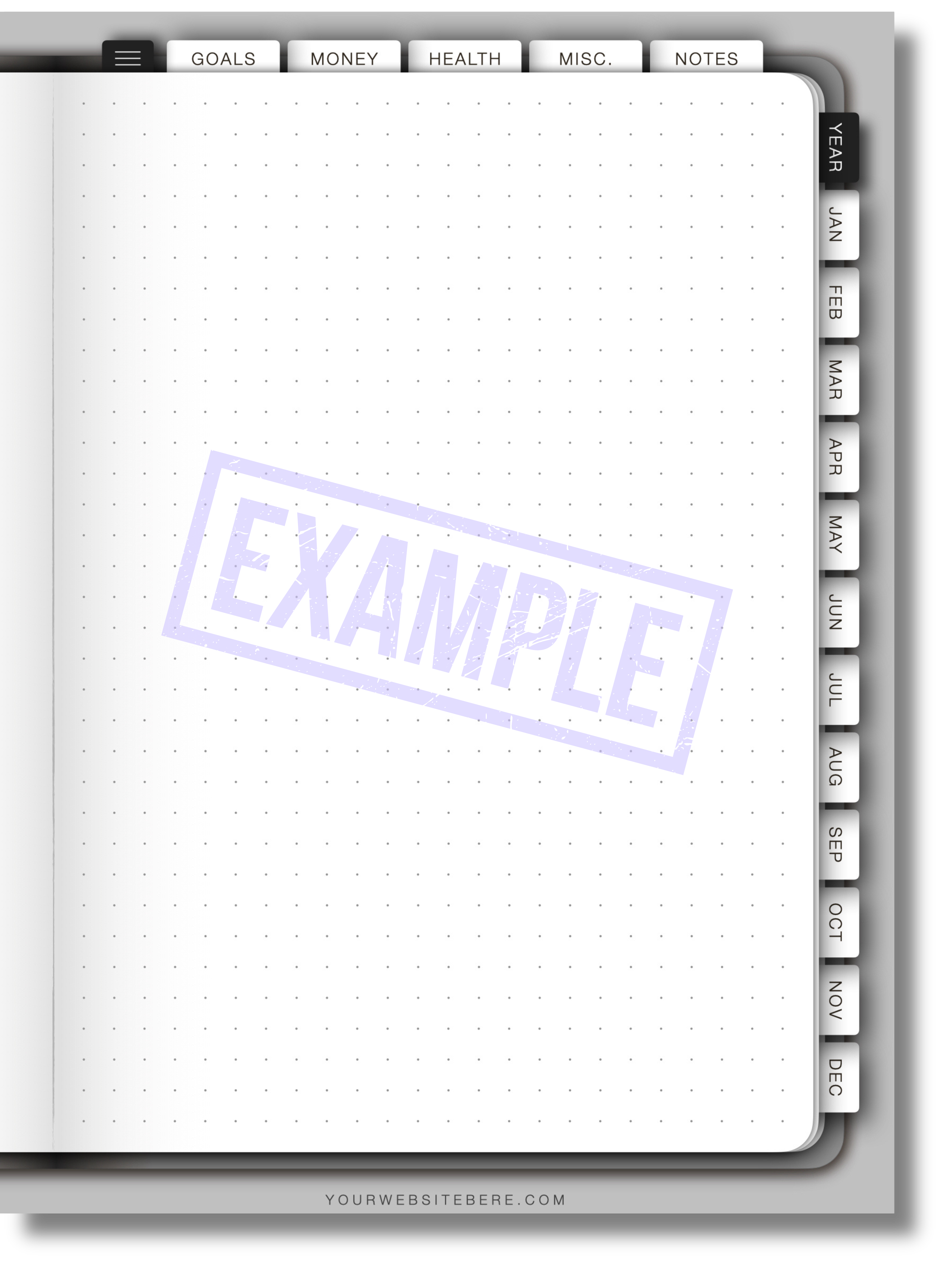For the first time EVER - you can now save time with beautiful, DATED digital planner templates!
Made for Apple Keynote (for MAC users) or Affinity Publisher Version 2 (for both MAC and PC users).
Three unique versions!
The 2025 Dreamy Dated Digital Planner Templates come in three unique styles! Pick your favorite one, or grab all three at a discounted price!
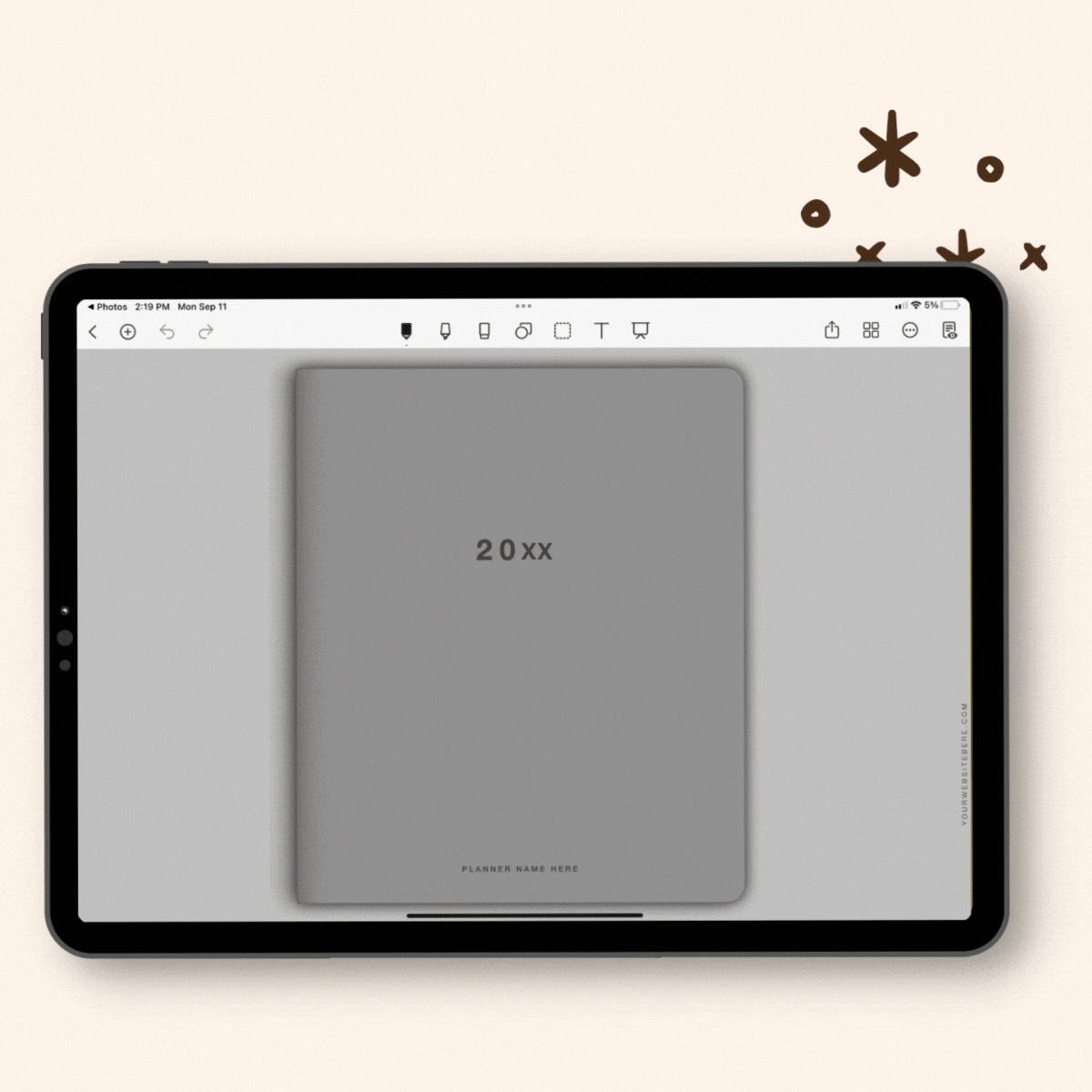
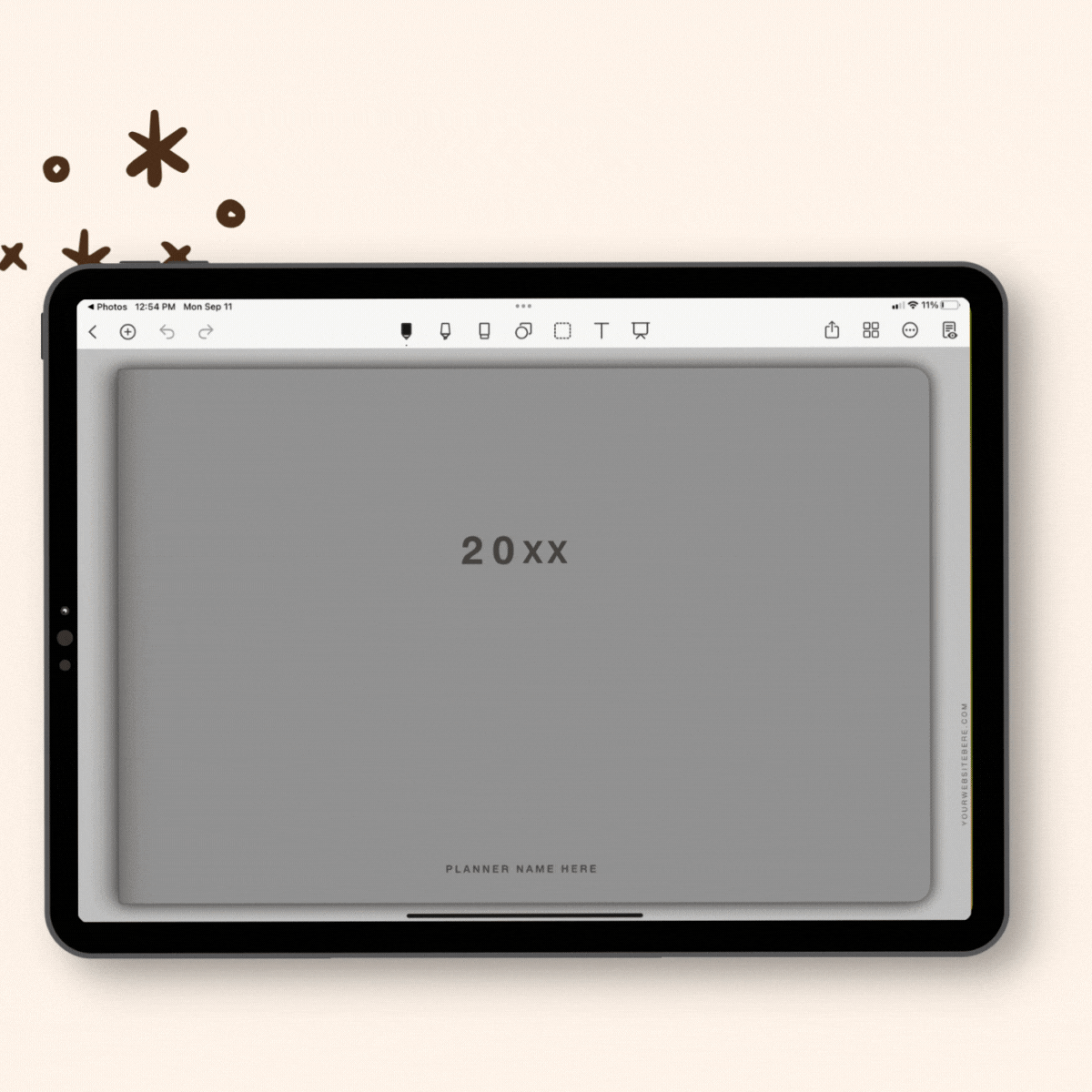
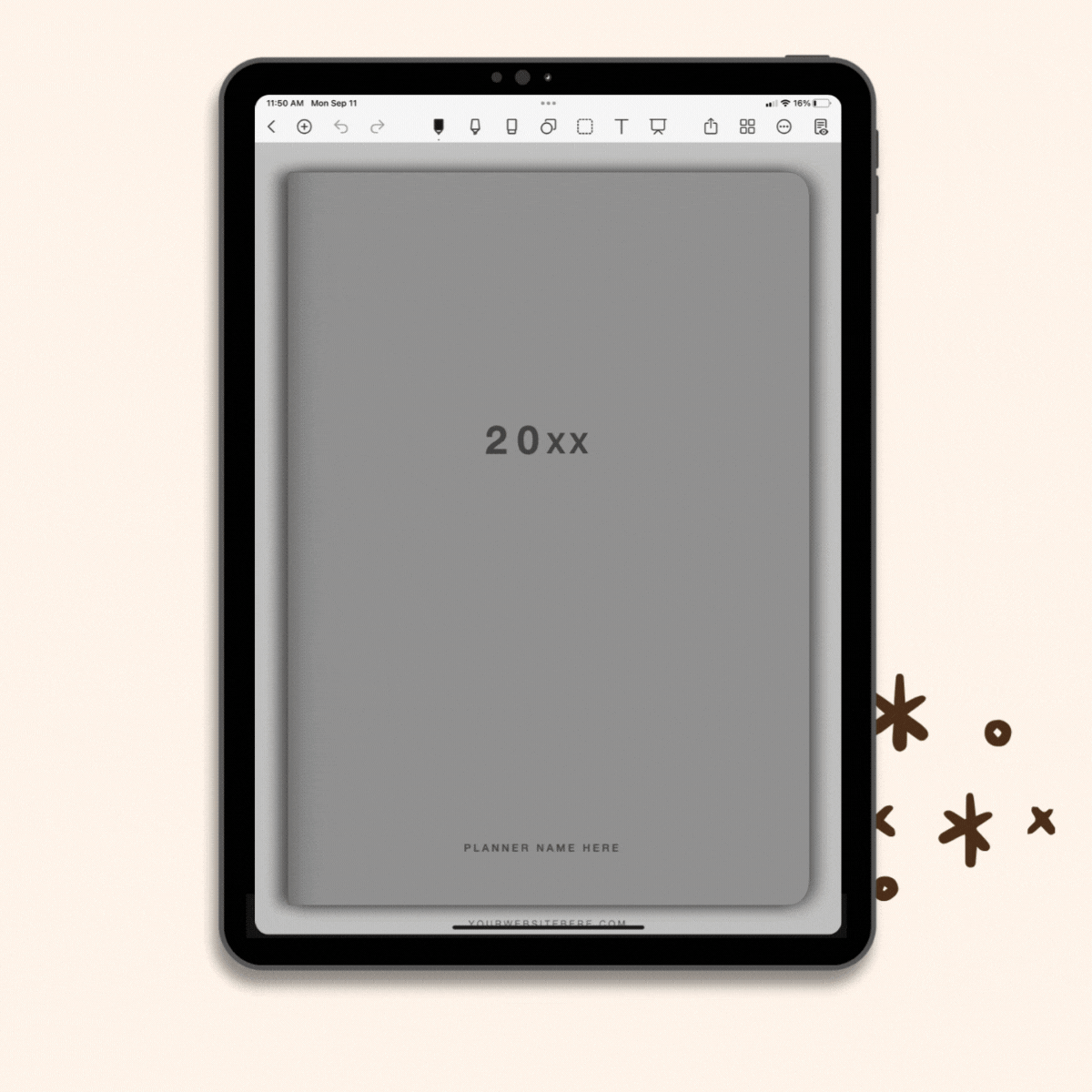
Get the most for your money!
Love all three digital planner template versions? Purchase them together at a discounted price!
Here's what you get!
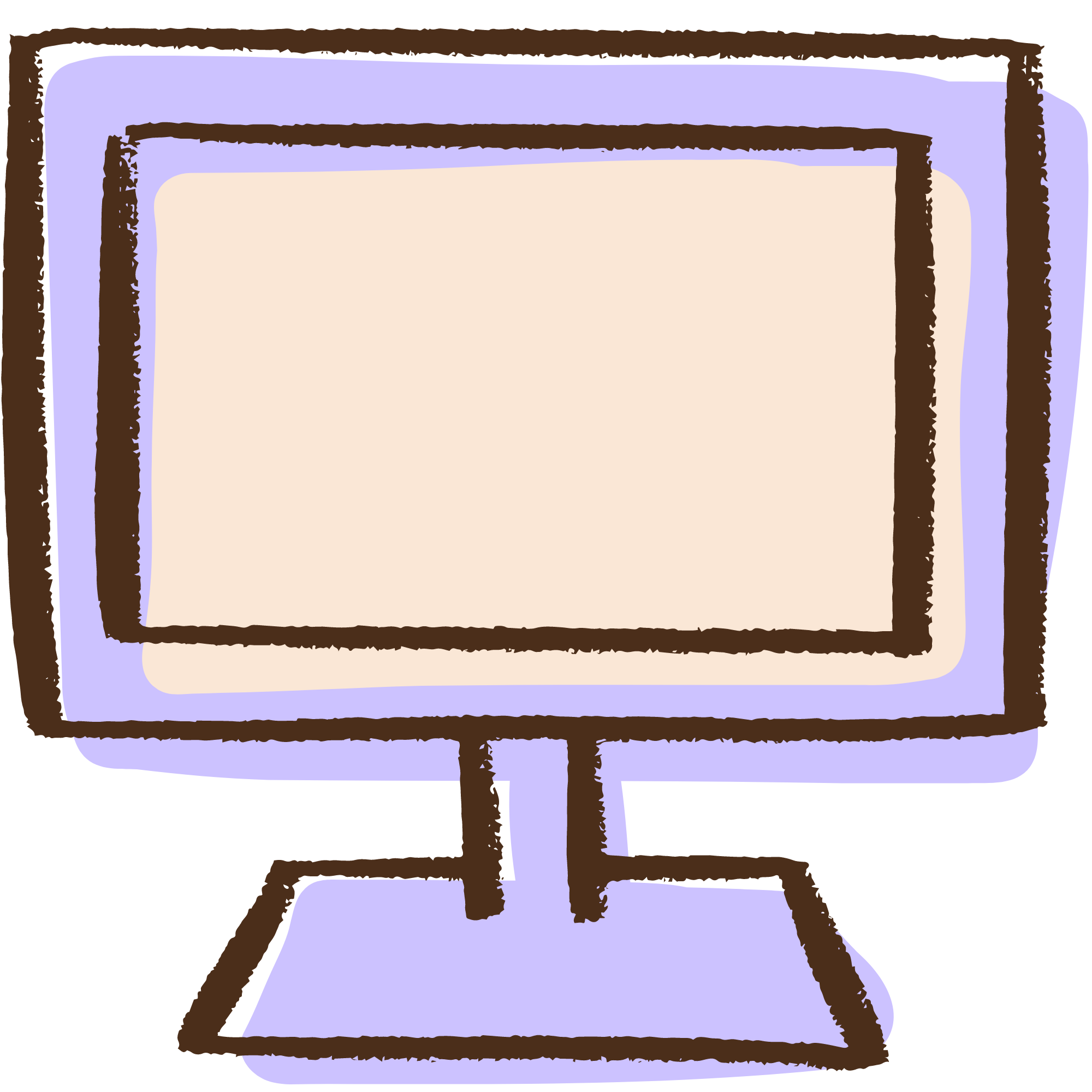
2025 DATED DIGITAL PLANNER TEMPLATE
Each template version can be customized using Apple Keynote or Affinity Publisher.
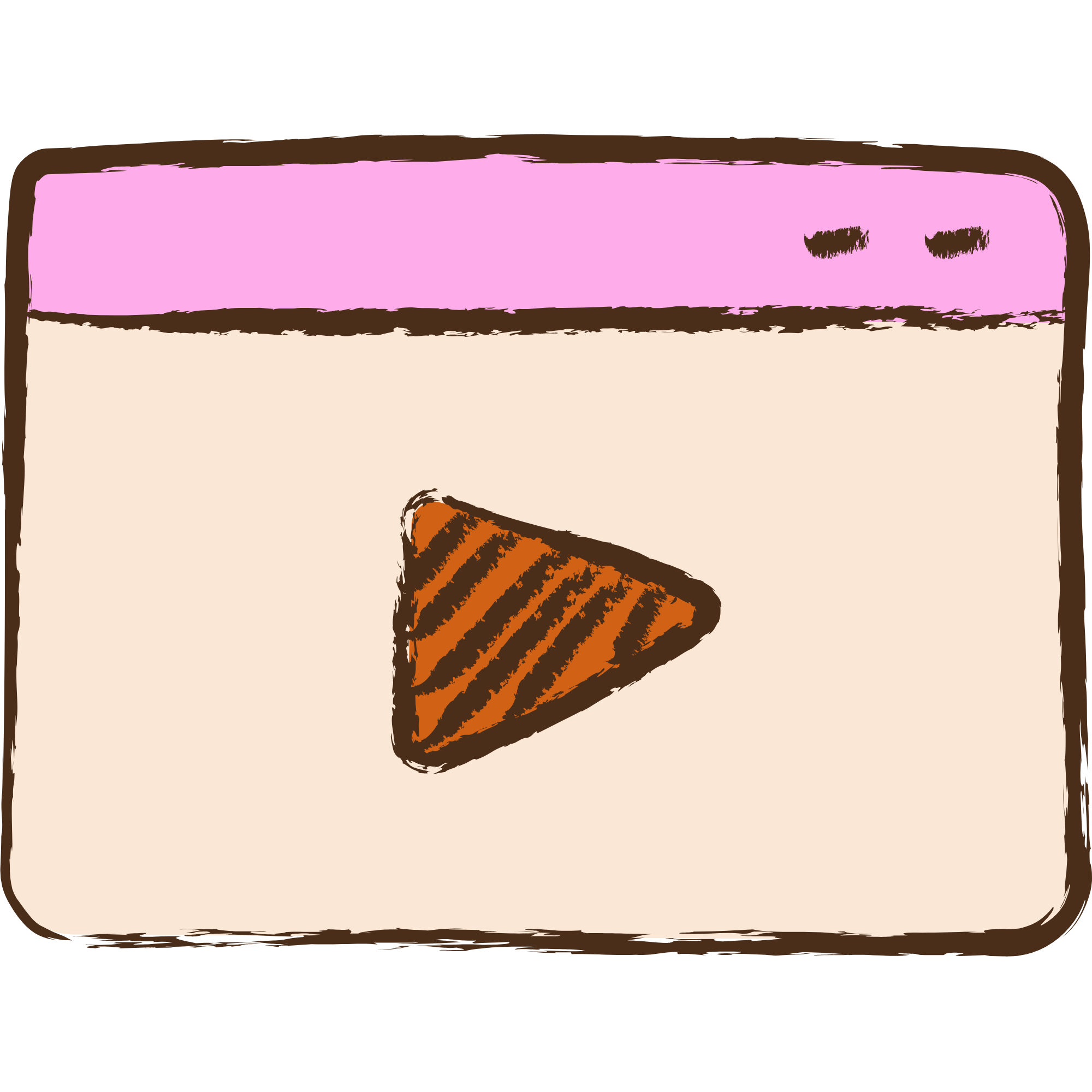
STEP-BY-STEP VIDEO TUTORIALS
We will walk you through each step of your planner customization process!

BONUS: CANVA ETSY TEMPLATES
You’ll receive Etsy banner and listing images to help you quickly open your shop!
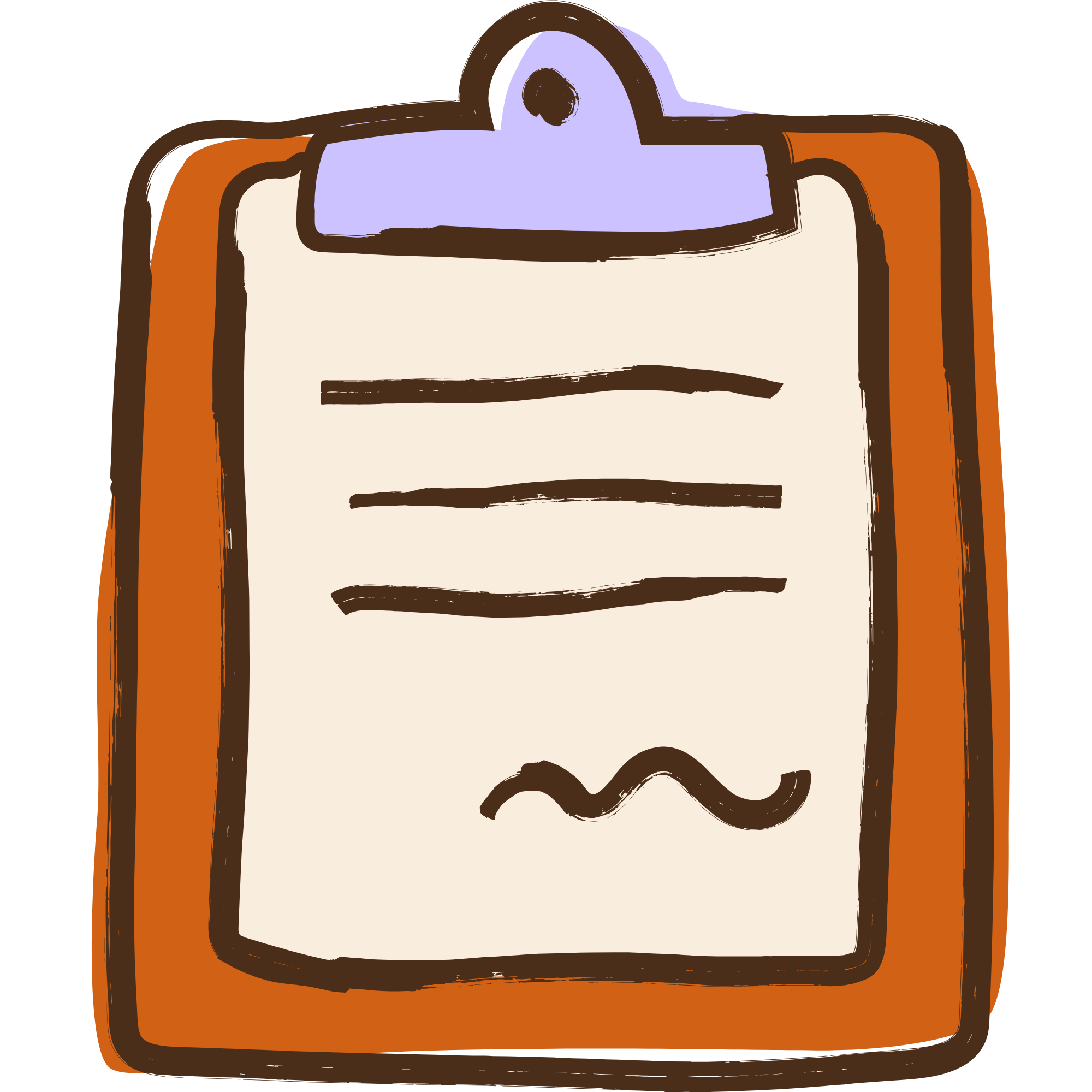
AN EXTENDED COMMERCIAL LICENSE
This allows you to create and sell an unlimited number of digital planners in your shop!
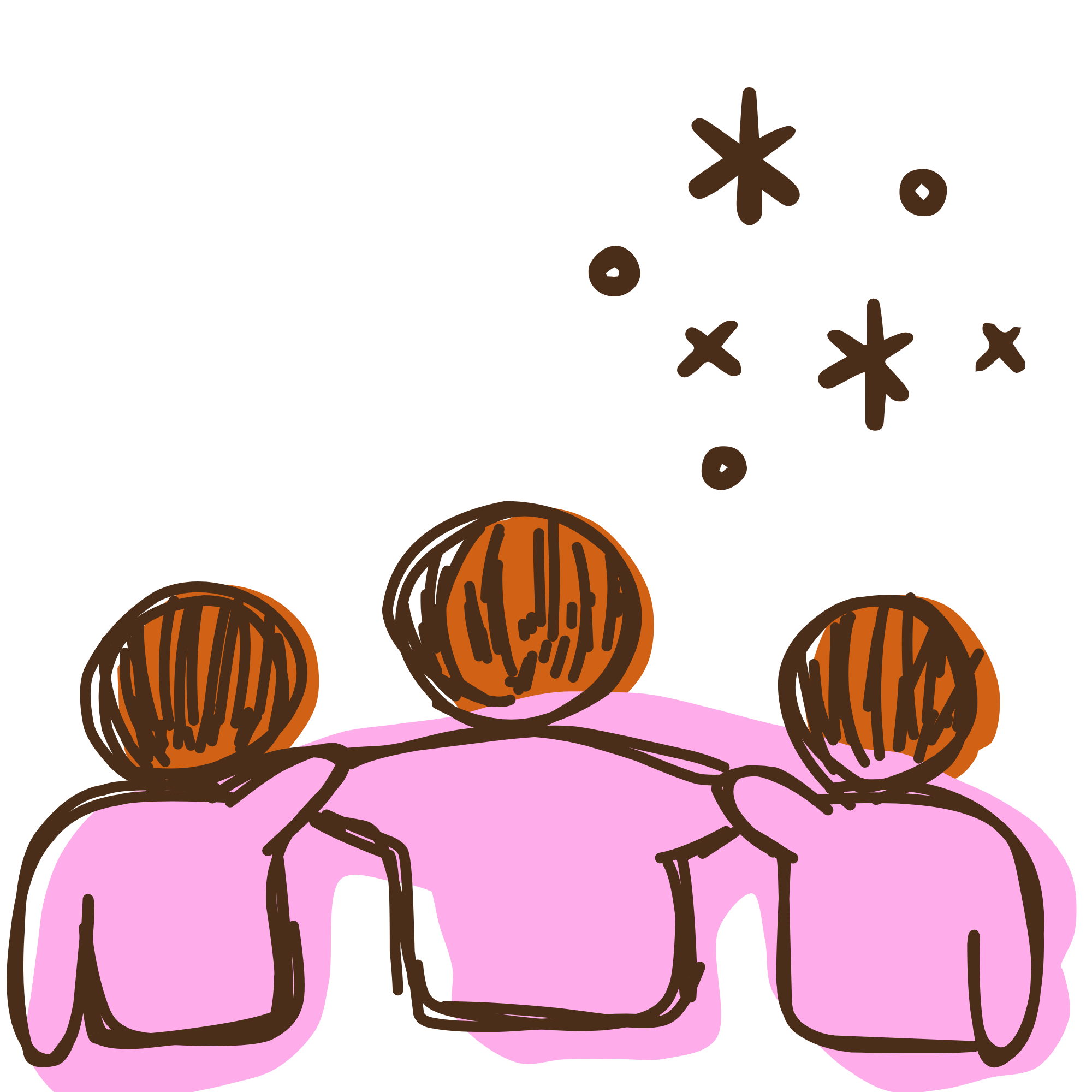
ACCESS THE PRIVATE FACEBOOK GROUP
This will be the perfect place for community, encouragement and troubleshooting!
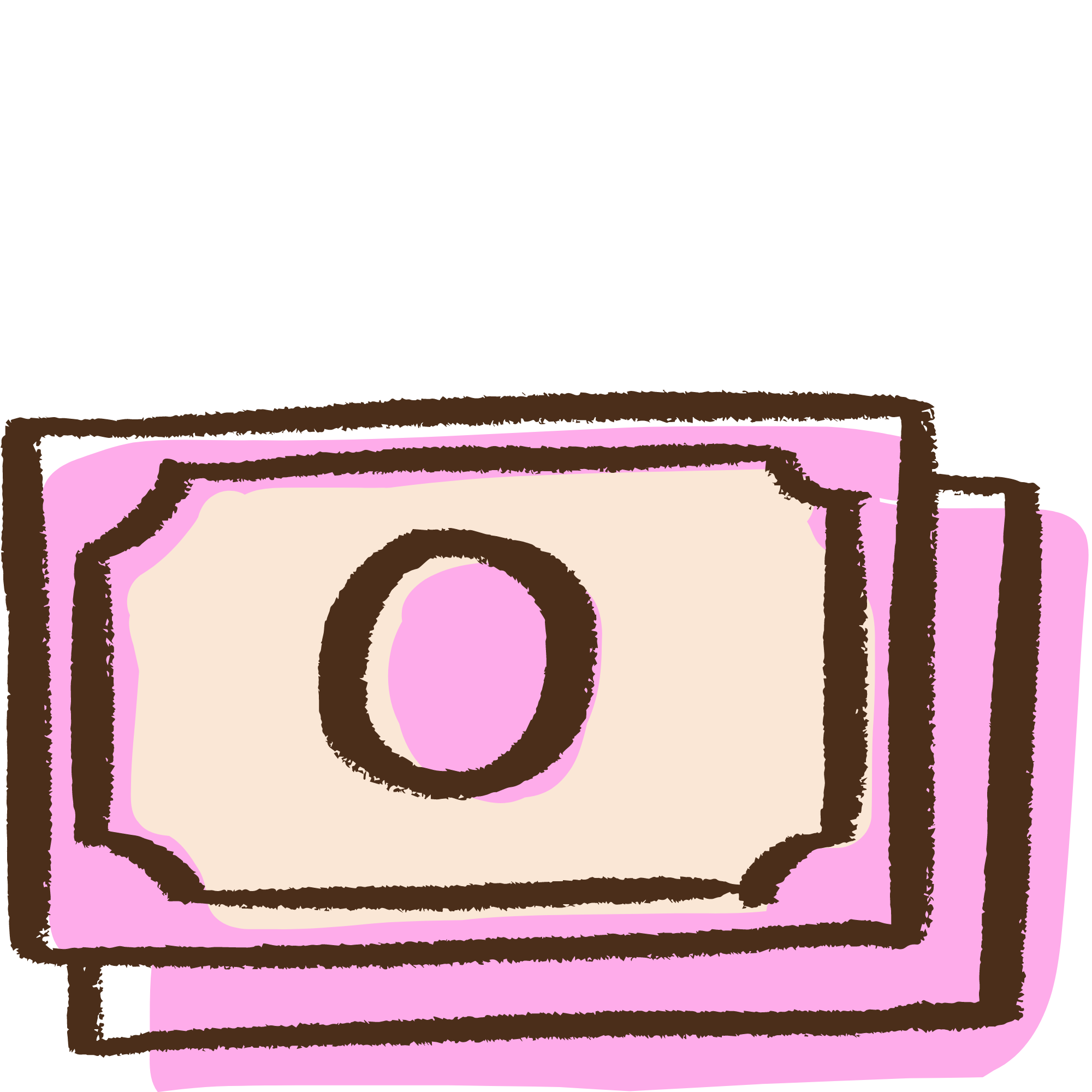
BONUS: 20% OFF COUPON FOR 2026
Use this coupon towards next year's edition of the Dreamy Dated Digital Planner Templates!
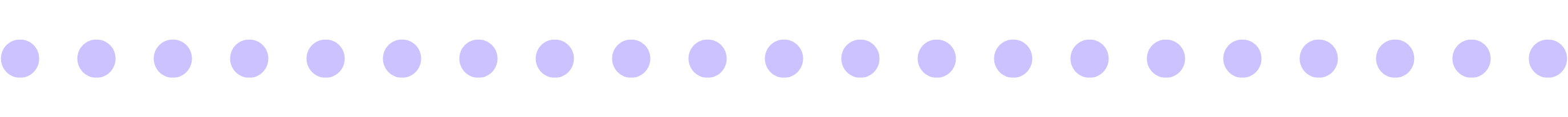
With three different digital planner template styles to choose from - you're sure to find the perfect fit!
Get the most for your money!
Love all three digital planner template versions? Purchase them together at a discounted price!
Before & After
Move the sliders below to see a real life example of how I like to edit these templates to reflect my own unique style!
Get the most for your money!
Love all three digital planner template versions? Purchase them together at a discounted price!
Inside the bundles.
Inside all three template bundles, you'll find a total of 580+ pages. Here's a breakdown of what's included...
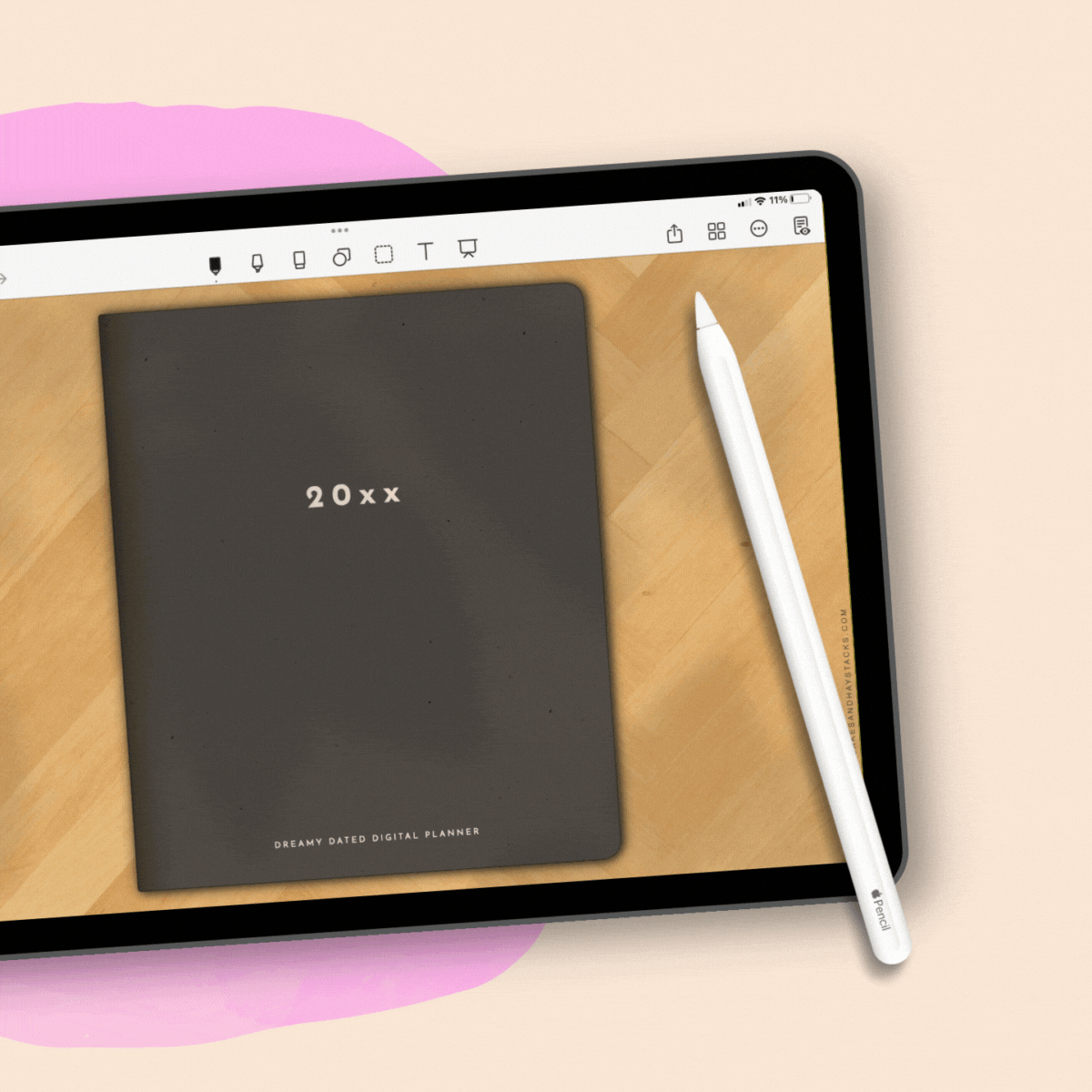
- An index and section dividers
- 12 Monthly tabs and a Yearly planning tab with yearly pages, 12 monthlies, 52 weeklies, and 365 dailies
- 1 Goal section tab with pages for a vision board, life goals, yearly goals, and an action plan
- 1 Money section tab with pages for budgeting, money tracking, and more
- 1 Health section tab with pages for workouts, meal planning, habit tracking, self care, and more
- 1 Misc. section tab with pages for tracking books, travel planning, password tracking and more
- 1 Notes section tab with ten sub-sections and a variety of page styles
Template Features
to help you create a perfectly dreamy digital planner...

Planners are dated for 2025.
Each Dreamy Dated Digital Planner Template comes pre-dated for 2025 with a January start date!
All three template versions include both Sunday AND Monday starts allowing you to customize a digital planner that fits your needs/preferences perfectly!
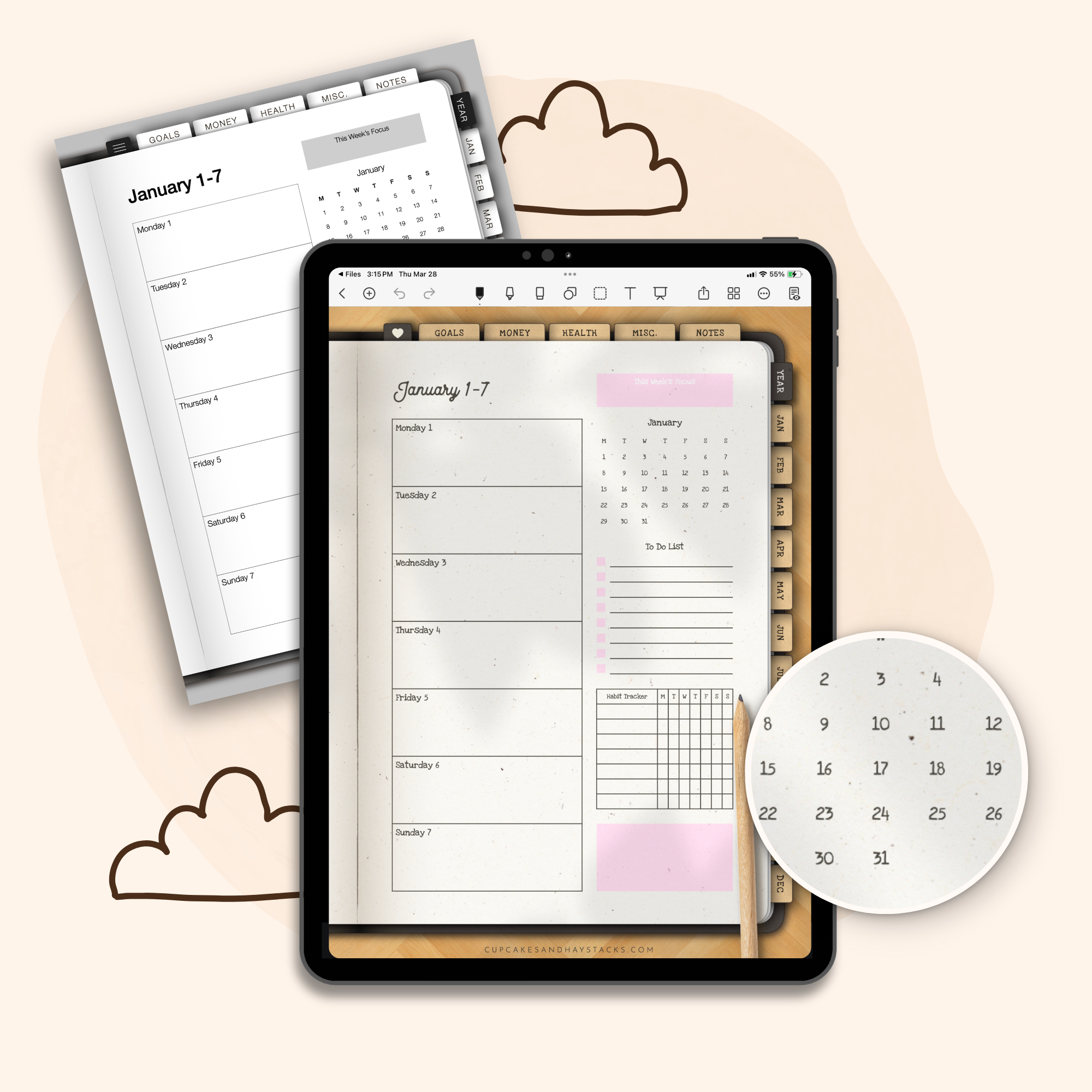
Each template comes pre-hyperlinked.
These digital planner templates come already hyperlinked! You won't find any other templates out there like this.
Every tab, PLUS every monthly, weekly and daily page is hyperlinked making it easy for your customers to jump to the exact planner page they need!
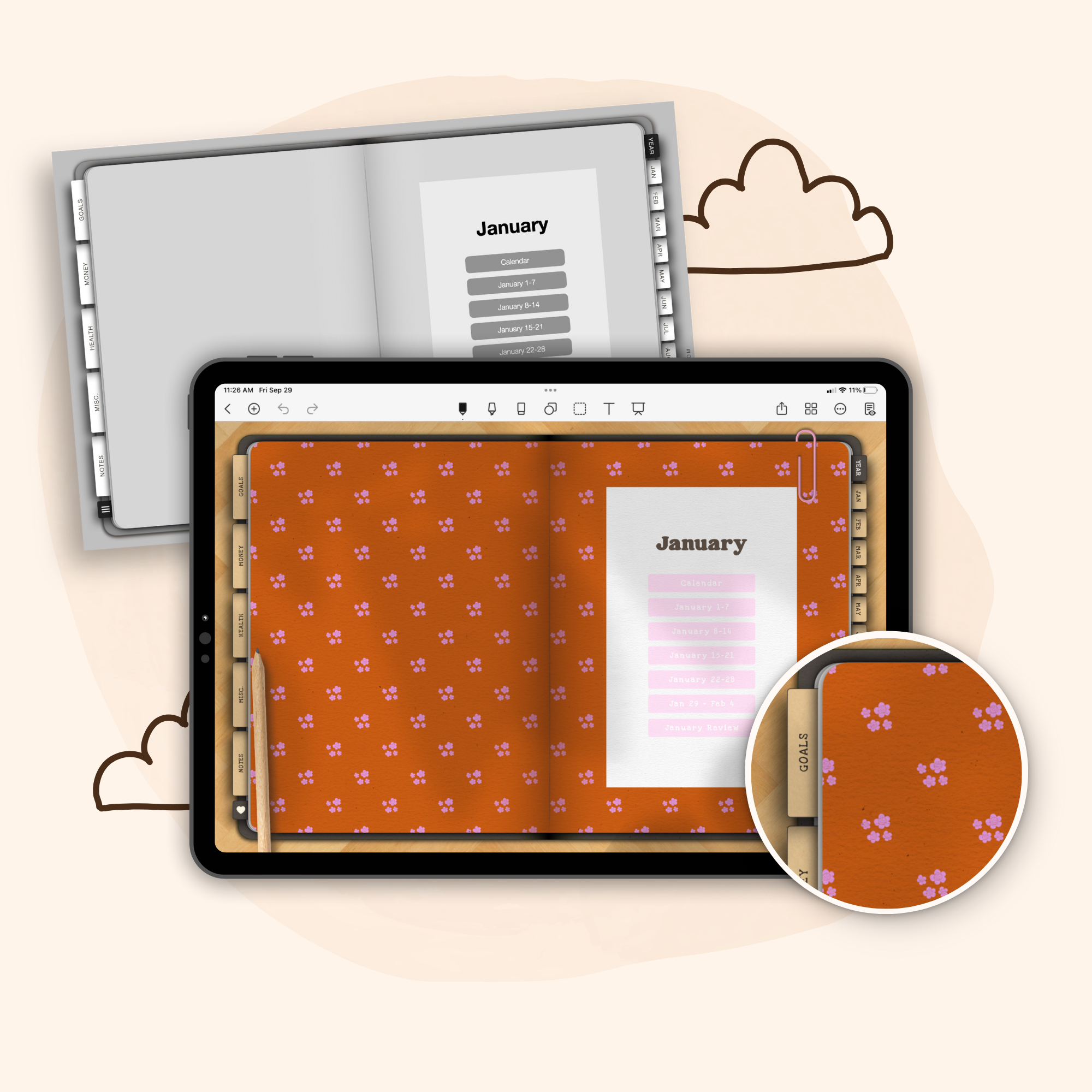
Beautiful, realistic touches throughout.
Throughout these digital planner templates, you'll find beautiful, realistic touches that will help your planners stand out from all the rest!
Details like thoughtful drop shadows, layered pages, life-like planner tabs, page creases, and more!
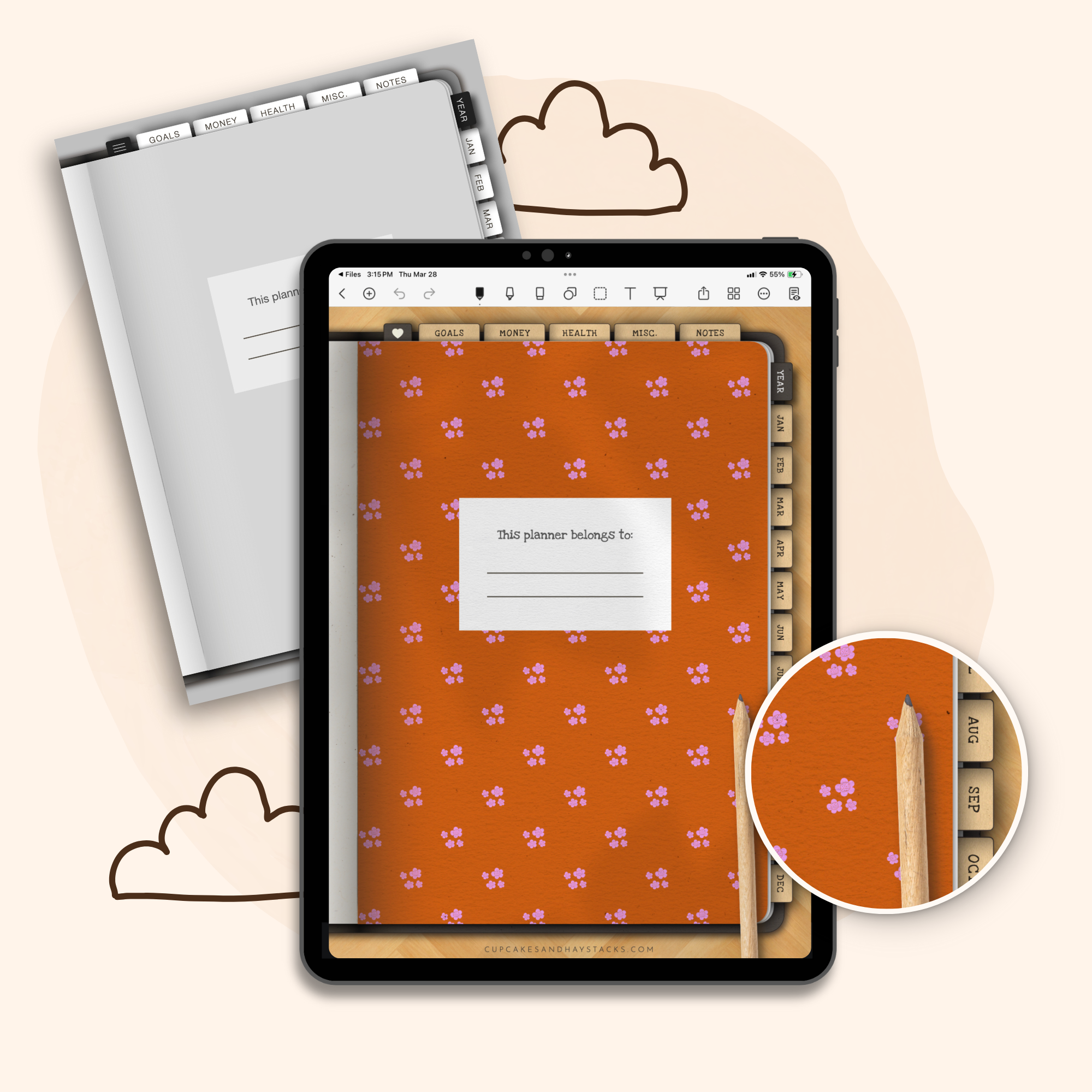
Customizable - let your unique style shine.
You have creative control. Alter your divider labels, change the colors of your tabs, bring in beautiful patterns and clipart, pick your own fonts, change up what your text boxes read - PLUS you'll find a few shortcuts that will make the process easy as pie!
Get the most for your money!
Love all three digital planner template versions? Purchase them together at a discounted price!
Save yourself hours of tedious work!
Creating dated digital planners can be incredibly time consuming - with these templates, we've done all the hard work for you!
Here are just a few ways that we've eased your digital planner work load...
- Dates have been added to all yearly, monthly, weekly, and daily planning pages
- All necessary hyperlinks have been added to your tabs and planning pages
- Each template version already includes both Monday AND Sunday starts
- A TON of customizing shortcuts have been added to your templates allowing you to change up your entire design with just a few clicks!

How exactly do the templates work?
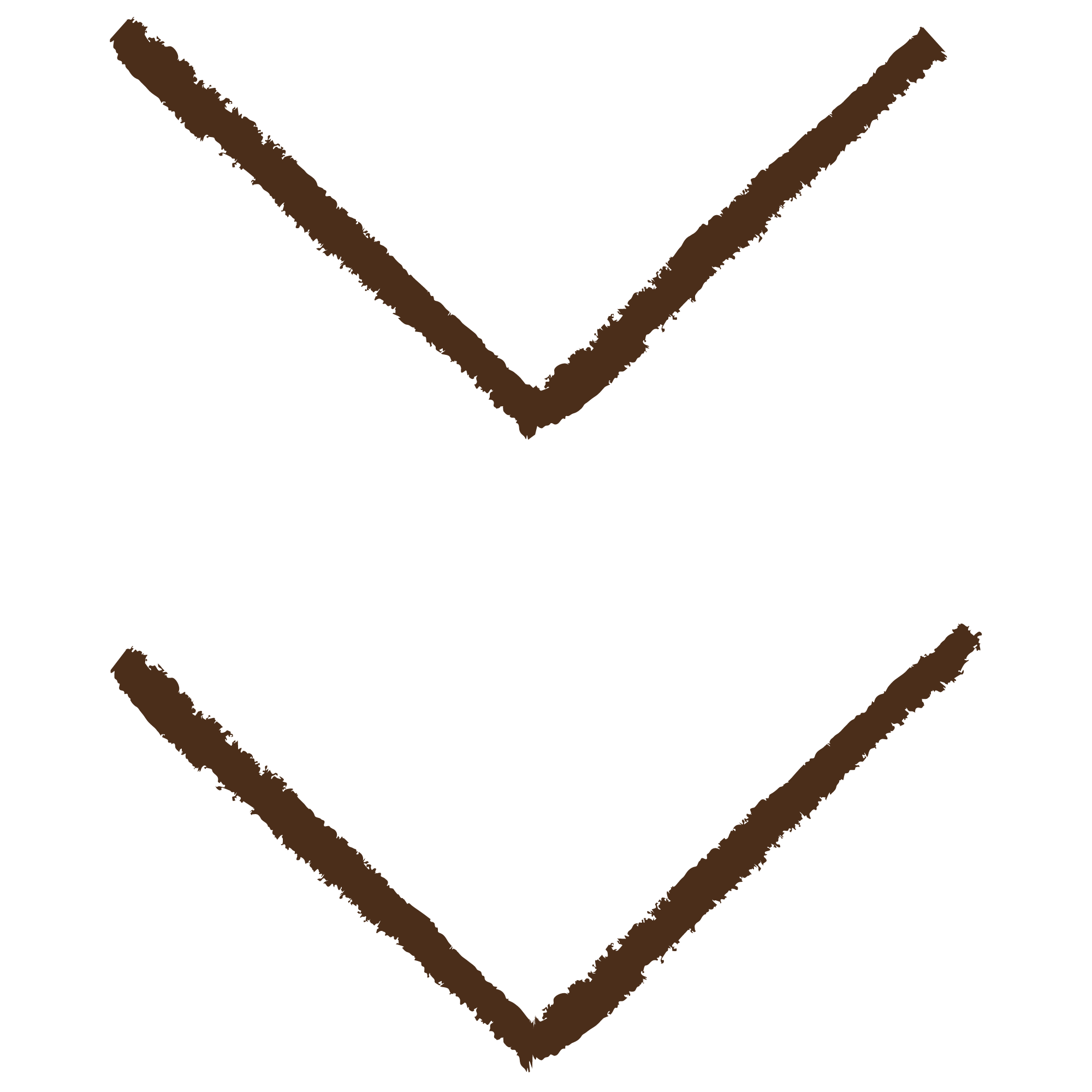
1. DOWNLOAD
Download your templates to your computer.

2. CUSTOMIZE
Customize using Apple Keynote or Affinity Publisher.
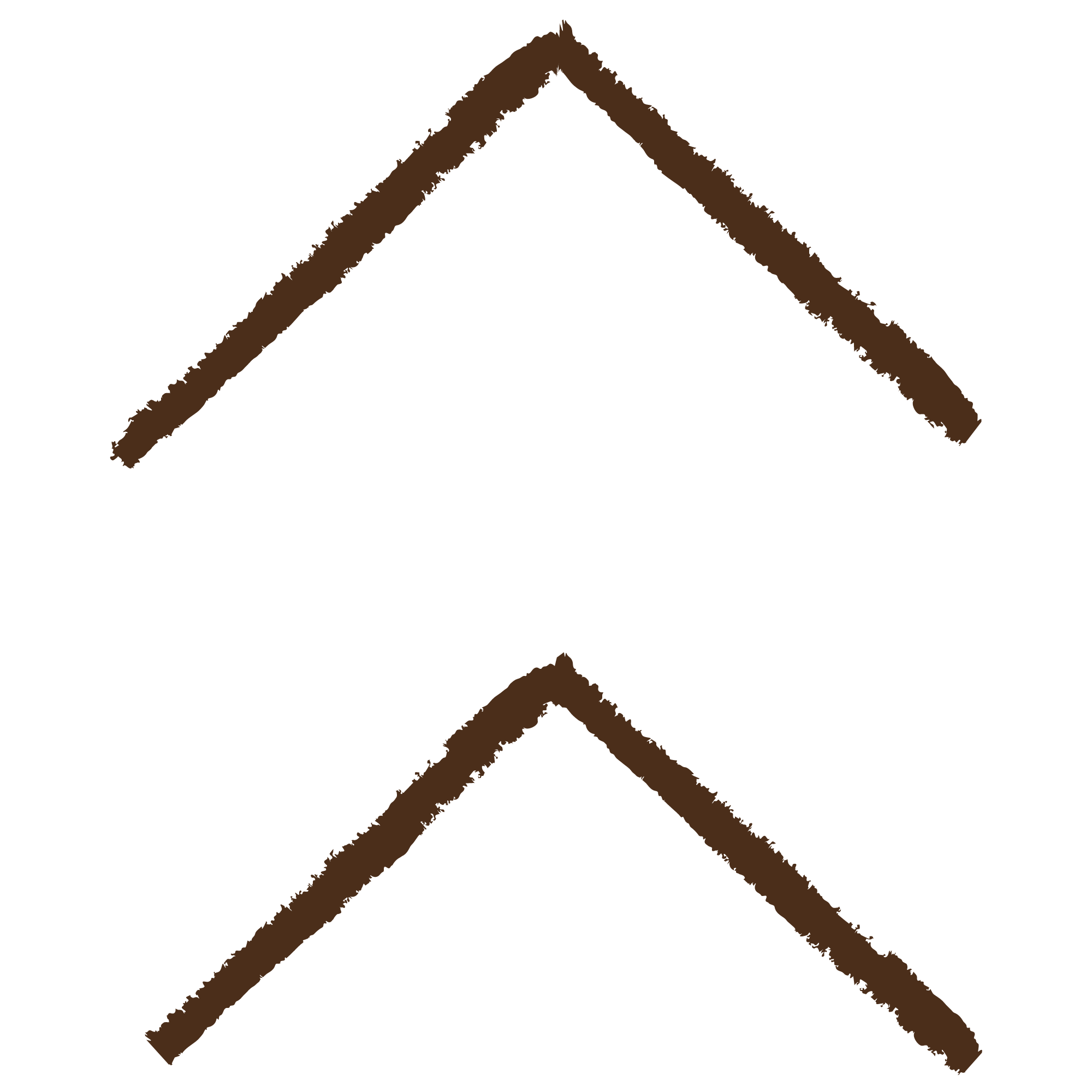
3. EXPORT
Once customized, export your finished digital planner.
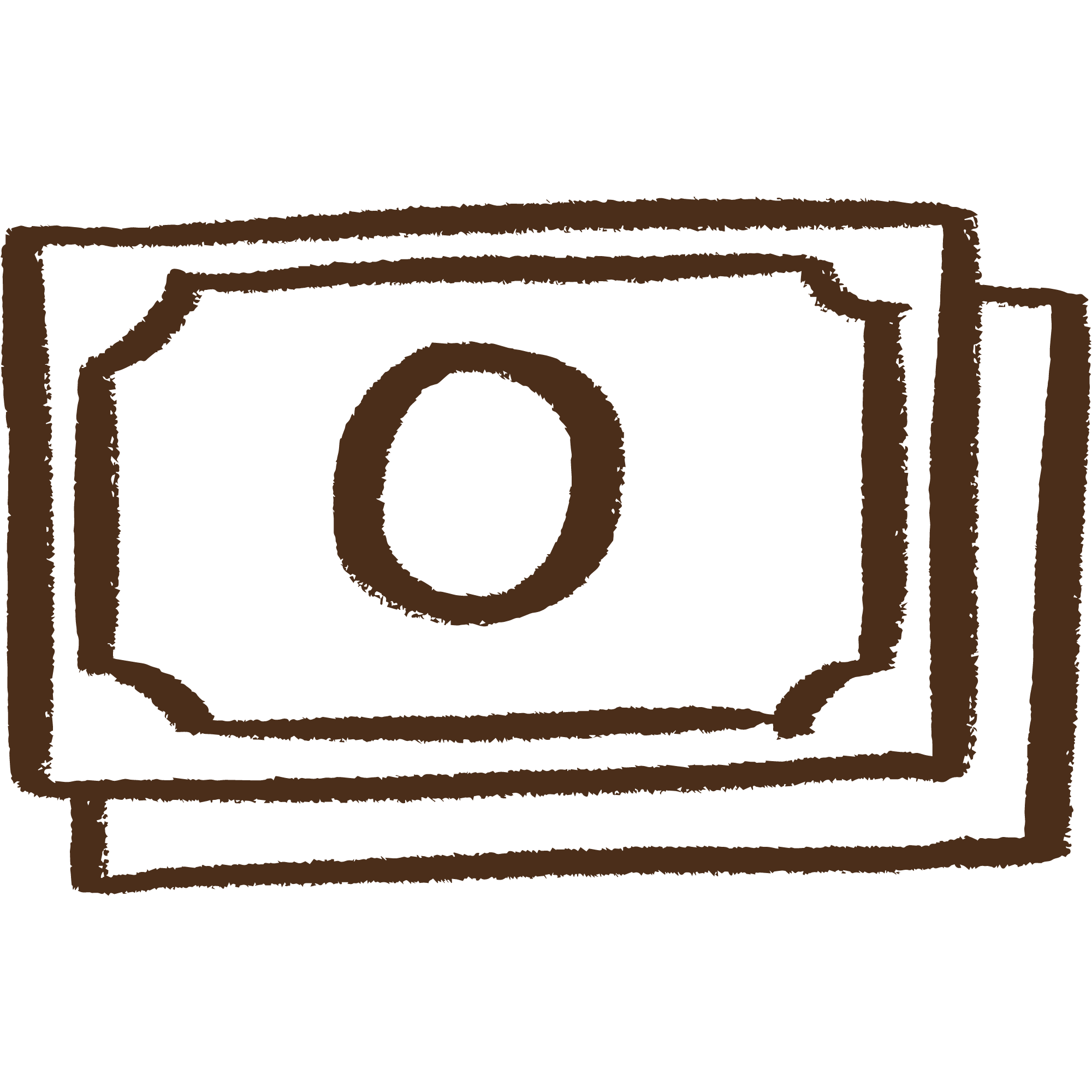
4. LIST & SELL
Create your listing images and start selling!
Customizing Options
Here are just a few ways that you can add your own unique style to your digital planner templates!

IMPORTANT: You can customize these templates by bringing in your own colors, fonts, patterns, clipart, replacing text, etc. However, we do not recommend that you alter the structure of these templates.
Please note that if you choose to delete entire sections, add in additional tabs, change the size or ratio of your document, convert to an undated design, etc. we will not be able to help you troubleshoot any issues that you may encounter.
Meet the Creators
For the first time ever, we (Jayme and Michelle) have joined forces to create these templates for you! We have squished together our two businesses (Cupcakes & Haystacks and Wild & Solo) to form a partnership that we like to call Wild Cupcakes!

Hi, I'm Michelle Simpkin!
I'm the owner and creator of Wild & Solo!
When I'm not obsessively talking about business and digital planning tools, you'll find me exploring North America as a full-time RVer with my partner Cody, and our cat, Mr. Magu. I'm a huge introvert (but definitely not shy), a tea latte lover, and an adventurer in my soul.
As a self-professed lazy creator who loves finding hacks, my mission is to create courses and templates that are not only GORGEOUS but are super easy for you to customize and sell in your shops, making you passive income each month.

Hi, I'm Jayme Ballard!
I'm the owner and creator of Cupcakes & Haystacks!
I'm a bookworm, coffee addict, pastry enthusiast, proud mama to two fur babies (Harry and Lucy), I'm a graphic designer, and I LOVE creating "pretty things."
Starting my online business has given me the opportunity to build a life I love on my own terms and I'd be honored to help you do the same! This is why I create courses and programs for women who are yearning for the freedom to dream big and design a life they adore.
Bonus Offer #1
You're going to LOVE this one time offer...

When you purchase ANY of the Dreamy Dated Digital Planner Templates, you will automatically receive a 20% off coupon! Feel free to use this discount towards your purchase of NEXT YEAR'S templates!
This discount is worth up to $70 when applied to the complete bundle!
* Please note that this discount cannot be used in conjunction with any other coupons, sales, or affiliate offers.
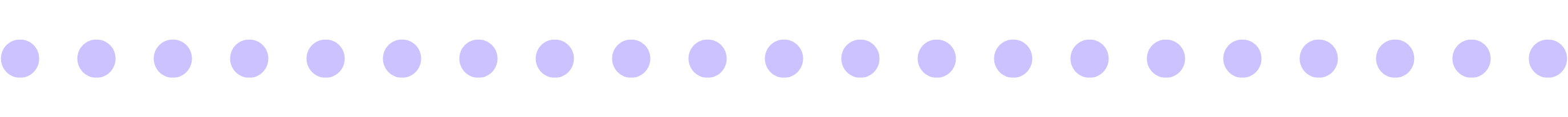
Bonus Offer #2
Canva templates for creating your Etsy listing images and shop banners.
Use these Canva templates to create your Etsy shop banners and listing images! THESE will make opening your shop a breeze!
- A variety of Etsy shop banners
- Etsy listing images (cover mockups, feature highlights, bonus offers, etc.)
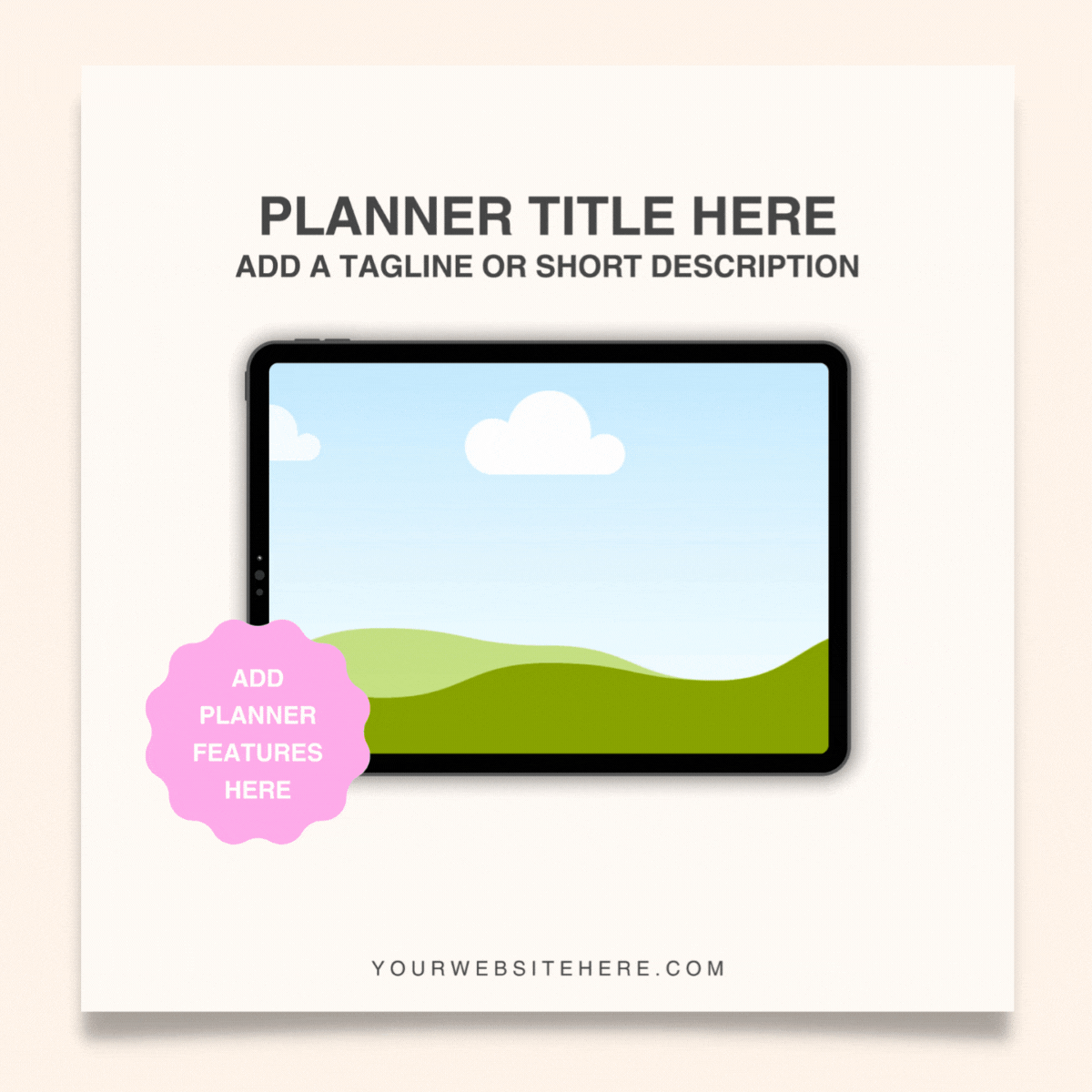
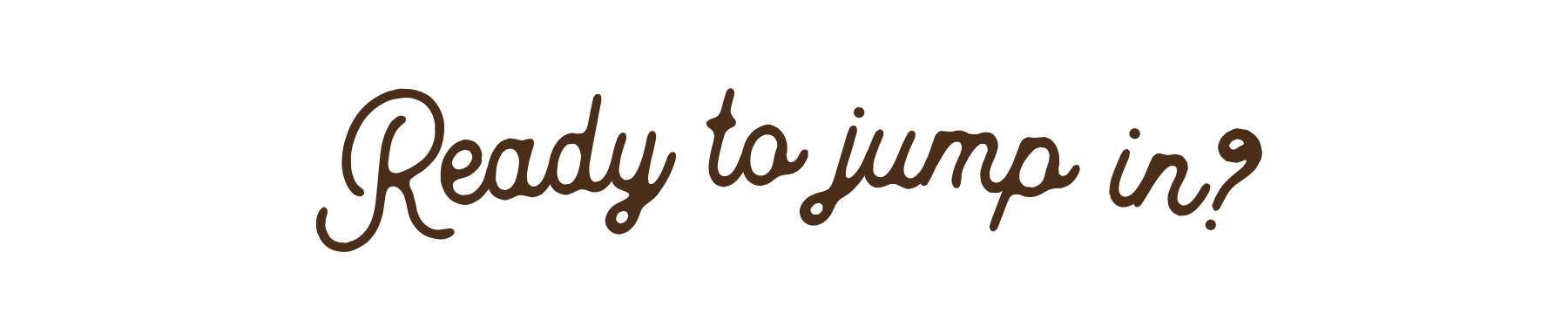

What's included in your purchase...
- A 2025 dated and pre-hyperlinked digital planner template (both Sunday and Monday starts) for Apple Keynote and Affinity Publisher Version 2
- Step-by-step video tutorials teaching you how to customize your digital planner templates
- Canva templates for creating beautiful Etsy banner and listing images.
- An extended commercial license allowing you to create and sell as many finished digital planners in your shop as you like
- Access to a private Facebook Group for community and to receive help troubleshooting your designs
- A 20% off coupon to put towards your purchase of NEXT year's templates!
Get the most for your money!
Love all three digital planner template versions? Purchase them together at a discounted price!
REFUND POLICY:
Since you gain instant access to the entire template bundle upon purchase, we do not offer refunds. Please read through the whole sales page carefully (including the FAQs below) before choosing to purchase and, of course, if you have ANY questions, please email me (Jayme) by clicking on the chat button in the bottom right hand corner!
Frequently Asked Questions
Create something new and beautiful for your digital planner shop!
Get the most for your money!
Love all three digital planner template versions? Purchase them together at a discounted price!