

This kit makes Pinterest simple, sustainable, and actually effective for digital planner and printable creators. You’ll get customizable templates, helpful workflows, and your own Custom GPT Assistant to guide your strategy.
It’s not a one-and-done tool. Your assistant evolves with your business—so you can stay consistent, visible, and focused on what you really want to create.
What's included in the template kit?

Canva Pinterest Templates
75+ beautiful, high impact-pin designs — sized and styled for Pinterest and completely customizable in Canva (even the free version).
No design overwhelm. No blank pages. Just plug in your branding and go.

BONUS: Canva Design Pack
Think of this as your secret weapon for cohesive, clickable pins.
Inside, you’ll find my favorite Canva elements, signature layout pieces, and curated color palettes – all chosen to complement digital planners, journals, and other creative products beautifully.
Note: Some design elements require Canva Pro. If you don’t have a Pro account, you can swap elements or use a free trial to access everything.

Pinterest Custom GPT Assistant
This is your on-call Pinterest marketing sidekick — trained specifically for digital product creators.
- Build a beginner-friendly Pinterest strategy that’s simple, sustainable, and SEO-smart
- Refresh your Pinterest profile with a name and bio that sound like you — and help you get found
- Get keyword-rich board ideas, complete with SEO-friendly titles and descriptions tailored to your niche
- Write attention-grabbing pin titles and descriptions using current Pinterest best practices

Pinterest Account Refresh Guide
Get your profile and boards in shape with step-by-step checklists and simple prompts to optimize your Pinterest business account – before you even create your first pin.

My Pinterest Scheduling Walkthrough
I'll walk you through exactly how I schedule a full month of Pinterest content in one or two sittings using Tailwind — so it doesn't eat up your creative energy, time, or focus.

Lifetime Access
This kit is yours for life. You'll have ongoing access to every template, tutorial, checklist, and tool – plus any future updates or improvements as Pinterest evolves.
No deadlines. No pressure. Just resources you can return to anytime your business needs them.

Unlike social platforms where your content disappears in 24 hours (looking at you, Instagram Stories), Pinterest works like a search engine — which means your pins can show up weeks, months, or even years after you post them.
For digital product creators, that’s the sweet spot. A single pin can keep driving traffic to your shop long after you’ve moved on to your next launch — without constant posting, dancing, or showing up on video.
It’s quiet marketing with big potential — and that’s exactly why I LOVE it!
Meet Your Custom Built Pinterest Assistant
At the heart of this kit is something a little bit magical: your own Pinterest Custom GPT Assistant.

It’s NOT a course. It’s NOT a checklist.
It’s your Pinterest marketing sidekick — ready whenever you need help planning your pinning strategy, writing titles and descriptions, brainstorming fresh pin ideas, organizing your boards, or giving your profile a keyword-kissed makeover.
The best part? It keeps learning while you’re busy making magic. No more chasing trends or decoding Pinterest’s latest plot twist. This assistant evolves with the platform — so you can stay focused on your products, not the algorithm.
Pinterest Assistant
Wondering how to use your Custom GPT Pinterest Assistant? Tap the text below to see what it can do!
I think EVERYONE needs this kit - but I'll admit I'm totally biased.
So let's take a quick minute to make sure it's a good fit for you and your business.

The Extraordinary Sweet Start Pinterest Kit is for you if:
- You sell digital planners, journals, or printables and want Pinterest to bring in consistent traffic
- You’ve tried to DIY your strategy (or ignored Pinterest completely) and now you’re ready to take it seriously
- You don’t have time to learn everything about Pinterest, but you want a smart, sustainable way to show up
- You’re tired of staring at blank Canva pages wondering what to pin next

The Extraordinary Sweet Start Pinterest Kit is NOT for you if:
- You want a big theory-based course with 27 modules and no action steps
- You’re looking for a done-for-you service — this kit gives you the templates and tools for strategizing, but you will still need to customize and post your content
- You don’t sell any digital products (yet!) and aren’t planning to
- You hate cats. (I don’t really see how that’s relevant… but it still feels super important to mention.)
75+ Unique Canva Pinterest Templates

No more blank-page paralysis. These Pinterest-ready templates are designed to be eye-catching, brand-friendly, and fully customizable — even with the free version of Canva.
Just drop in your product images, update the text, and you’ll have polished pin graphics that look professional without stealing hours of your design time.
With your Canva Pinterest templates you'll get:
- Templates for both digital planners and journals and printable products
- Design options for landscape and portrait-style layouts
- Pin templates that showcase customer reviews or testimonials
- Layouts featuring quotes or callouts for scroll-stopping engagement
- All templates sized in the Pinterest-recommended 2:3 ratio
- Includes high-quality mockups with realistic drop shadows for a polished, professional look
Template Features
Use these features to help you create beautiful, scroll stopping pins for your digital product business...

Created for digital planners.
These templates were made to showcase the kind of planners your customers love — realistic, beautifully designed layouts that feel like flipping through the real thing (only better).

Created for printables.
Whether you design letter-size or A4 printables, these templates make it easy to show off your work in a way that feels polished, intentional, and completely shop-ready.

Created for landscape & portrait styles.
No need to squeeze your product into a format that doesn’t fit — these templates are designed to support both portrait and landscape layouts beautifully.

Showcase customer reviews & testimonials.
Let your happy buyers do the talking. These layouts make it easy to feature reviews, star ratings, and testimonials in a way that feels clean, credible, and trustworthy.

Designs are optimized for Pinterest SEO.
Sized in Pinterest’s preferred 2:3 ratio, with built-in space for strong visuals and smart keywords — so your content looks great and gets found.

High quality digital planner & printable mockups.
Each template includes thoughtfully styled mockups designed for both digital planners and printables — complete with natural shadows and realistic details, no photo shoot required.

Pinterest is powerful — but only if you know how to use it. This kit was made to take the overwhelm out of the equation. No more wondering what to pin, how to write descriptions, or whether you’re wasting your time.
You’ll get a streamlined system, beautiful tools, and support that grows with your business.
Bonus With Purchase
The Sweet Start Pinterest Design Pack

Inside this pack, you’ll find my favorite Canva elements — both free and Pro — along with curated textures, stock photos, color palettes, and font pairings that actually work together.
Whether your style is minimal, bold, playful, or polished, this pack makes it easy to customize your Pinterest templates so they feel like you — cohesive, branded, and totally scroll-stopping.
No guesswork. No design rabbit holes. Just the good stuff.

Hi, I'm Jayme!
I'm the designer, digital product educator, and founder of Cupcakes & Haystacks.
I help creative women build profitable shops with beautifully realistic digital planners, journals, and printables.
Around here, we keep things thoughtful, strategic, and genuinely helpful — no trend-chasing, no busywork.
This Pinterest Kit was created with the same approach I bring to everything I design: clear guidance, clever tools, and a visual aesthetic that feels like it belongs in your brand.
Whether you're just getting started or ready to grow, I'm here to help you show up — simply and beautifully.

If you're new to Pinterest, this kit makes it easy to get started — no experience required.
You’ll get simple tools, ready-to-go templates, and a smart assistant to help with the parts that usually feel overwhelming.
It’s beginner-friendly, low-pressure, and honestly... kind of fun once you realize how much guesswork you get to skip.
Save time with batching.
This isn’t a content treadmill — it’s a time-saver.

Inside the kit, you’ll learn how I use Tailwind to schedule a full month of Pinterest content in one focused sitting.
That means you can get back to designing, creating, and doing what you actually love — while your pins keep working quietly in the background.
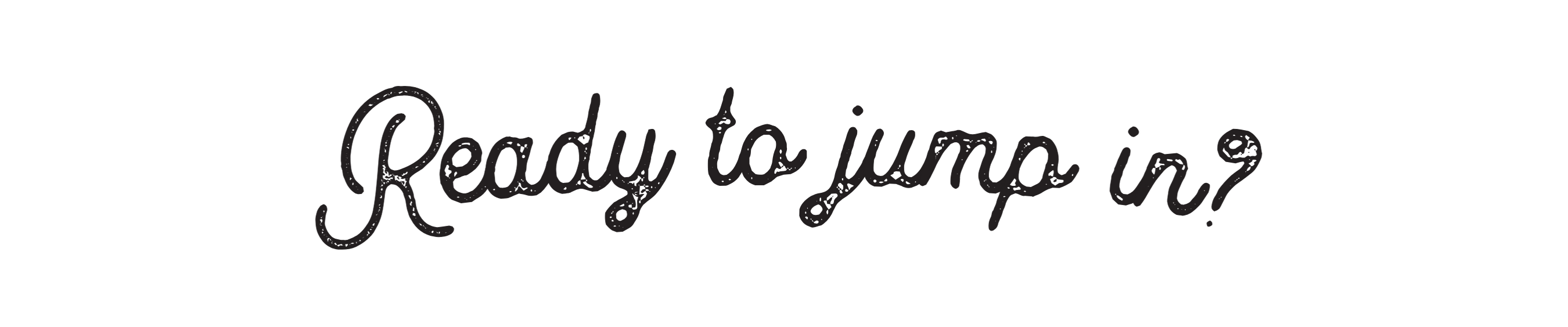

What's included in your purchase...
- 75+ Canva Pinterest Templates made for digital planners (and journals) and printables
- Curated Canva Pro Element Packs made up of 300+ elements, color palettes, and font pairings for customizing your templates
- Pinterest Custom GPT Assistant trained specifically for digital product creators
- Pinterest Refresh Guide for optimizing your Pinterest business account (bio, boards, etc.)
- Pinterest Scheduling Walkthrough showing you how I schedule a month of pins all at once using Tailwind
- Lifetime Access to all content plus any future updates or improvements as Pinterest evolves
REFUND POLICY:
Since you gain instant access to the entire kit upon purchase, I do not offer refunds. Please read through the whole sales page carefully (including the FAQs below) before choosing to purchase and, of course, if you have ANY questions, please email me (Jayme) by clicking on the chat button in the bottom right hand corner!
Frequently Asked Questions
Tired of second-guessing every pin, title, or board description?
Grab the kit and let your new Pinterest assistant help you show up with clarity, confidence, and zero guesswork.
